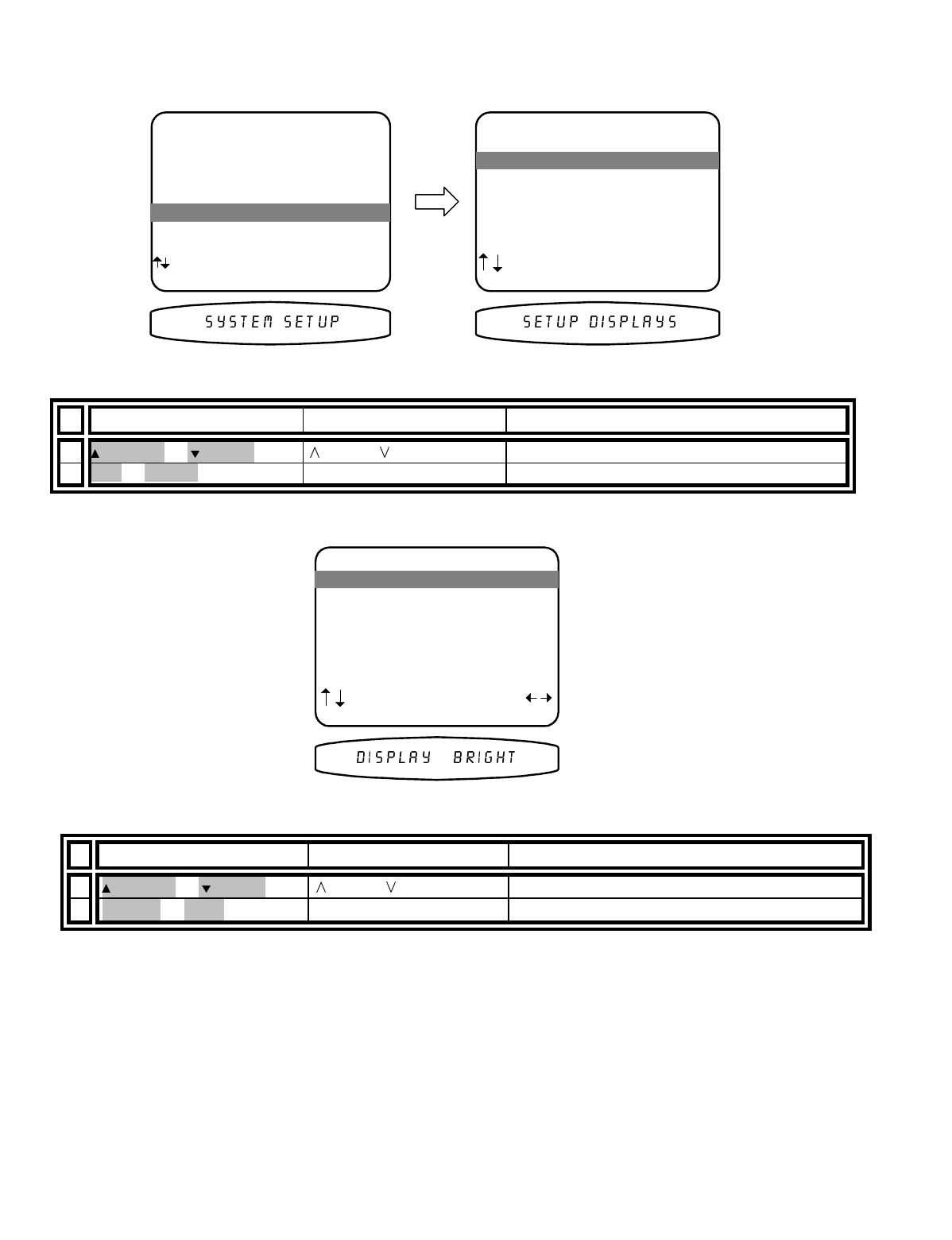
13258 11/01
36
Display
This menu allows you to set various aspects of your video and front panel displays. Make sure you are in the
SETUP MENUS and your remote is in B&K mode.
F
rom Remote
F
rom Front Panel
A
ction
1
(PAUSE) or
(STOP)
(UP) or (DOWN)
m
ove to Displays
2
S
EL or ENTER
↵
(ENTER)
a
ctivate SETUP DISPLAYS
Set the intensity of the front panel display-
From Remote From Front Panel Action
1
(PAUSE) or
(STOP)
(UP) or (DOWN) move to Front Panel
2
X
(REW) or
W
(FF)
VOLUME KNOB change display brightness
Set the intensity of on-screen video overlays -
Overlays will appear when you change a processor setting or
your processor detects a change in the incoming audio or video information. Transparent mode allows video to be
seen behind the overlay.
MAIN MENU
1 Zone 1 Operation
2 Zone 2 Operation
3 Zone 1 Favorite Presets
4 Zone 2 Favorite Presets
5 System Setup
6 Memory Backup/Restore
next item SEL select
MENU exit menu system
5 System Setup
SETUP SYSTEM
1 Speakers
2 Displays
3 Inputs
4 Presets
next item SEL select
MENU main menu
2 Displays
SETUP DISPLAYS
1 Front Panel Bright
2 Overlay Opaque Bright
3 Backround Color Blue
4 Z1 Monitor Video Manual
5 Z1 Monitor Aspect 4 : 3
next item adjust
MENU setup system
1 Front Panel Bright


















