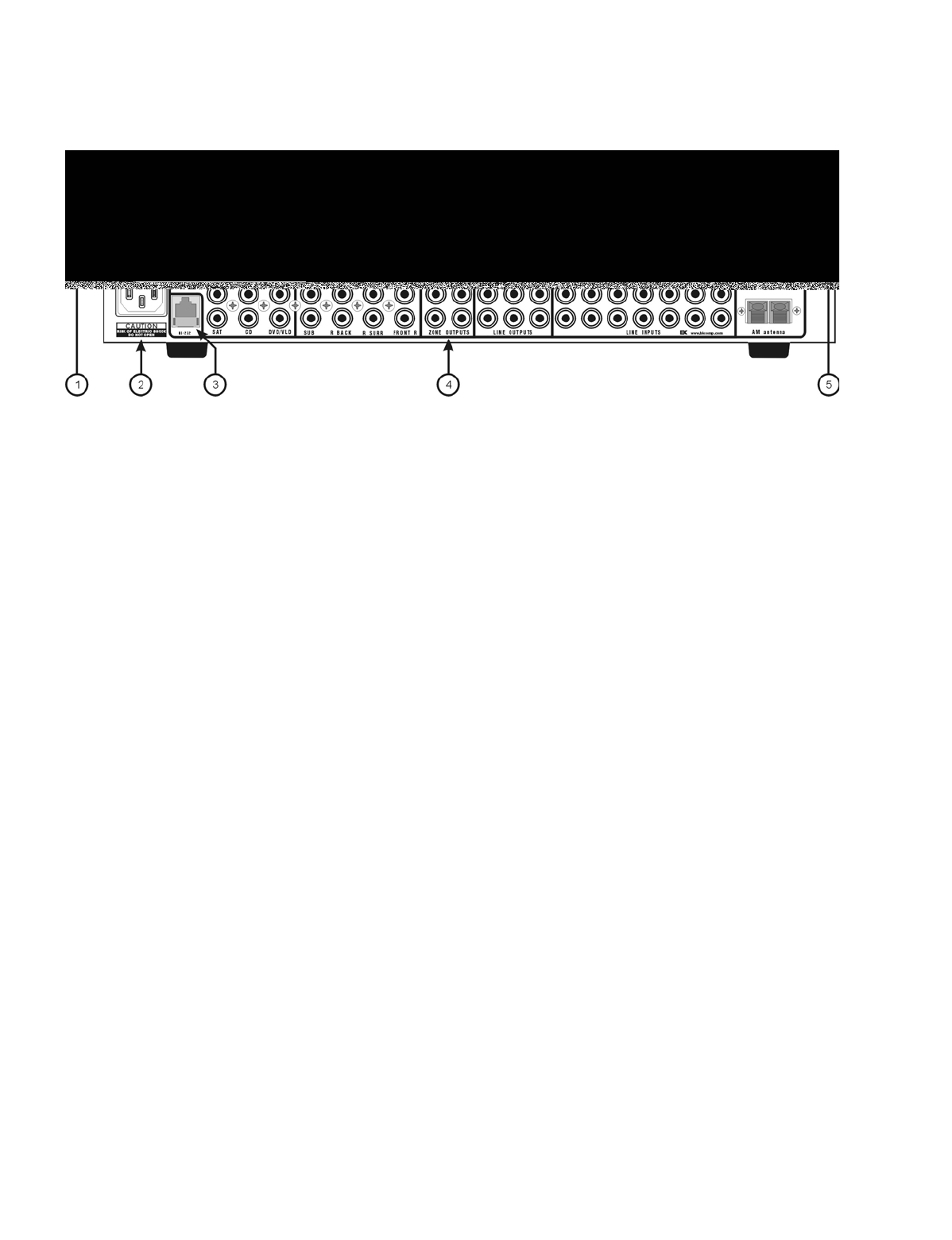
13258 11/01
11
REAR PANEL
The processor’s back panel is organized into groups of inputs and outputs for audio and video as shown below.
See back of this manual for an enlarged view.
1. AC fuse holder
- Holds the AC Line fuse. Replace only with same type and value.
2. AC input receptacle
- For attaching the supplied AC power cord to the processor.
3. RS-232 input
-
Computer interface applications.
4. Zone 1 (A) and Zone 2 (B) audio outputs -
Variable level outputs to your external amplifiers.
5 & 6. Antenna inputs
-
Connections for the AM and FM antennas.
7. Line inputs
- Connections from your audio/video sources.
Red RCA jacks - right analog audio
White RCA jacks - left analog audio
Yellow RCA jacks - composite video
4 pin din jacks - S-video
8. Line level A/V outputs
– Switched fixed level A/V outputs to an audio or video recorder.
9. Zone 1 (A) and Zone 2 (B) video outputs -
Outputs to your video monitors.


















