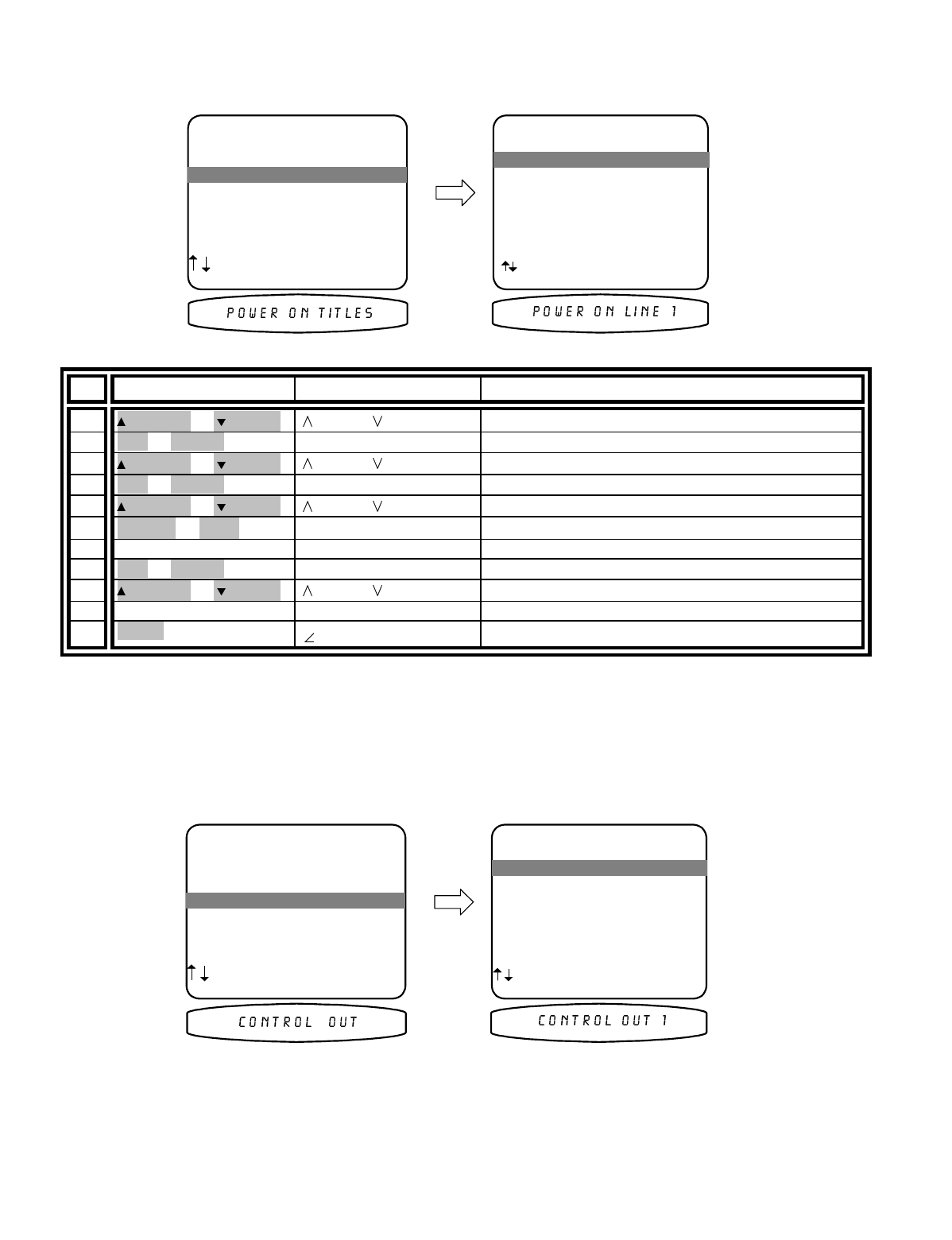
13258 11/01
68
Power On Titles
When you turn your processor on it displays two lines of text. You can change this text to a personalized
message. Make sure you are in the ADVANCED SYSTEM SETUP menu and the remote is in B&K mode.
From Remote From Front Panel Action
1
(PAUSE) or
(STOP)
(UP) or (DOWN) move to Power On Titles
2 SEL or ENTER
↵
(ENTER)
activate ADVANCED POWER ON TITLES
3
(PAUSE) or
(STOP)
(UP) or (DOWN) move to Power On Line 1
4 SEL or ENTER
↵
(ENTER)
activate Line 1
5
(PAUSE) or
(STOP)
(UP) or (DOWN) change blinking character
6
X
(REW) or
W
(FF)
VOLUME KNOB move to new character
7 repeat 5 - 6 repeat 5 – 6 continue changing characters
8 SEL or ENTER
↵
(ENTER)
finish editing line 1
9
(PAUSE) or
(STOP)
(UP) or (DOWN) move to Power On Line 2
10
repeat 4 - 8 repeat 4 – 8 edit Line 2
11
MENU
MENU
return to ADVANCED SYSTEM SETUP
Control Outputs
Your processor’s control outputs allow you to control up to 4 external devices such as power amplifiers, projection
screens, etc. Each control output can be programmed on (a source of 12VDC @ 50 mA) or off (0 VDC)
depending on which source is selected. They may also be set to headphone listening, remote repeater or RS-232
(see BKC-DIP documentation). Make sure you are in the ADVANCED SYSTEM SETUP menu and the remote is
in B&K mode.
ADVANCED SYSTEM SETUP
1 Zone 1 Setup 'A'
2 Zone 2 Setup 'B'
3 Power On Titles
4 Control Out
5 Security Options
6 DSP Usage
7 RS-232 Control Port
next item SEL select
MENU setup system
3 Power On Titles
POWER ON TITLES
1 Power On Line 1
' BK Components '
2 Power On Line 2
' * Digital DNA '
next item SEL edit
MENU advanced setup
1 Power On Line 1
ADVANCED SYSTEM SETUP
1 Zone 1 Setup 'A'
2 Zone 2 Setup 'B'
3 Power On Titles
4 Control Out
5 Security Options
6 DSP Usage
7 RS-232 Control Port
next item SEL select
MENU setup system
4 Control Out
CONTROL OUT SETUP
1 Control Out 1
2 Control Out 2
3 Control Out 3
4 Control Out 4
next item SEL select
MENU advanced setup
1 Control Out 1


















