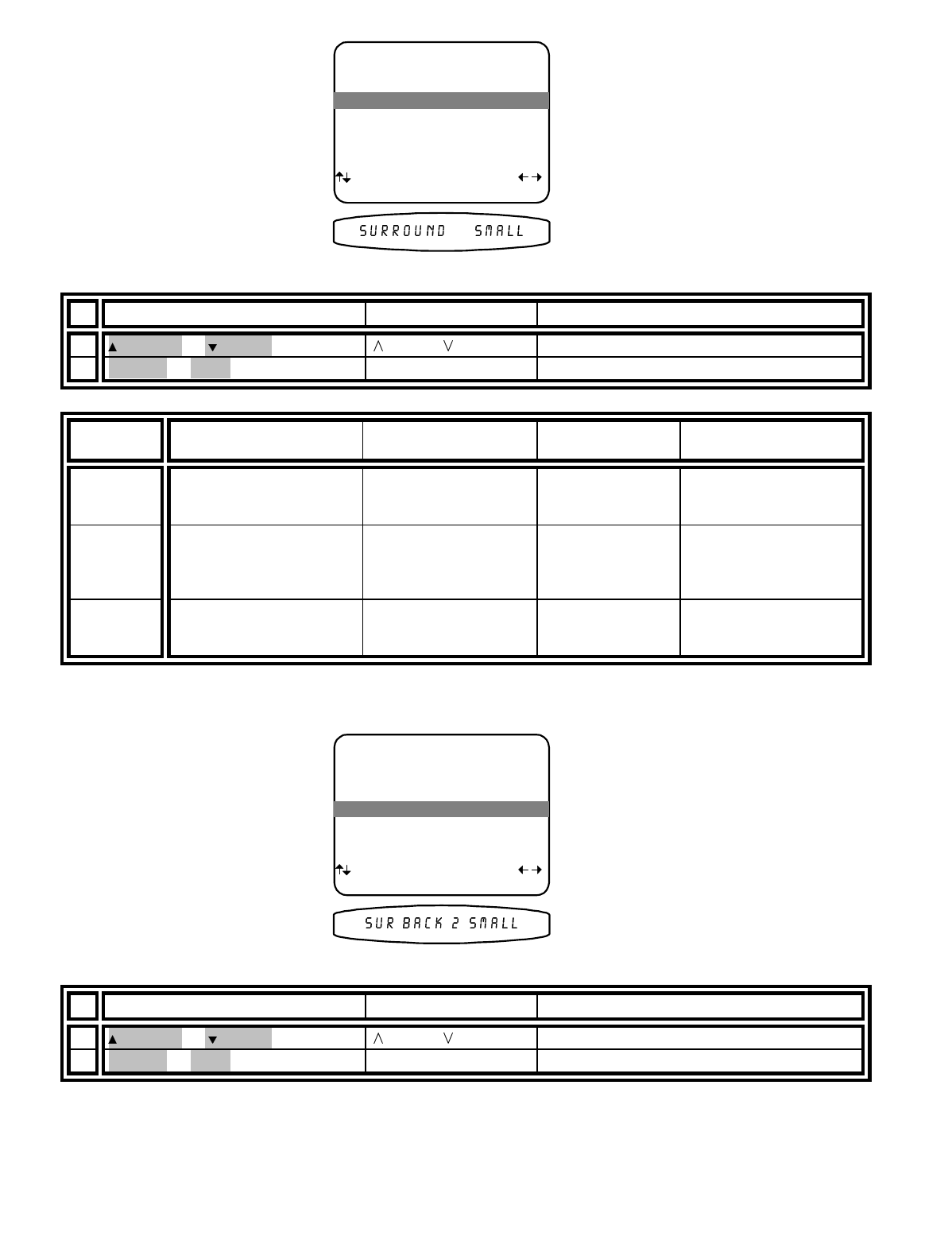
13258 11/01
25
Set the size for your surround left and right, ‘Sl’ and ‘Sr’ speakers -
From Remote From Front Panel Action
1
(PAUSE) or
(STOP)
(UP) or (DOWN) move to Surround
2
X
(REW) or
W
(FF)
VOLUME KNOB choose speaker size
Surround
setting
Subwoofer Ultra Subwoofer Yes THX
Subwoofer None
Front Large
Subwoofer None
Front Small
None Surround Bass to SW
Surround Hi-Pass to
Front
Surround Bass to SW
Surround Hi-Pass to
Front
Surround Full to
Front
Surround Bass is *
Surround Hi-Pass to
Front
Small
THX
Surround Bass to SW
Surround Hi-Pass to
Surround
Surround Bass to SW
Surround Hi-Pass to
Surround
Surround Bass is
*
Surround Hi-Pass
to Surround
Surround Bass is *
Surround Hi-Pass to
Surround
Large Surround Bass to SW
Surround Full to
Surround
Surround Full to
Surround
Surround Full to
Surround
Surround Full to
Surround
Set the size for your surround back left and right, ‘Sbl’ and ‘Sbr’ speakers -
From Remote From Front Panel Action
1
(PAUSE) or
(STOP)
(UP) or (DOWN) move to Surround Back
2
X
(REW) or
W
(FF)
VOLUME KNOB choose speaker size
SETUP SPEAKER SIZE
1 Front Small THX
2 Center Small THX
3 Surround Small THX
4 Surround Back 2 Small THX
5 Subwoofer Yes THX
next item adjust
MENU setup speakers
3 Surround Small THX
SETUP SPEAKER SIZE
1 Front Small THX
2 Center Small THX
3 Surround Small THX
4 Surround Back 2 Small THX
5 Subwoofer Yes THX
next item adjust
MENU setup speakers
4 Surround Back 2 Small THX


















