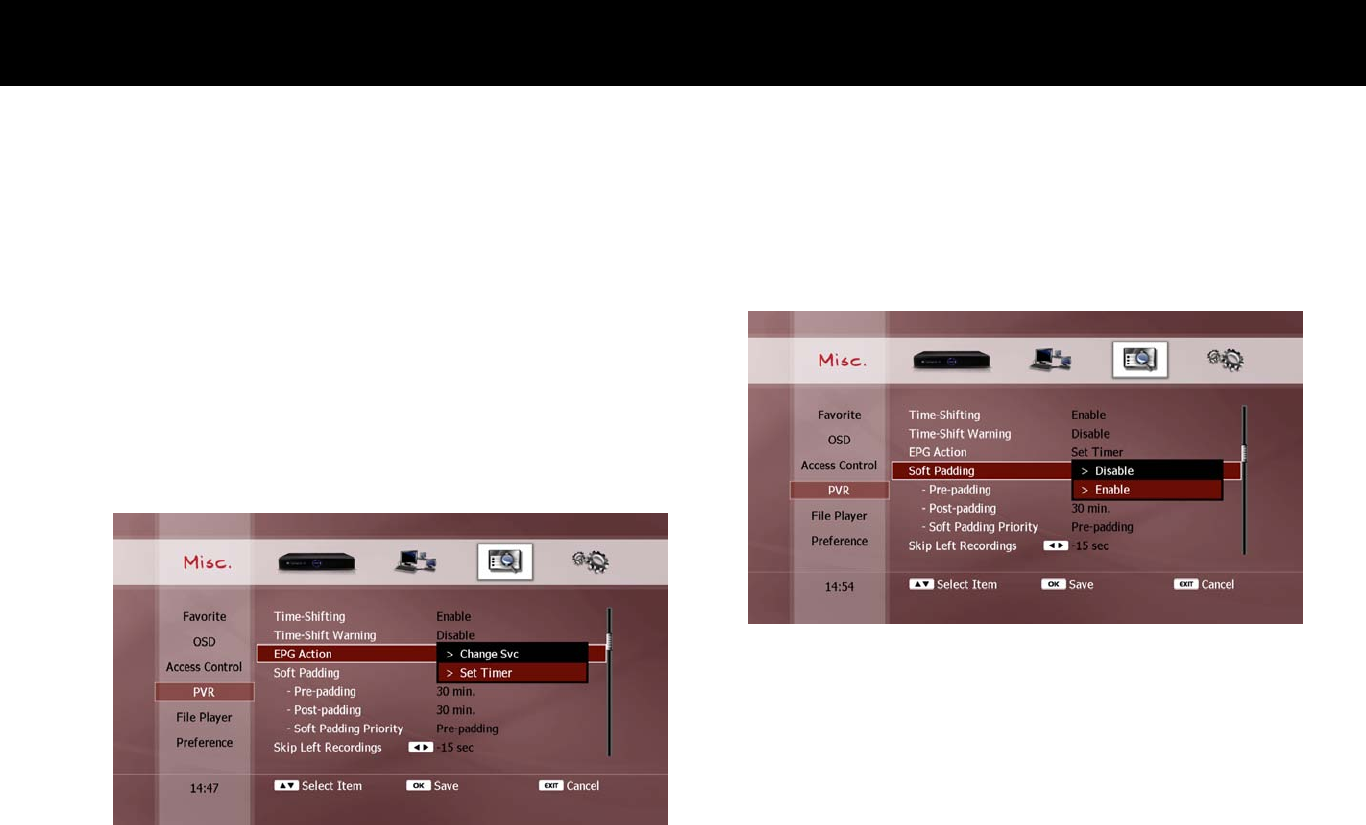
Advanced Setup
91
3) EPG Action
You can control the action of the
OK
button when a future program
(one not shaded light blue) is selected in the EPG (see “Service Change
and Recording” section in Chapter 5). Select either of the following
options;
Change Svc: Pressing the
OK
button will change the service being
viewed to the service corresponding to the selected program.
Set Timer: Pressing the
OK
button will cycle between setting a
recording timer, setting a view timer and deleting the timer for the
selected program.
4) Soft Padding
You can automatically add additional time to the duration of your timers
to allow for differences between the scheduled broadcast times and the
actual broadcast times.
The following settings can be configured;
Pre-padding: Adds the selected number of minutes of recording time
prior to the scheduled starting time.
Post-padding: Adds the selected number of minutes of recording time
after the scheduled finishing time.


















