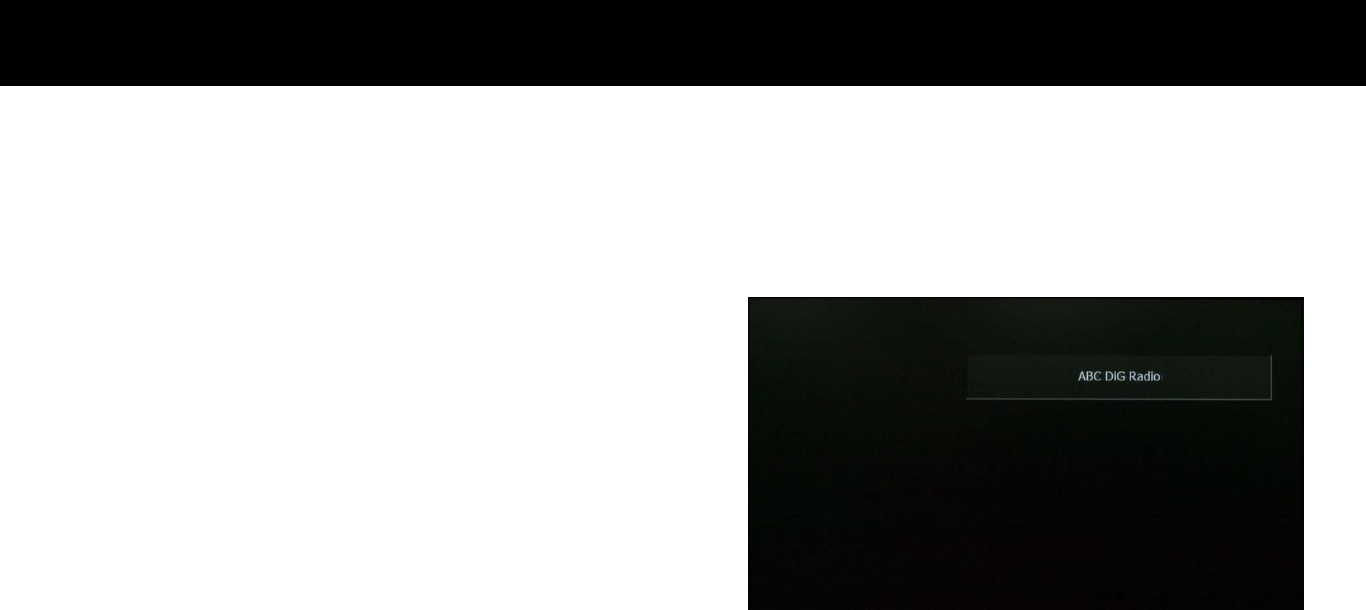
STB & PVR Function
37
5. STB & PVR Function
The FV-L1 supports various ways of enjoying multimedia content.
These functions are divided into three parts:
(i) STB (Set-top Box) and PVR (Personal Video Recorder) functions,
(ii) file playback functions, including playback of programs recorded
with the PVR function, and
(iii) internet services (not yet active).
This chapter describes the STB and PVR functions. Now that your FV-
L1 is set up (see Chapter 4 “Quick Setup”), your unit will automatically
start up in this mode. If you are using the FV-L1 in another operating
mode, you can return to the STB/PVR mode by pressing the
LIVE
button on the remote control.
1. Basic STB Function
1-1.
Service Change
1) Change between TV and Radio Services
You can watch TV services or listen to radio services with the FV-L1.
Press the
TV/RADIO
button to switch between TV and radio services.
If the TV picture appears to be showing in the wrong aspect ratio, press
the
ZOOM
button to swap between 16:9 and 4:3 modes.
NOTE
The aspect ratio is only changed temporarily when using the
ZOOM
button. The aspect ratio will return to its default setting (see “Video
Outputs” section in Chapter 4) upon changing services or entering
File Playback or Setup modes.


















