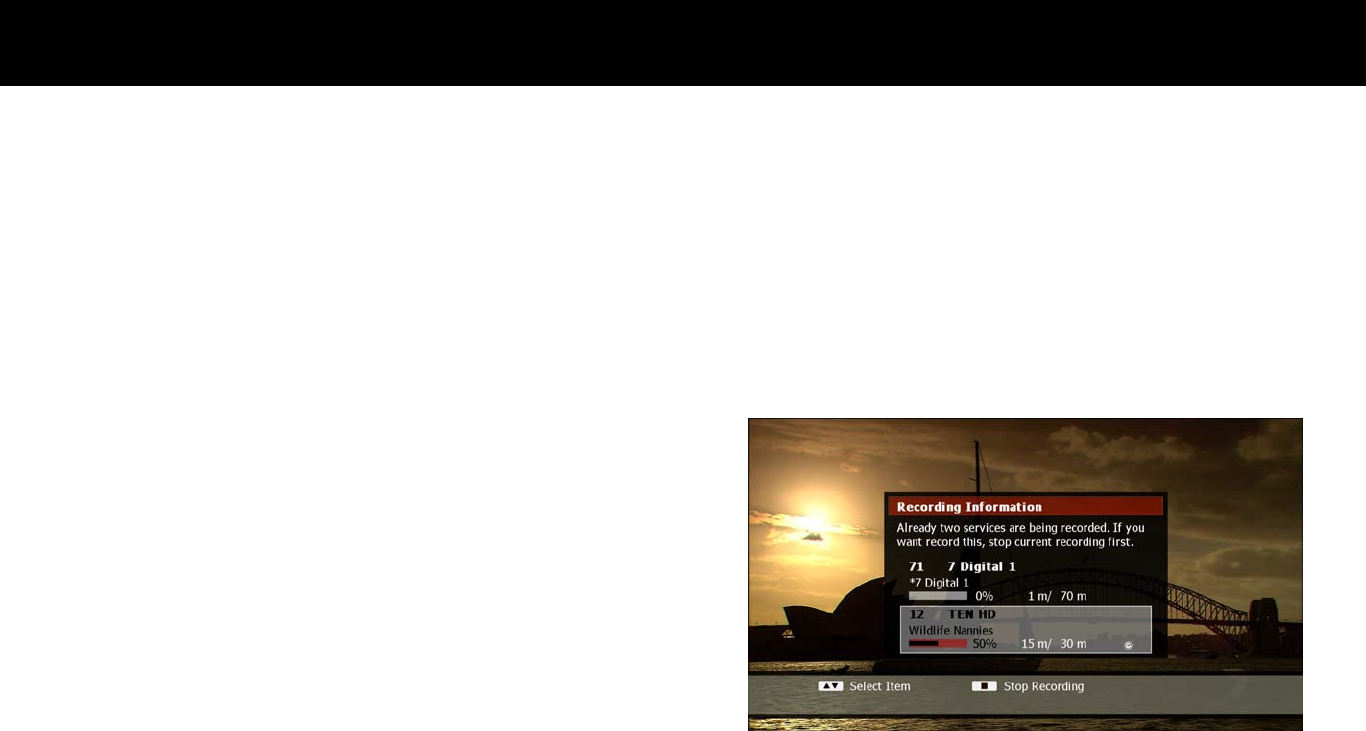
STB & PVR Function
49
NOTE
If there is only one program in the time-shift buffer, the options
“Current Program” and “All” have the same meaning, therefore the
“Current Program” option will not appear.
If the time-shift function has been disabled in the Setup menu (see
“Time-shifting” section in Chapter 9), you cannot record a program
from the time-shift buffer. In this case, the only starting position you
can choose is “Live”, therefore the “Current Program” and “All”
options will not appear.
The asterisk(*) mark on the file name indicates that the FV-L1 has
assigned the program name automatically. If you change the
program name by using the on-screen keyboard, the asterisk(*) mark
will be automatically removed.
You can record a radio program using the same procedure.
If two recordings are already in progress, you cannot record another
program. In this case, a warning message will be displayed. You
must stop one of these recordings in order to record the current
program (see “Pause/Resume and Stop Recording” section later in
this chapter).


















