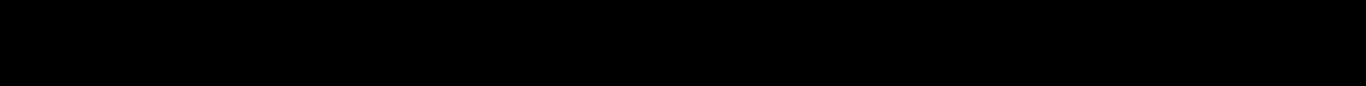
STB & PVR Function
47
3. PVR Functions
The major functions of a PVR are time-shifting and recording. This
allows you to pause or rewind live TV, and even to go back and make a
recording of events that have already happened. To perform these
functions, the FV-L1 utilises the internal hard disk drive (HDD).
3-1.
Time-shifting
The FV-L1 retains all received broadcast data from the current service
up to a maximum of 2 hours on the internal HDD. This time-shift
buffer allows you to;
(i) pause a live TV program and resume watching it later, and
(ii) rewind a live TV program and replay it.
The following functions can be used with the time-shift buffer, in the
same manner as if you were watching a recorded file;
Trick mode: allows fast-forward, rewind, pause, skip and jump.
Bookmark: allows returning to a chosen position easily.
A-B Repeat: allows playing a chosen section repeatedly.
For detailed information about these functions, see the “Movie Playback”
section in Chapter 6.
NOTE
The time-shift buffer will be deleted if you change to another service
or enter the File Play, Setup or WizTV modes.
If two services are being recorded simultaneously and you are
watching a third service, the time-shift function for the third service
will be disabled automatically.
Trick-mode operations are not available if there is less than 10
seconds of data in the time-shift buffer.
When your current position in the time-shift buffer is less than 10
seconds from the live broadcast position, you will be automatically
jumped to the live broadcast position.
The time-shift function can be disabled in the Setup menu (see
“Time-shifting” section in Chapter 9).
The time-shift function is not available for radio services


















