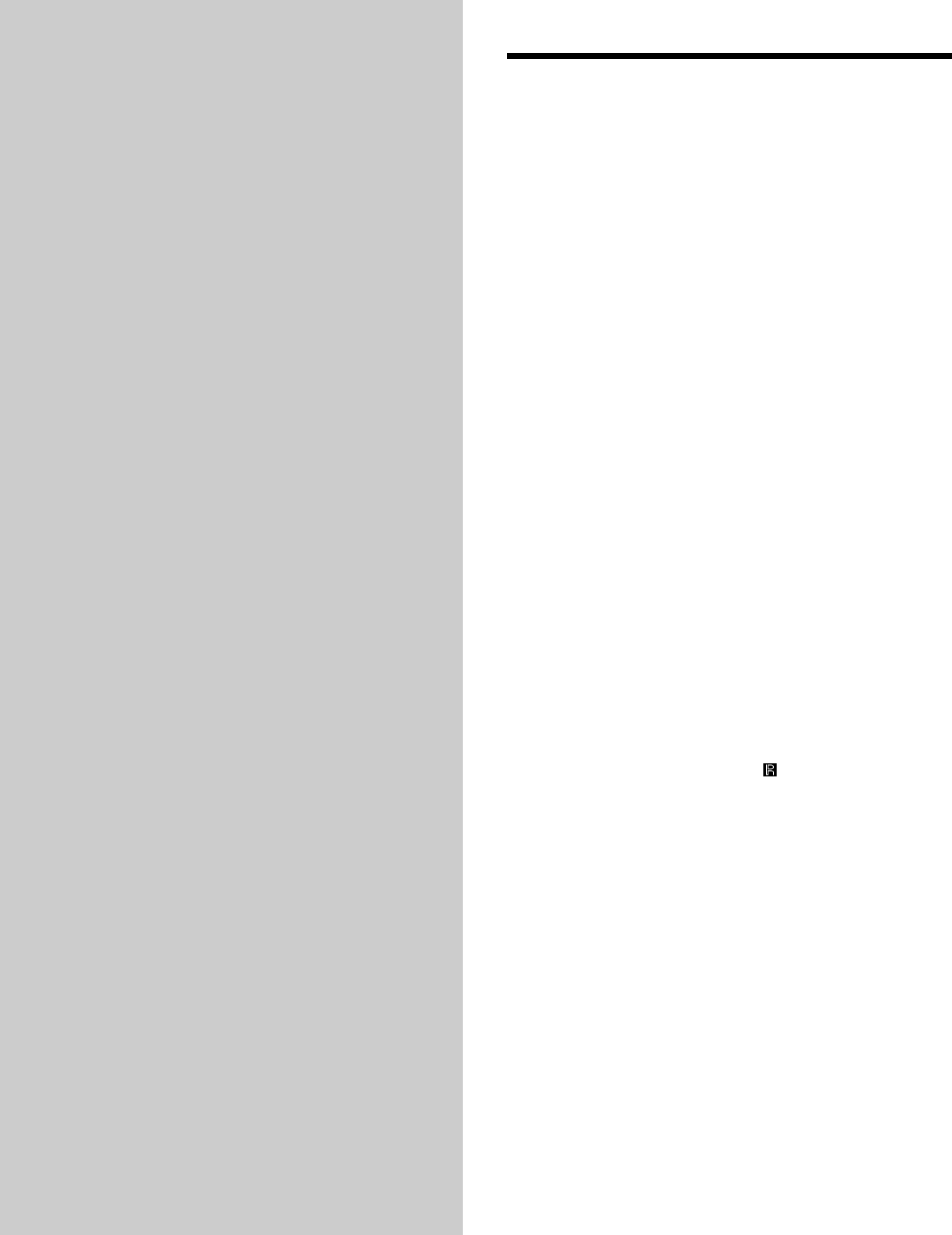
10
GB
Location and
Function of
Parts
This chapter tells you about the
location and function of the various
buttons and controls on the front
panel and the supplied remote.
Further details are provided on the
pages indicated in the parentheses.
It also tells you about the information
that appears in the display window.
Front Panel Parts
Descriptions
1 ~/1 (power) switch (18, 26, 55, 57)
Press to turn on the deck. When you turn on the deck,
the STANDBY indicator turns off. When you press the
switch again, the deck turns off and the indicator
lights up.
2 PITCH CONTROL button (16, 43, 44)
Press to set the MD playback speed (pitch). When
you’ve set the pitch to a value other than “0” (factory
setting), the button lights amber during play.
3 FILTER button (47)
Press to select the type of the digital filter.
4 TIME button (14-16, 20, 25)
Press to display the remaining time.
5 Remote sensor (4)
Point the remote towards this sensor (
) for remote
operations.
6 Display window (8, 14-16, 20, 39, 43)
Shows various information.
7 CLEAR button (30, 31, 39)
Press to cancel the selection.
8 MENU/NO button (8, 21, 22, 30-42, 45, 49)
Press to display “Edit Menu” or “Setup Menu.”
9 AMS control (8, 19, 21-23, 26, 27, 30-45, 49)
Turn to locate tracks, set the clock, select the input
characters, or select a menu item and a setting value.
q; YES button (8, 21, 22, 30-42, 45, 49)
Press to carry out the selected operation.
qa REC MODE selector (18)
Use to set the REC MODE to STEREO or MONO.


















