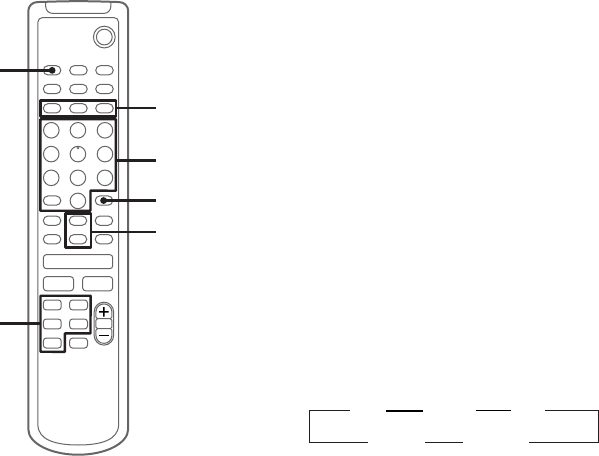
84
Parts descriptions for the
remote (continued)
x
.
>
N
`/1
X
M
m
7
qa
0
8
9
qs
7 SLEEP button
Press to set Sleep Timer (page 65).
8 MENU/NO button
Press to preset stations, to enter the settings in
“Edit Menu” or “Setup Menu”, or to cancel
editing.
NAME EDIT/CHARACTER button
Press to display the text input screen and to select
the type of characters to be input (pages 26, 45
and 63).
ENTER/YES button
Press to set the clock, Program Play and to
complete presetting stations or editing.
9 Number buttons
Press to select track numbers of a CD, MD, or
preset station.
0 CLEAR button
Press to cancel the selection (pages 24, 27, 30, 46
and 64).
qa SCROLL button
Press to display the disc title or track title
scrolling (pages 27, 31 and 46).
DISPLAY button
Press to show the various information (pages 24,
25, 29, 30 and 64).
qs The sound source buttons
MD button
CD button
FUNCTION button
Press to switch the sound source.
Each time you press this button, the sound source
changes as follows:
t
MD
t
TAPE
t
CD
VIDEO
T
TUNER
T
BAND, TUNER button
Press to select the tuner for the sound source, or
to select the FM or AM band.
TAPE button


















