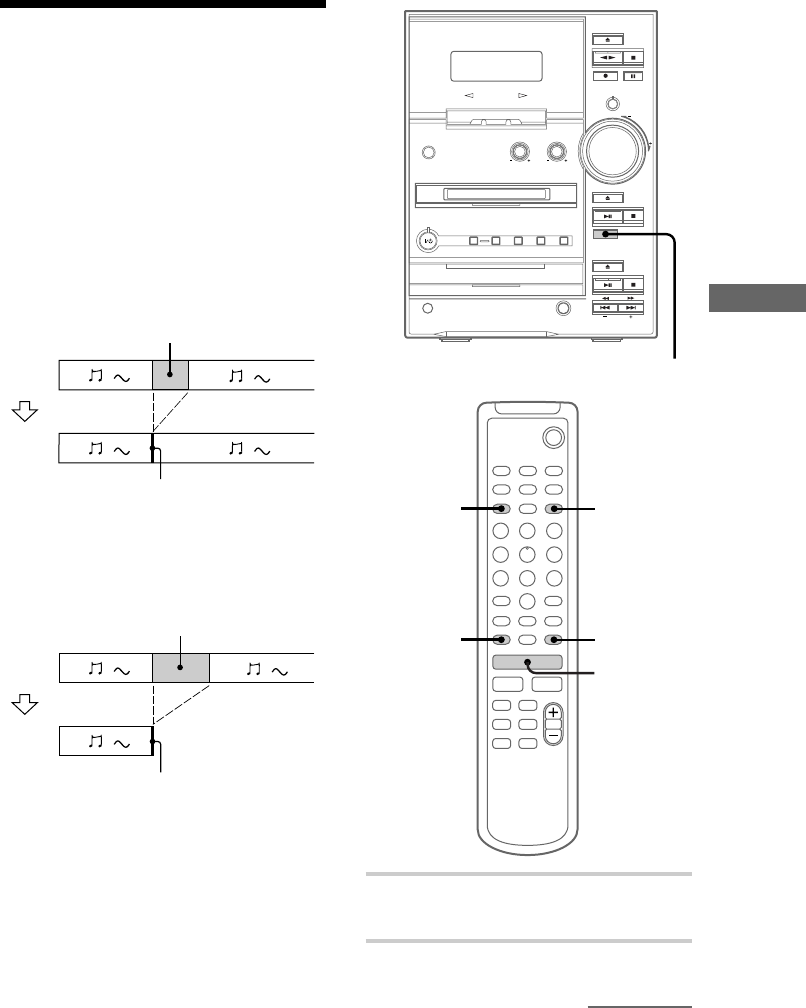
39
The MD Deck — Recording
1
2,6 3,4,5
3,4,5
3,4,5
7
x
.
>
N
`/1
X
M
m
1 Press MD REC z to stand by for
recording.
2 Press MENU/NO on the remote.
continued
Off
On
Replaced with a blank of 3 seconds and
recording continues
Auto Cut: When the Smart Space function is on,
if there is no sound input for 30 seconds or more,
the MD deck replaces this silence with a blank of
about 3 seconds and enters recording pause.
No sound input for 30 seconds or more
Off
On
Replaced with a blank of 3 seconds and
recording pauses
Making a space
between tracks
3 seconds long
— Smart Space
The Smart Space function lets you make the blank
spaces between tracks 3 seconds long
automatically while making a digital recording
from a CD. For other types of recording, if the
Smart Space function is on and there is no sound
input for about 3 seconds or more (but less than
30 seconds) while recording, the MD deck
replaces this silence with a blank of about
3 seconds and continues recording.
No sound input for less than 30 seconds


















