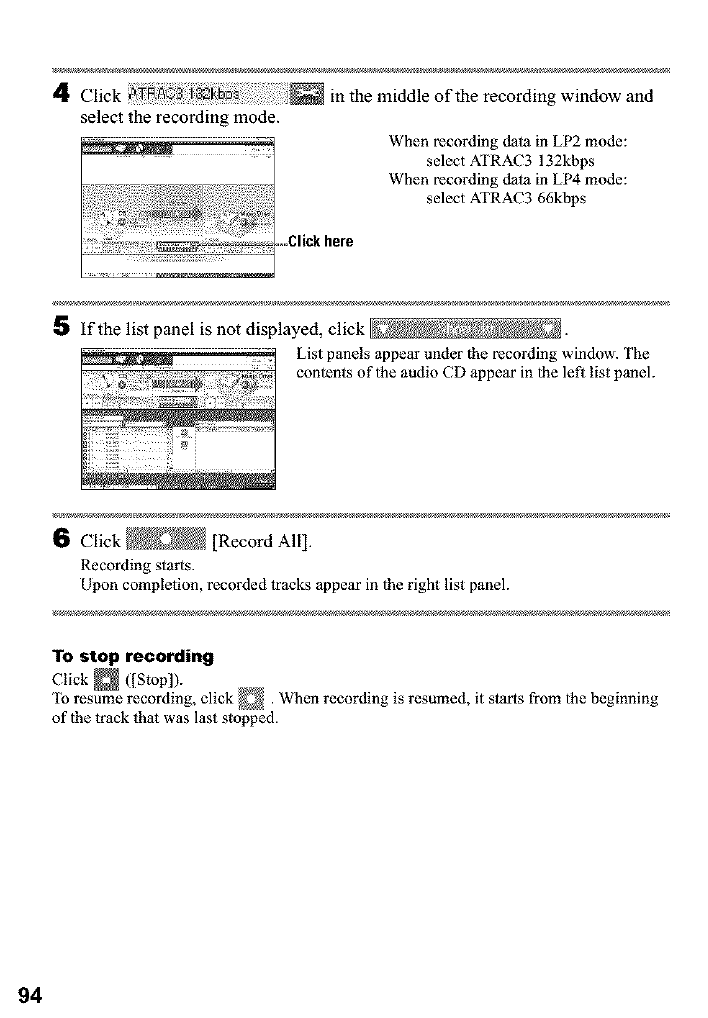
4 Click _ _ _ {_ in the middle of the recording window and
select therecording mode.
When recording dam in LP2 mode:
select ATRAC3 132kbps
When recording dam in LP4 mode:
select ATRAC3 66kbps
S If the list panel is not displayed, click
List panels appear under the recording window. The
contents of the audio CD appear in |he left list pm_eh
CI ck [Record All].
Recording starts.
Upon completion, recorded lracks appear in |he right list panel.
To stop recording
ib resume record ng, cl ck _. When recording is resumed, it starts from the beginning
of |he track that was last stopped.
94


















