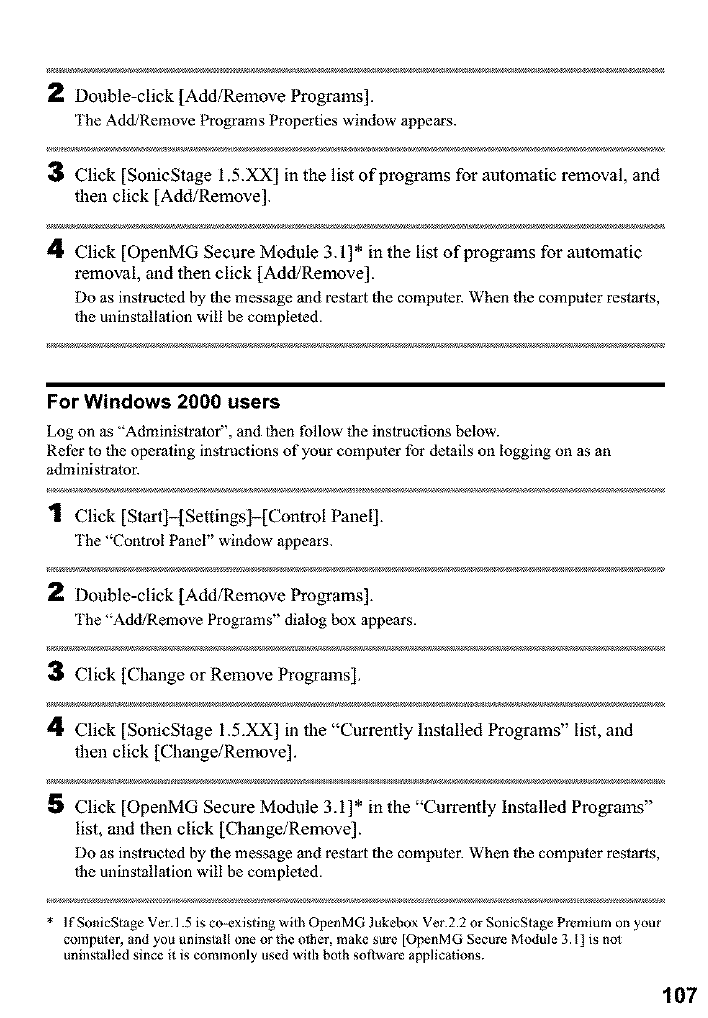
2 Double-click [Add/Remove Programs].
The Add/Remove Programs Properties window appears.
3 Click [SonicStage 1.5.XX] in the list ofprogn'ams for automatic removal, and
then click [Add/Remove].
4 Click [OpenMG Secure Module 3.1]* in the list of programs for automatic
removal, and then click [Add/Remove].
Do as instructed by the message and restart the computer. When the computer restarts,
the uninstallation will be completed.
For Windows 2000 users
Log on as "Administrator", and |hen follow the instructions below.
Refer to the operating instructions of your computer for details on logging on as an
administrator.
1 Click [Start]-[Settings]-[Control Panel].
]'he "Control Panel" window appears.
Double-click [Add/Remove Programs].
]'he "Add/Remove Programs" dialog box appears.
Click [Change or Remove Programs].
4 Click [SonicStage 1.5.XX] ill tile "Currently Installed Programs" list, and
then click [Change/Remove].
S Click [OpenMG Secure Module 3.1]* in the "Currently Installed Programs"
list, and then click [Change/Remove].
Do as instructed by themessage and restart the computer. When the computer restarts,
the uninstallation will be completed.
* If SonicStage Ver.1.5 is co-existing with OpenMG Jukebox Ver.2.2 or SonicStage Premimn on your
computer, and you uninstall one or the other, make sure [OpenMG Secure Module 3. I! is not
uninstalled since it is commonly used with both sottware applications.
107


















