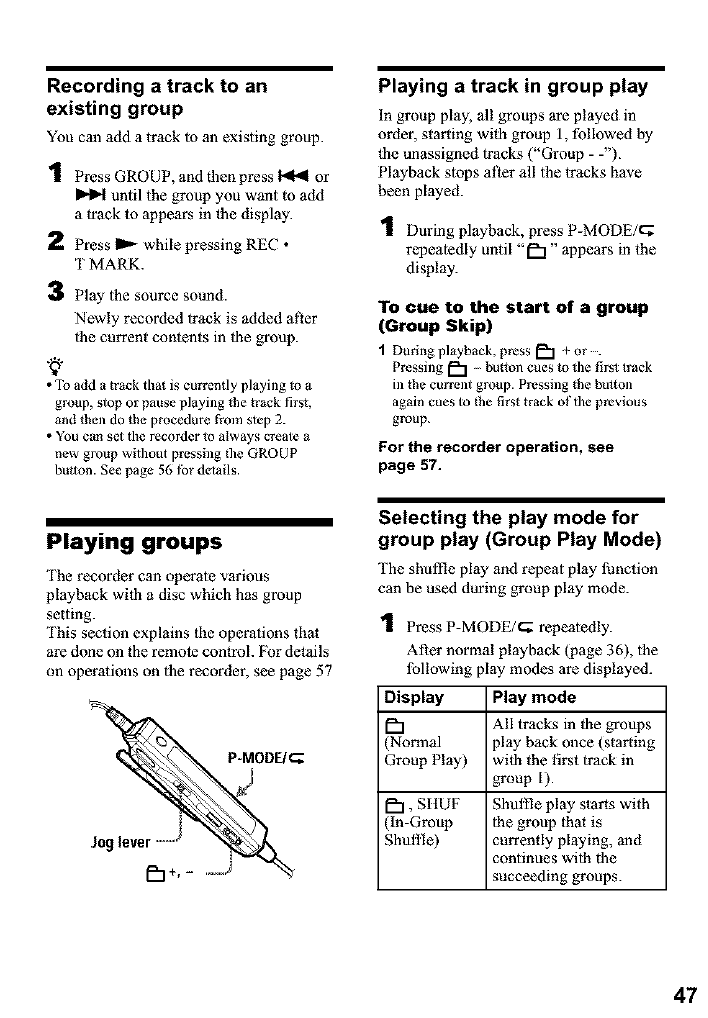
Recording a track to an
existing group
You can add a track 1o an existing group.
1 Press GROUP, and then press _ or
until the group you want to add
a track to appears in _he display.
2 Press _ while pressing REC •
T MARK.
3 Play the source sound.
Newly recorded track is added atler
the current contents in the group.
•Toadd a track that is eurrenHy playing lo a
group, stop orpause pl_ying the track first,
and then do the procedure from step 2.
• You can set the recorder to always create a
new group without pressing the GROUP
button. See page 56 for delails.
Playing groups
The recorder can operale various
playback with a disc which has group
setting.
This section explains the operations that
are done on the remote control. F'ordetails
on operations on the recorder, see page 57
Playing a track in group play
In group play, all groups are played in
order, starling wi|h group 1, followed by
_he unassigned tracks ("Group - -').
Playback slops al_er all 1he tracks have
been played.
1 During playback, press P-MODE/_
repea|edly until "_1" appears in the
display.
To cue to the start of a group
(Group Skip)
1 During playback, press _'1 _ or
Pressing i_l button cues tothe firs_track
ill the current group. Pressing the b/ll_t oil
again cues to thefirst track ofthe previous
group.
For the recorder operation, see
page 57.
Selecting the play mode for
group play (Group Play Mode)
The shuffle play and repeat play l'unction
can be used during group play mode.
1 Press P-MODE/_ repeatedly.
After normal playback (page 36), 1he
lbllowing play modes are displayed.
Display Play mode
[_1 All tracks in the groups
(Normal play back once (starling
Group Play) with the first track in
group I).
I='1, SHUF Shull]e play starts with
(In-Group the group that is
Shuffle) currently playing, and
continues with the
succeeding groups.
47


















