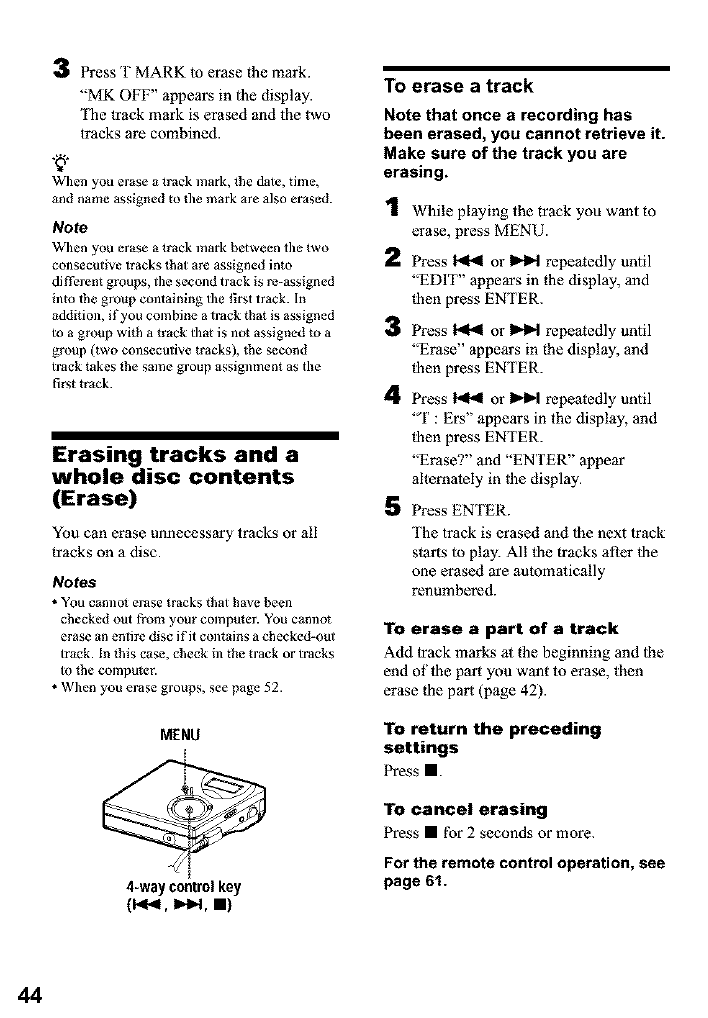
3 PressTMARKto erase the mark.
"MK OFF" appears in lhe display.
The track mark is erased and the two
tracks are combined.
When you erase a track mark, the date, time,
and name assigned to the mark are also erased.
Note
_Vhen you erase a track mark between the t_,_so
consecutive lracks that are assigned into
di fl_:rent groups, the second track is re-assigned
into lhe group containing the first track. In
addition, if you combine a track that is assigned
to a group with a track that is not assigned to a
group (two consecutive tracks), the second
track takes the same group assignment as the
first track.
Erasing tracks and a
whole disc contents
(Erase)
You can erase unnecessary tracks or all
tracks on a disc.
Notes
• YOUcanno_ erase tracks that have been
checked out from your computer. You cannot
erase an enfire disc if it contains a checked-out
track. In this case, check ill the track or tracks
to the computer.
• When you erase groups, see page 52.
MENU
4-waycontrolkey
(_<<, _,_, m)
To erase a track
Note that once a recording has
been erased, you cannot retrieve it.
Make sure of the track you are
erasing.
1
2
3
4
5
While playing the track you wm_t to
erase, press MENU.
Press _ or _ repeatedly until
"EDIT" appears in the display, and
_hen press ENTER.
Press _ or _ repeatedly until
"Erase" appears in the display, and
_hen press ENTER.
Press _ or _ repeatedly until
"T : Ers" appears in the display, and
_hen press ENTER.
"Erase?" and "ENTER" appear
alternately in _he displzy.
Press ENTER.
The track is erased and lhe next track
starts to play. All the tracks after the
one erased are automatically
renumbered.
TO erase a part of a track
Add track marks at the beginning and lhe
end of the part you want to erase, then
erase the part (page 42).
To return the preceding
settings
Press•.
To cancel erasing
Press • for 2 seconds or more.
Fortheremote controloperation, see
page 61.
44


















