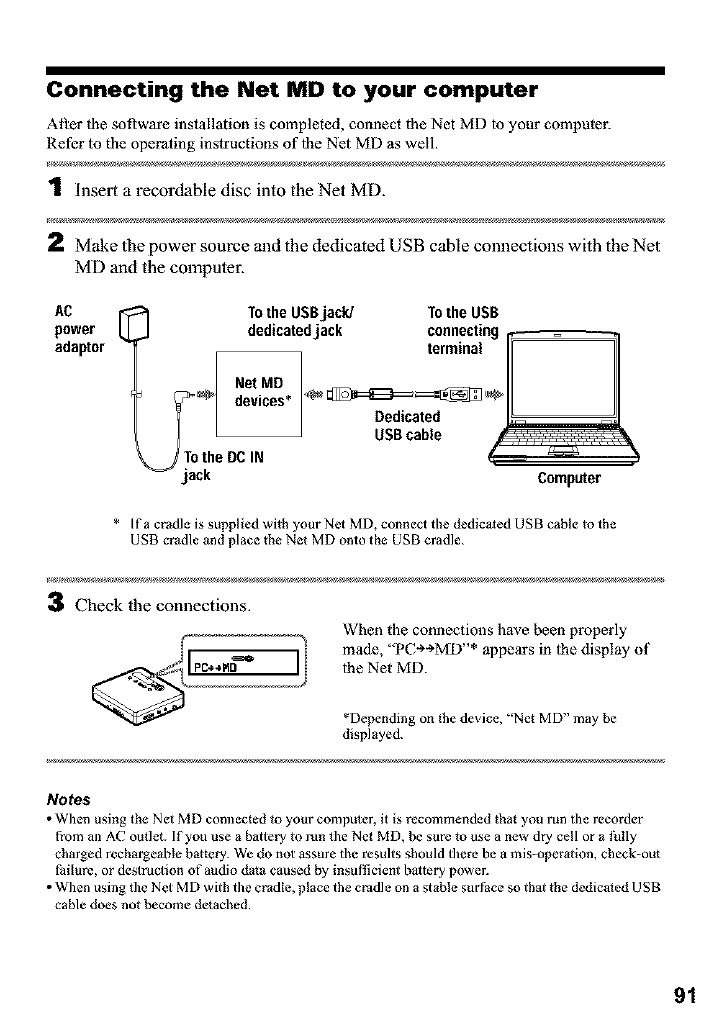
Connecting the Net MD to your computer
After 1he software installation is completed, connect the Net iVID |o your computer.
Refer lo the operating instructions of lhe Net MD as well.
1 Insert a recordable disc into the Net MD.
2 Make the power source madthe dedicated USB cable connections with the Net
MD and the computer.
AC
power
adaptor
Tothe USBjacld Tothe USB
dedicatedjack connecting
terminal
Net MD
_:_" devices* _E}_E3==_
Dedicated
USBcable
_=_/To theDC IN
jack
Computer
* [f a cradle is supplied with your Net MD, connect the dedicated USB cable to the
USB cradle and place the Net MD onto the USB cradle.
3 Check the connections.
_) When the connections have been properly
j made, "PC÷÷MD"* appears in lhe display of
lhe Net MD.
*Depending on the device, "Net MD" may be
displayed.
Notes
• When using the Nel MD connected to your conlputer, it is recommended that you run tile recorder
from an AC outlet. If you use a battery to run the Net MD, be sure to use a new dry cell or a t_lly
charged rechargeable battery. We do not assure the results should there be a mis-operation, check-out
failure, or destruation of audio data caused by insufficient battery powe_
• When using file Net MD with the cradle, place the cradle on a stable surface so that the dedicated USB
cable does not become detached.
91


















