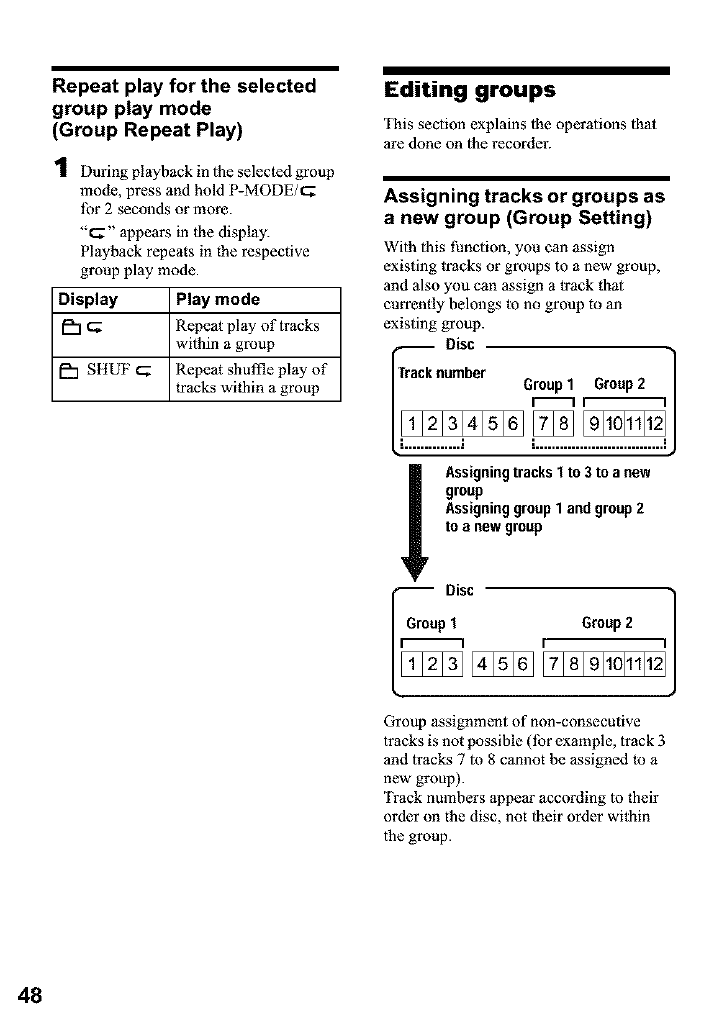
Repeat play for the selected
group play mode
(Group Repeat Play)
I During playback in the selected group
mode, press and hold P-MODE/c;
lbr 2 seconds or more.
"_" appears in the display.
Playback repeats in the respective
group play mode.
Display Play mode
c; Repeat play of tracks
wilhin a group
[_1 SftUF _ Repeat shuffle play of
Iracks wilhin a group
Editing groups
This seclion explains 1he operations 1hal
are done on the recorder.
Assigning tracks or groups as
a new group (Group Setting)
Wilh 1his thnction, you can assign
existing tracks or groups to a new group,
and also you can assign a track that
currently belongs to no group to an
existing group.
no°'m r0roo,10 oo.l
J ssigningtracks1 to3 toa new
group
AssigninggroupI and group2
to a newgroup
Disc
G_ i Group2 i
17181911o1111121
Group assignment of non-consecutive
tracks is not possible (lbr example, track 3
and tracks 7 1o 8 cannot be assigned Io a
new group).
Track numbers appear according 1otheir
order on the disc, not 1heir order wilhin
1he group.
48


















