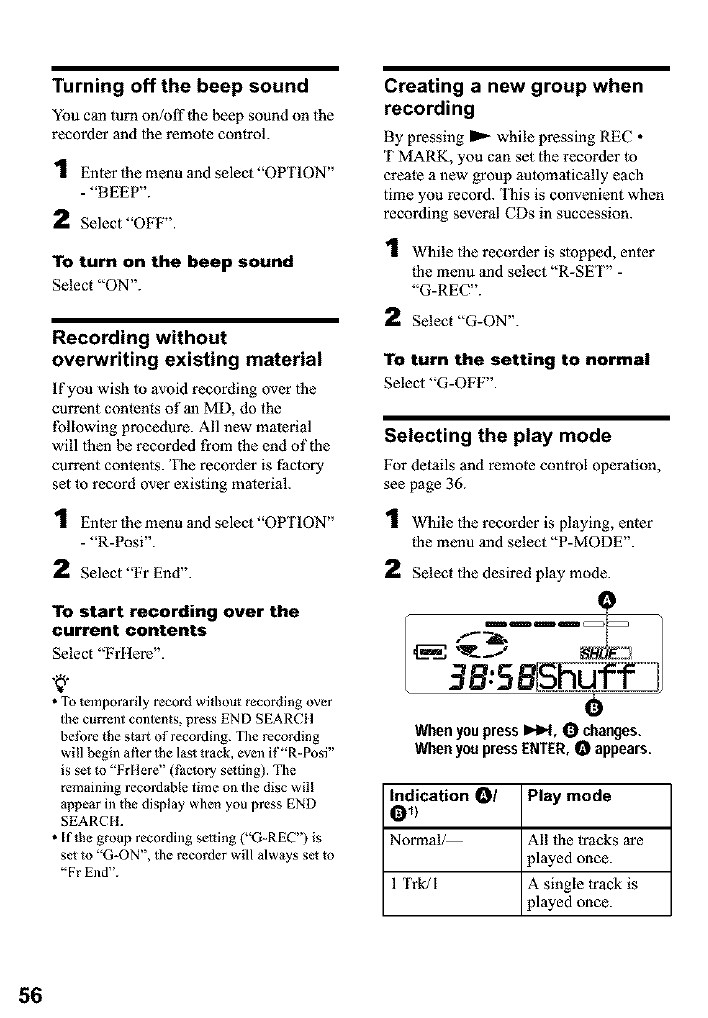
Turning off the beep sound
You can turn on/off lhe beep sound on the
recorder and the remole control.
1 Enter lhe menu and select"OPTION"
- "BEEP'.
2 Select "OFF'.
To turn on the beep sound
Select "ON".
Recording without
overwriting existing material
If you wish to avoid recording over lhe
current contents of an MD, do the
following procedure. All new material
will lhen be recorded from the end of the
current contents. 'r]_e recorder is f3ctory
set to record over existing material.
1 Enter |he menu and select"OPTION"
- "R-Posi'.
2 Select"Fr End".
To start recording over the
current contents
Select "Frltere".
• Totemporarily record without recording over
the current contents, press END SEARCI t
belbre the start of recording. The recording
will begin after the lasl track, even if "R-Posi"
is se__o"FrHere" (t_ac_orysetting). The
remaining recordahle time on the disc will
appear in the display when you press END
SEARCH.
• If the group recording setting ("G-REC") is
set to "G-ON", lhe recorder will always set to
"Fr End".
Creating a new group when
recording
By pressing _ while pressing REC •
T MARK, you can set lhe recorder to
create a new group automaiically each
time you record. This is convenient when
recording several CDs in succession.
1 While the recorder is stopped, enter
the menu and select "R-SET" -
"G-REC'.
2 Select "G-ON'.
To turn the setting to normal
Select "G-OFF".
Selecting the play mode
For details and remote control operation,
see page 36.
1 While the recorder is playing, enter
_he menu and select "P-MODE'.
Select the desired play mode.
O
WhenyoupressI_1_1,0 changes.
WhenyoupressENTER,0 appears.
Indication O/ Play mode
Oil
Normal_ All the cracks are
played once.
1 Trk/l A single track is
played once.
56


















