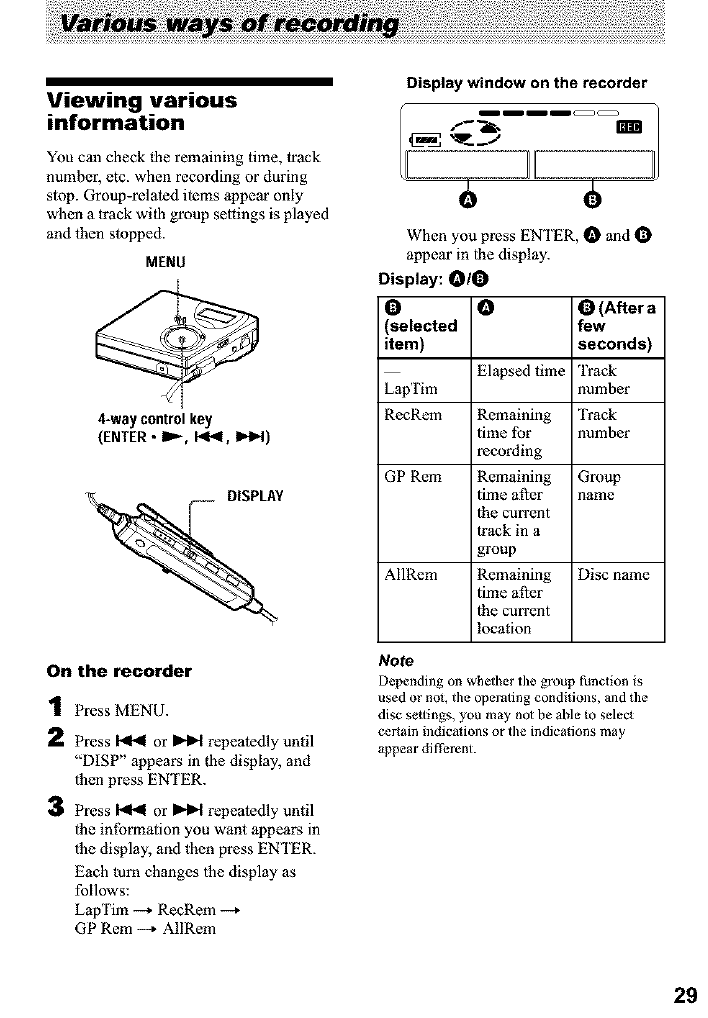
Viewing various
information
You can check _he remoining time, track
number, etc. when recording or during
slop. Group-related items appeor only
when a track wifl_group settings is played
and then slopped.
MENU
4-way controlkey
(ENTER. I_ _, I<l_l, IHH)
On the recorder
1 Press MENU.
2 Press _ or _ repeatedly until
"DISP" appears in the display, and
then press ENTER.
3 Press _ or _ repeatedly until
the infbrmation you wan1 appears in
the display, and then press ENTER.
Each turn changes 1he display as
follows:
LapTim _ RecRem --_
GP Rein --_ AllRem
Display window on the recorder
r. ?
When you press ENTER, _ and O
appear in |he display.
Display: O/_
O O O (After a
(selected few
item) seconds)
Elapsed time Track
LapTim number
RecRem Remaining Track
time lbr number
recording
GP Rem Remaining Group
time after name
the current
track in a
group
AllRem Remaining Disc name
time after
the current
location
Note
Depending on whether tile group function is
used or noL the operating conditions, and _lle
disc settings, you may no1 be ahle to select
certain indications or the indications may
appear different.
29


















