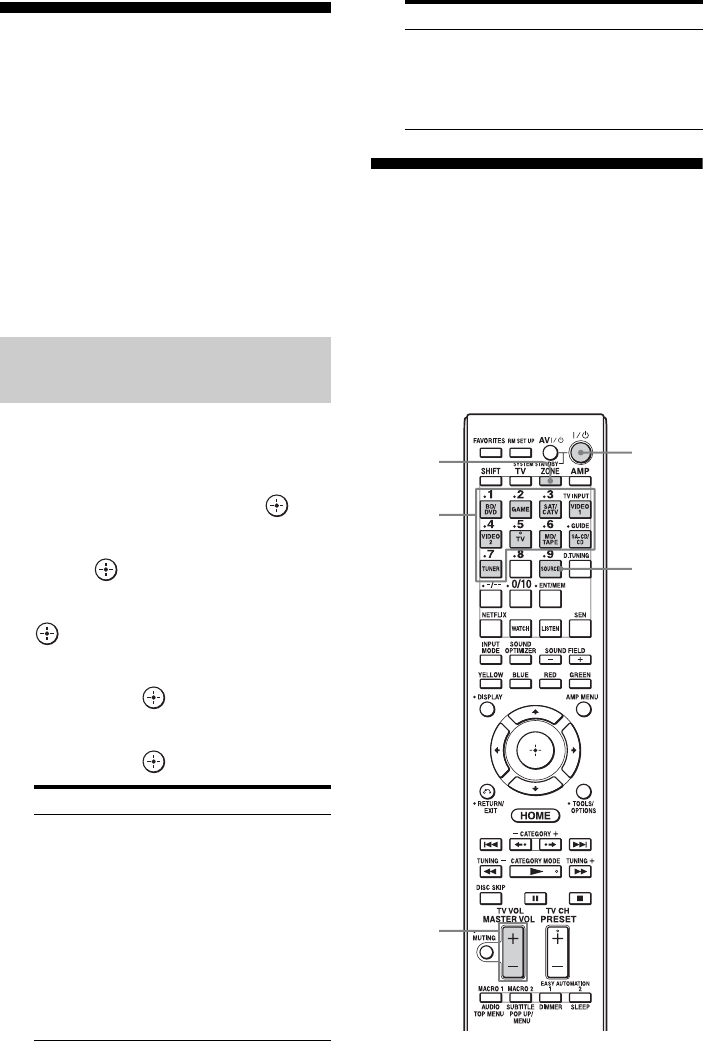
76
US
Setting the speakers in
zone 2
When the speakers in zone 2 are connected to
the SURROUND BACK/FRONT HIGH/
ZONE 2 terminals of the receiver (page 74),
make the setting so that the sound selected in
zone 2 is output from the speakers connected
to the SURROUND BACK/FRONT HIGH/
ZONE 2 terminals.
For details, see “Speaker Connection” in the
Speaker Settings menu (page 94).
You can set the volume control for the ZONE
2 AUDIO OUT jacks variable or fixed.
1 Select “Settings” from the
home menu, then press .
2 Select “Zone Settings,” then
press .
3 Select “Zone Setup,” then press
.
4 Select “Line Out” for “Zone2,”
then press .
5 Select the parameter you want,
then press .
Operating the receiver
from another zone
(ZONE 2 operations)
The following operations are described for
connecting an IR repeater and operating the
receiver in zone 2. When an IR repeater is not
connected, use this receiver in the main zone.
Set the volume control for
zone 2
Parameter Explanation
Variable The volume control is set to
–40 dB initially.
When you select this
parameter, the volume for
the ZONE 2 AUDIO OUT
and the SURROUND
BACK/FRONT HIGH/
ZONE 2 terminals can be
changed in conjunction with
each other.
Recommended when using
a power amplifier.
Fixed The volume control is fixed
to ±0 dB. Recommended
when using an equipment
with the variable volume
control.
Parameter Explanation
ZONE
?/1
MASTER
VOL
Input
buttons
SOURCE


















