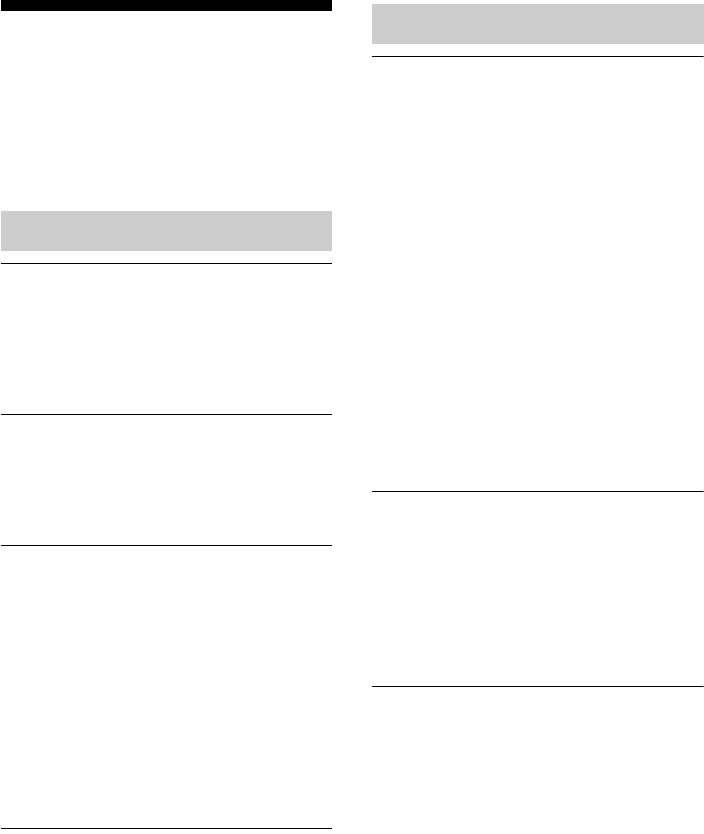
128
US
Troubleshooting
If you experience any of the following
difficulties while using the receiver, use this
troubleshooting guide to help you remedy the
problem. Should any problem persist, consult
your nearest Sony dealer.
The receiver is turned off
automatically.
• “Auto Standby” is set to “On” (page 107).
• The sleep timer function is working
(page 86).
• “PROTECTOR” is working (page 136).
The receiver is turned on automatically.
• “Control for HDMI” is set to “On” or
“Pass Through” is set to “Off.” In this case,
the receiver may be turned on by operating
other equipment connected to it.
No picture and no sound are output, or
the picture and sound are corrupted.
• The receiver is placed near equipment
such as a television, VCR, or tape deck.
If the receiver is being used in
combination with a television, VCR, or
tape deck, and is placed too close to that
equipment, noise may result, and picture
quality may suffer. This is especially likely
when using an indoor antenna (aerial).
Therefore, we recommend using an
outdoor antenna (aerial).
The top of the receiver is hot.
• Phenomenon is specific to this amplifier.
This is not a malfunction. If “Control for
HDMI,” “Pass Through,” or “Network
Standby” is set to “On,” or the power for
zone 2 is turned on, the top of the receiver
may become hot even while the receiver is
in standby mode. This condition occurs
because current is flowing in the internal
circuits of the receiver, and this is normal.
There is no picture or an unclear
picture appears on the TV screen or
monitor, regardless of type of picture.
• Select the appropriate input on the receiver
(page 50).
• Set your TV to the appropriate input mode.
• Move your TV away from the audio
equipment.
• Assign the component video input
correctly (page 82).
• The input signal should be same as input
when you are up-converting an input
signal with this receiver (page 20).
• Make sure that cables are correctly and
securely connected to equipment.
• Depending on the playback equipment,
equipment may need to be set up. Refer to
the operating instructions supplied with
the each equipment.
Images appear later than the
associated sound is played.
• Depending on the equipment connected to
the HDMI jack, or the source played back,
images may appear later than the
associated sound. In this case, change the
setting of “A/V Sync” in the Audio
Settings menu (page 98).
Recording cannot be carried out.
• Check that the equipment are connected
correctly (page 28).
• Select the source equipment (page 50).
• Check the connection of the recording
deck according to the video signals you
want to record. Analog input signals
(composite video) can be output only from
the analog output jacks.
• Video input signals via the HDMI IN jacks
cannot be recorded.
• Copyright protection to prevent recording
is contained in the sources. In this case,
you may not be able to record from the
sources.
General
Video


















