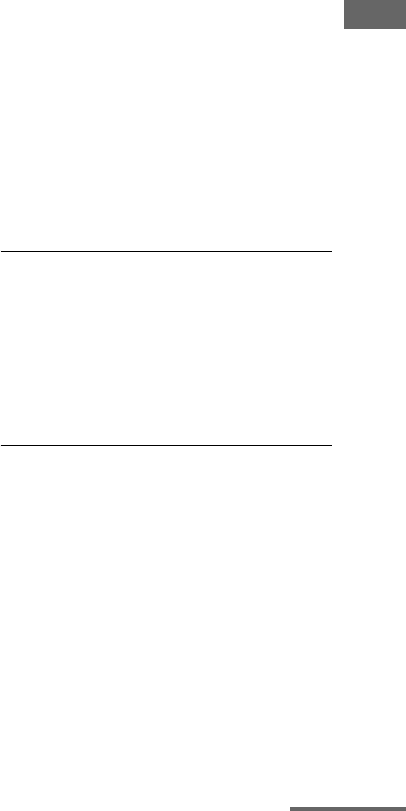
131
US
Additional Information
• When the connected equipment is not
compatible with copyright protection
technology (HDCP), the image and/or the
sound from the HDMI OUT jack may be
distorted or may not be output. In this case,
check the specification of the connected
equipment.
• Set the image resolution of the player to
more than 720p/1080i to enjoy High
Bitrate Audio (DTS-HD Master Audio,
Dolby TrueHD).
• The image resolution of player may need
certain settings be made before you can
enjoy DSD and multi-channel Linear
PCM. Refer to the operating instructions
of the player.
• Make sure the TV is compatible with the
System Audio Control function.
• If the TV does not have System Audio
Control function, set the “Audio Out”
settings in the HDMI Settings menu to
– “TV+AMP” if you want to listen to the
sound from the TV speaker and
receiver.
– “AMP” if you want to listen to the
sound from the receiver. When you
connect the receiver to a video
equipment (projector, etc.), sound may
not be output from the receiver. In this
case, select “AMP.”
• You cannot listen to the sound of an
equipment connected to the receiver while
a TV is selected as the input on the
receiver.
– Be sure to change the input of the
receiver to HDMI when you want to
watch a program on an equipment
connected to the receiver.
– Change the TV channel when you want
to watch a TV broadcast.
– Be sure to select the correct equipment
or input you want when you watch a
program from the equipment connected
to the TV.
• When using the Control for HDMI
function, you cannot control the connected
equipment using TV’s remote control.
– Depending on the connected equipment
and TV, you may need to set up the
HDMI setting of the equipment and TV.
Refer to the operation instructions
supplied with each equipment and TV.
– Change the input of the receiver to the
HDMI input connected to the
equipment.
Coaxial/optical input
• When “2ch Analog Direct” is being used,
the sound is not output. Use other sound
field (page 67).
• Check the INPUT MODE (page 81).
• Check to make sure the selected audio
(digital) input jack is not assigned to other
inputs in “Audio Input Assign” in the
Connection Settings menu (page 82).
Analog 2 channel input
• Check to make sure the selected audio
(analog) input jack is not assigned to other
inputs in “Audio Input Assign” in the
Connection Settings menu (page 82).
The left and right sounds are
unbalanced or reversed.
• Check that the speakers and equipment are
connected correctly.
• Adjust the balance parameters using the
“Speaker Setup” in the Speaker Settings
menu.
• Adjust the level of the speakers.
Dolby Digital or DTS multi-channel
sound is not reproduced.
• Check that the DVD, etc., you are playing
is recorded in Dolby Digital or DTS
format.
• When connecting the DVD player, etc., to
the digital input jacks of this receiver,
make sure the digital audio output setting
on the connected equipment.
• You can enjoy High Bitrate Audio (DTS-
HD Master Audio, Dolby TrueHD), DSD,
and multi-channel Linear PCM with an
HDMI connection only.
continued


















