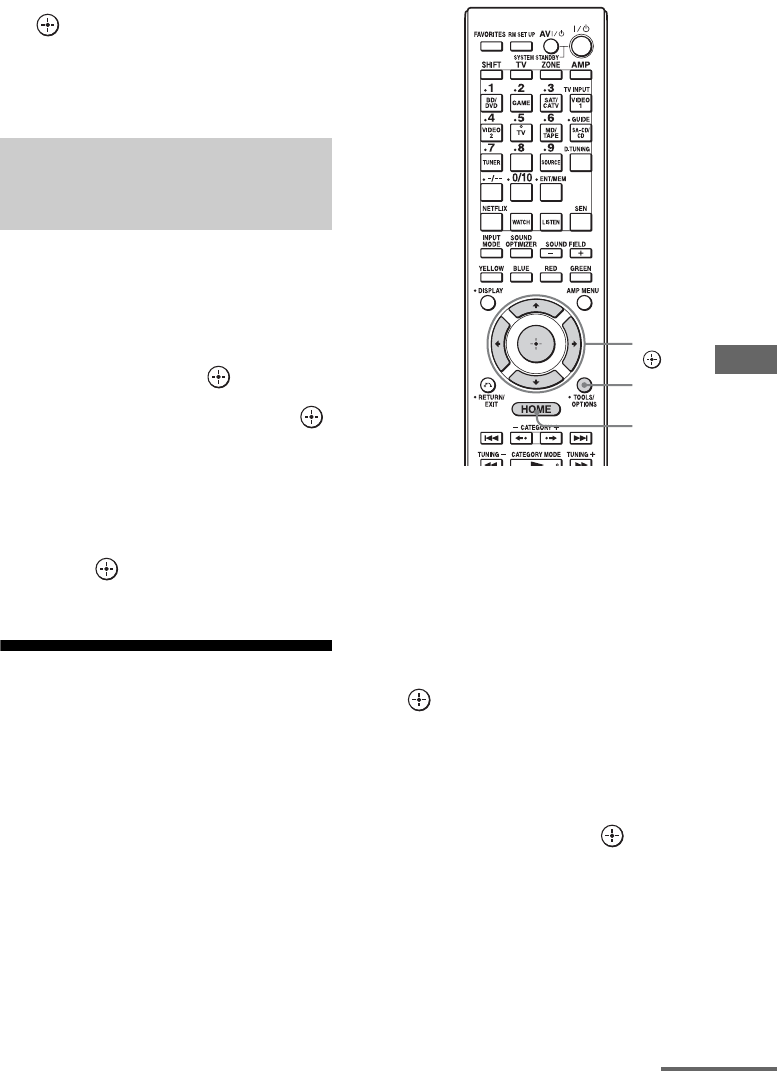
63
US
Tuning
4 Select the channel, then press
.
The selected channel is being received.
The channel information is displayed on
the TV screen.
Enter the channel number directly by using the
numeric buttons on the remote control. This
operation cannot be performed using the
simple remote control.
1 Select “Listen” from the home
menu, then press .
2 Select “SIRIUS,” then press .
3 Press SHIFT, then press
D.TUNING.
4 Press the numeric buttons to
enter the channel number, then
press .
The selected channel is tune in.
Presetting satellite radio
channels
You can select the channels you want directly
by presetting them using the preset numbers.
You can preset up to 30 Sirius satellite radio
channels.
1 Select a channel you want to
preset using Category Mode
(page 62) or Direct Tuning
(page 63).
2 Press TOOLS/OPTIONS.
The option menu appears.
3 Select “Set Preset,” then press
.
The preset number selection screen
appears.
4 Select the preset number you
want to use as the preset
channel, then press .
Preset channels from 1 to 30 are available,
and a default channel is preset for all the
preset channels when you purchase the
receiver.
The selected channel is registered as the
preset channel you selected in step 1.
Selecting a channel by inputting
the channel number directly
(Direct Tuning)
V/v/B/b,
HOME
TOOLS/
OPTIONS
continued


















