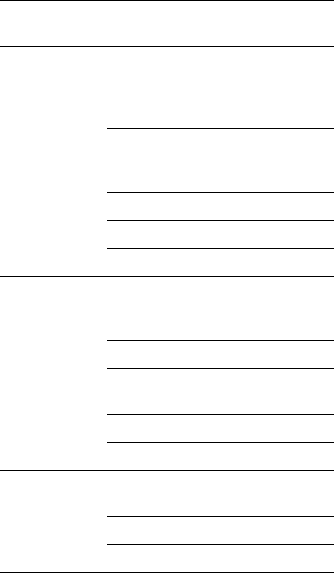
140
US
1920 × 1080p @ 23.98/24 Hz
Frame Packing
Side-by-Side (Half)
Over-Under (Top-and-Bottom)
1920 × 1080p @ 29.97/30 Hz
Frame Packing
Side-by-Side (Half)
Over-Under (Top-and-Bottom)
1280 × 720p @ 23.98/24 Hz
Frame Packing
Side-by-Side (Half)
Over-Under (Top-and-Bottom)
1280 × 720p @ 29.97/30 Hz
Frame Packing
Side-by-Side (Half)
Over-Under (Top-and-Bottom)
Playable types of files
1)
The receiver does not play coded files such as
DRM.
2)
The receiver does not play this file format on a
DLNA server.
3)
The receiver can only play standard definition
video on a DLNA server.
4)
The receiver plays AVCHD format files that are
recorded on a digital video camera, etc. The
AVCHD format disc will not play if it has not
been correctly finalised.
5)
The receiver does not play coded files such as
Lossless.
6)
Sampling frequency/bit depth supported: up to
192 kHz/24 bit
Notes
• Some files may not play depending on the file
format, file encoding, recording condition, or
DLNA server condition.
• Some files edited on a computer may not play.
• The receiver can recognise the following files or
folders in USB devices:
– up to folders in the 3rd tree
– up to 500 files in a single tree
• The receiver can recognise the following files or
folders stored in the DLNA server:
– up to folders in the 18th tree
– up to 999 files in a single tree
• Some USB devices may not work with this
receiver.
• The receiver can recognise Mass Storage Class
(MSC) devices (such as flash memory or an HDD),
Still Image Capture Device (SICD) class devices
and 101 keyboard (front USB jack only).
• To avoid data corruption or damage to the USB
memory or devices, turn the receiver off when
connecting or removing the USB memory or
devices.
• Concerning the formats defined in the DLNA
guidelines, the server is required to offer the
content to which the format information defined in
the DLNA guidelines has been added properly.
General
Power requirements 120 V AC, 60 Hz
Power consumption 350 W
Power consumption (during standby mode)
0.5 W (When “Control for
HDMI” (page 103), “Pass
Through” (page 103),
“Network Standby”
(page 105), and “RS232C
Control” (page 108) are set
to “Off,” and the power for
zone 2 is turned off.)
Type of
content
File format Extensions
Video MPEG-1 Video/
PS
1) 2)
MPEG-2 Video/
PS, TS
1) 3)
“.mpg,”
“.mpeg,”
“.m2ts,” “.mts”
MPEG-4
AVC
1) 2)
“.mkv,” “.mp4,”
“.m4v,”
“.m2ts,” “.mts”
WMV9
1) 2)
“.wmv,” “.asf”
AVC H D
2) 4)
Xvid “.avi”
Music MP3 (MPEG-1
Audio Layer
III)
6)
“.mp3”
AAC
1) 2) 5) 6)
“.m4a”
WMA9
Standard
1) 2) 5) 6)
“.wma”
LPCM
6)
“.wav”
FLAC
6)
“.flac”
Photo JPEG “.jpg,” “.jpeg,”
“.mpo”
PNG “.png”
GIF “.gif”


















