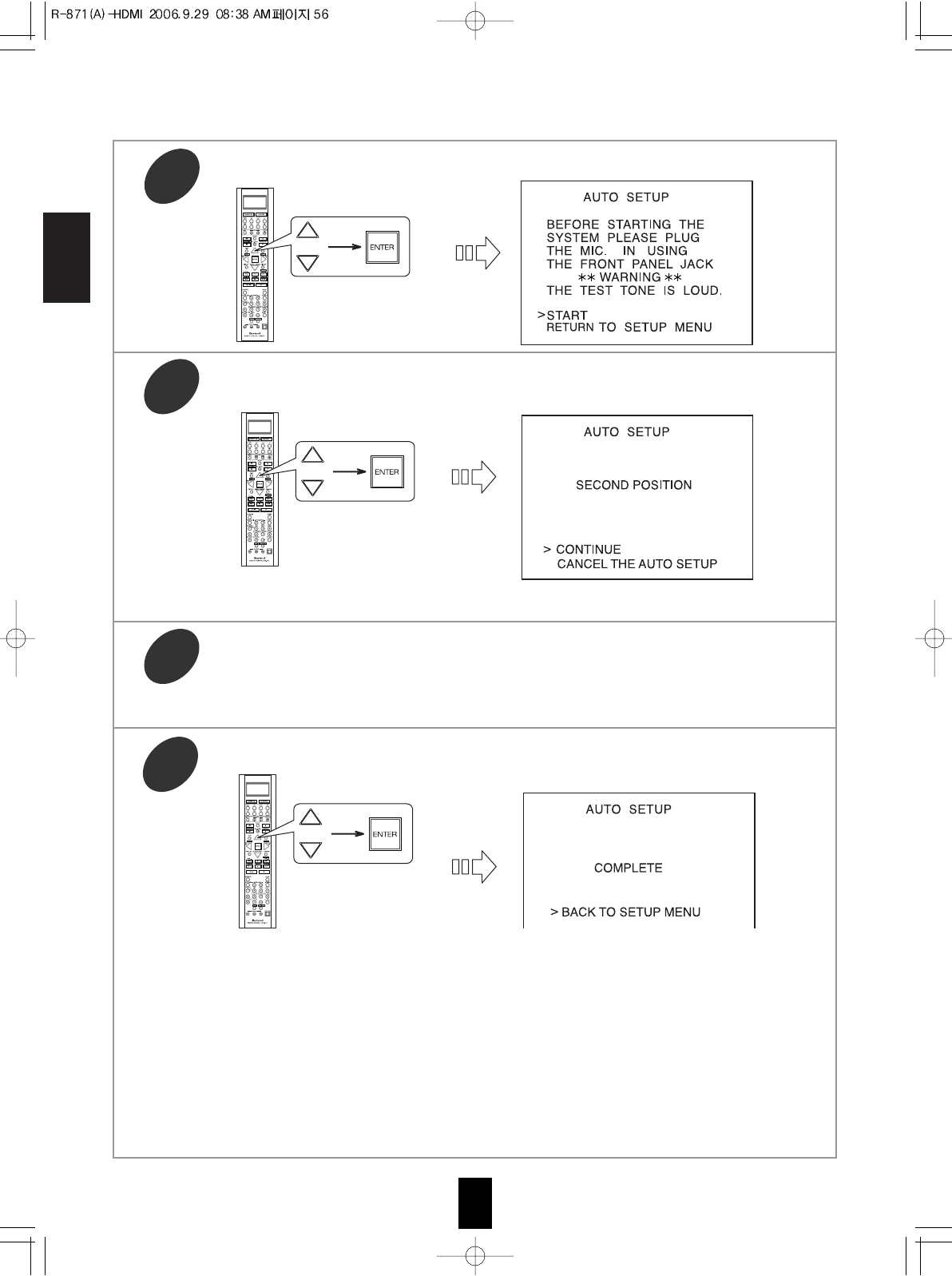
ENGLISH
56
Press the CURSOR UP( )/DOWN( ) buttons to select the AUTO SETUP, then press the
ENTER button.
2
Press the CURSOR UP( )/DOWN( ) buttons to select the START, then press the ENTER
button
3
• Loud test tones are output from each speaker and then if measurements at the first position have been completed,
"SECOND POSITION" message will be displayed.
Place the microphone on a flat level at the second main listening position.
4
• For optimum effectiveness, place the microphone at the second main position within the listening area surrounded by
the speakers.
Press the CURSOR UP( )/DOWN( ) buttons to select "CONTINUE", then press the ENTER
button
5
• Loud test tones are output again successively and then if a series of auto setup procedure has been completed,
"COMPLETE" will be displayed.
• To stop the auto setup procedure while performing it, (press the CURSOR UP( )/DOWN( ) buttons to select
"CANCEL THE AUTO SETUP"), then press the ENTER button.
In such a case that the auto setup procedure is stopped before "COMPLETE", the results of each adjustment may
not be memorized.
• If there may be a problem with front speakers or microphone connection, error message will be displayed. In this case,
turn off the power, check the connection and then retry the auto setup procedure.
Notes :
• Before starting auto setup, be sure not to set the SPEAKER button to off.
• Because the test tones are loud, ensure there no infants or small children in the room.
• For best results, ensure the room is as quiet as possible during the auto setup procedure.
If there is too much ambient noise, the results may not be satisfactory.
When measurements at first position have been completed.
When the auto setup has been completed.
Continued


















