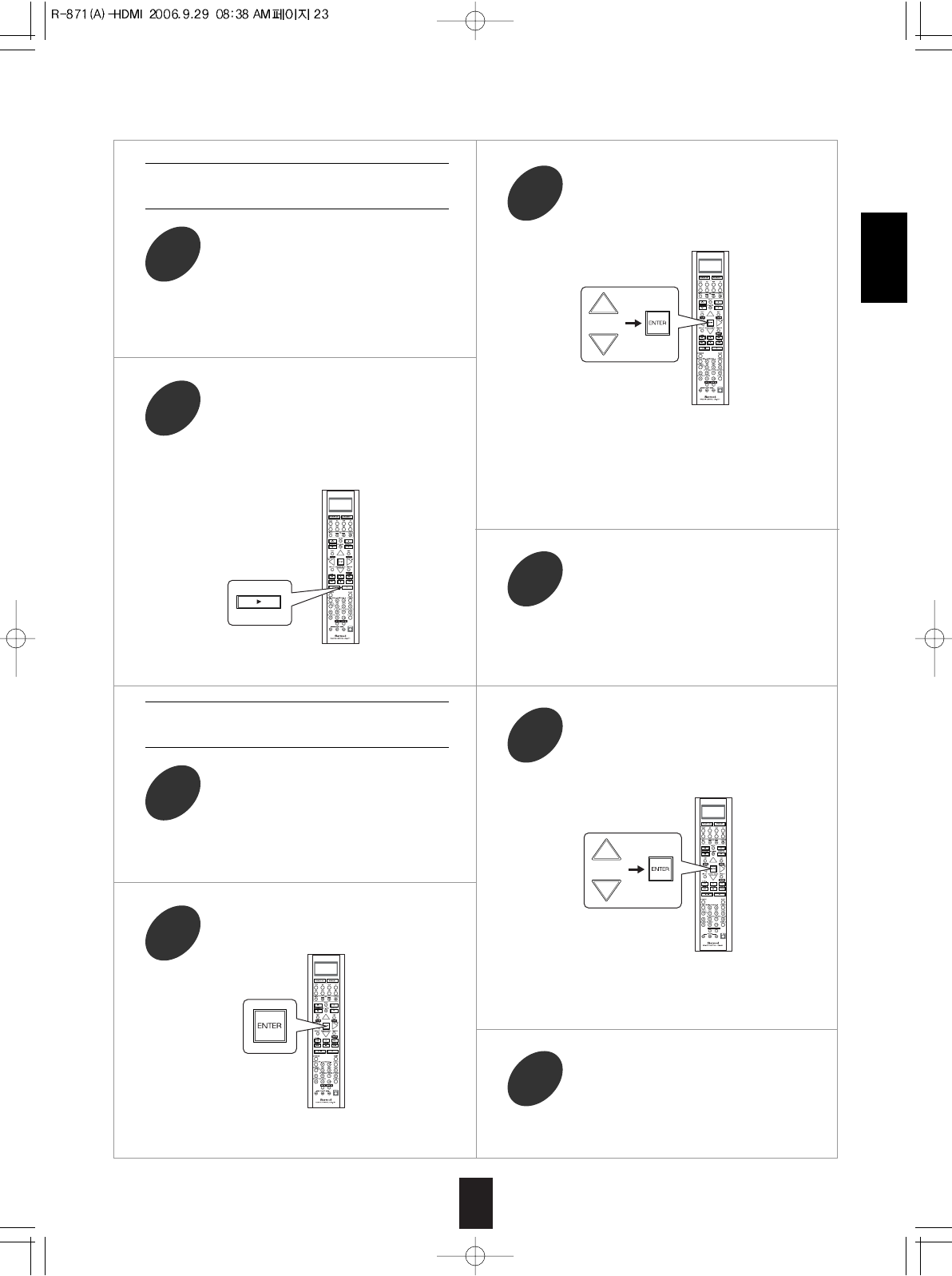
23
ENGLISHENGLISH
Erasing the programmed command
from one button
While “BTTN” is displayed, press the
CURSOR UP( )/DOWN( ) buttons to
select the one command deleting mode
(BTTN), then press the ENTER button.
2
Perform the steps and in
“Entering a setup code” procedure on
page 20 to select the delecting mode
(“DELETE”).
1
While “SEL” is flickering, repeat the
above step to erase other
commands.
4
To erase all the commands
programmed under other device mode,
repeat the above steps to .
4
• “OK” is displayed and then “SEL” is flickering.
• Then “BTTN” is displayed on the LCD screen
for several seconds.
• Each time the CURSOR UP( )/DOWN( )
buttons are pressed, “BTTN” or “LEARN”(all
command deleting mode) is selected.
• Then “SEL” is flickering.
• If “SEL” goes off, start again from the above
step .
While “SEL” is flickering, press the
button for the command you want to
erase.
Example: When the button for the command to be
erased is PLAY button.
3
Erasing all the commands
programmed under a device mode
While “BTTN” is displayed, press the
CURSOR UP( )/DOWN( ) buttons to
select the all command deleting mode
(“LEARN”), then press the ENTER
button.
2
Perform the steps and in
“Entering a setup code” procedure on
page 20 to select the deleting mode
(“DELETE”).
1
•Then all the commands programmed are erased.
• Then “BTTN” is displayed on the LCD screen
for several seconds.
• Then “SURE?” is displayed .
• If “SURE?” goes off, start again from the
above step
While “SURE?” is displayed, press the
ENTER button
3


















