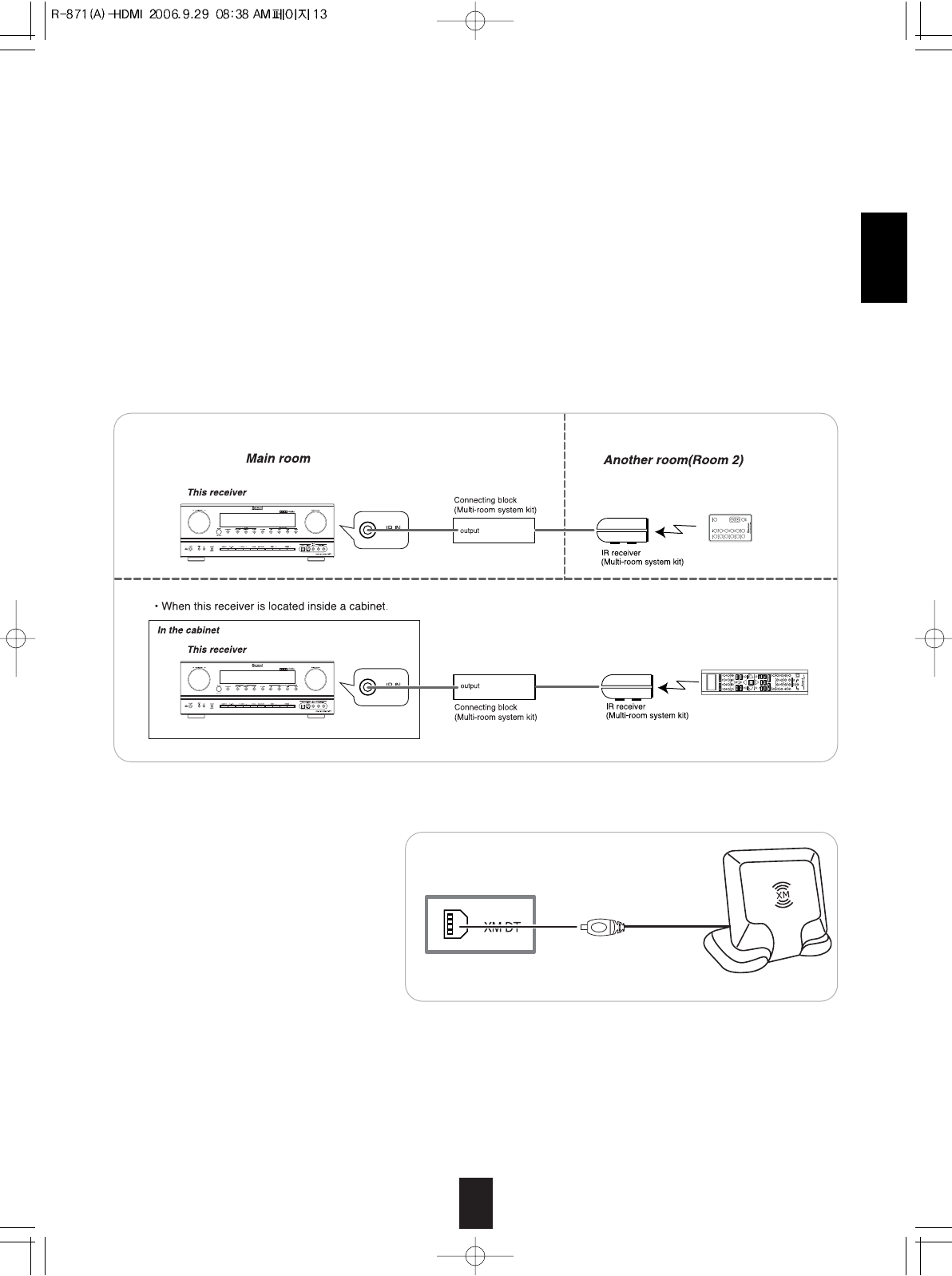
13
12. CONNECTING MULTI-ROOM SYSTEM KIT
• The multi-room system kit(sold separately ) is essential for operation from a remote location .
For information on the multi-room system kit, contact the Xantech corporation at 1-800-843-5465 or
www.xantech.com.
• IR IN jack allows you to control this receiver from another room with the remote control unit.
• To control this receiver from another room with the remote control unit, connect the IR IN jack to the output of
the connecting block.
• If this receiver is located inside a cabinet or other enclosure where the infrared beams from the remote control
unit cannot enter, then operation with the remote control unit will not be possible. In such a case, connect the IR
IN jack to the output of the connecting block.
Note:
• Remote operation may become unreliable if the IR receiver is exposed to strong light such as direct sunlight or
inverted fluorescent.
13. CONNECTING XM DT (only for North America)
• Connect the XM DT terminal to the XM
Connect-and-Play antenna (sold
separately).
• Position the XM Connect-and-Play
antenna near a south-facing window to
receive the best signal.
When making connections, also refer to
the operating instructions of the XM
Connect-and-Play antenna.
• For the best reception, check the signal
strength of the XM radio signal with using
signal strength display mode, then adjust the position of the XM antenna until "SIGNAL : GOOD" is displayed.
(For details, refer to "Displaying XM information" on page 42.)
• To listen to XM Satellite Radio, refer to "XM Satellite Radio (only for North America)" on page 40.
ENGLISH


















