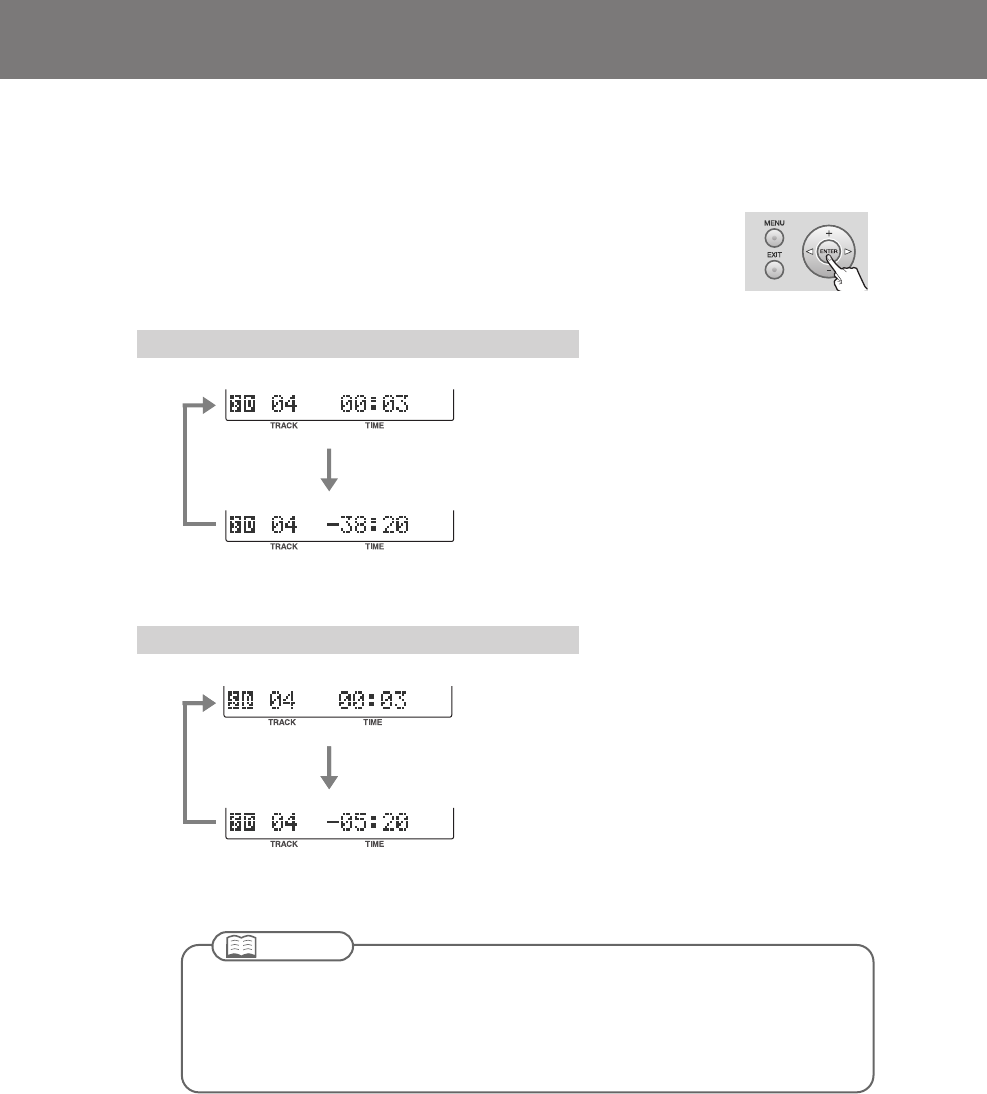
92
Viewing the Remaining Recording/Playback Time
Here’s how to switch the time information shown in the screen. You can view the remaining
time that can be recorded on an SD memory card or CD-R/RW disc, or the time remaining in
a song.
fig.display-e.eps
Press the [ENTER] button to switch between the available choices for the
time indicator, as follows.
fig.remain01-e.eps
fig.remain02-e.eps
During recording or recording standby
During playback or while stopped
Elapsed recording time
Recording time remaining on
an entire SD memory card or CD-R/RW disc
Elapsed playback time of the song
Remaining playback time of the song
You can also check the remaining recording time by viewing information about the SD
memory card or CD-R/RW disc. For details, refer to the following pages.
☞ Page 93, “Viewing Information about an SD Memory Card”
☞ Page 94, “Viewing Information about a CD-R/RW Disc”
Important
CD-2e_e.book 92 ページ 2007年9月10日 月曜日 午後8時57分


















