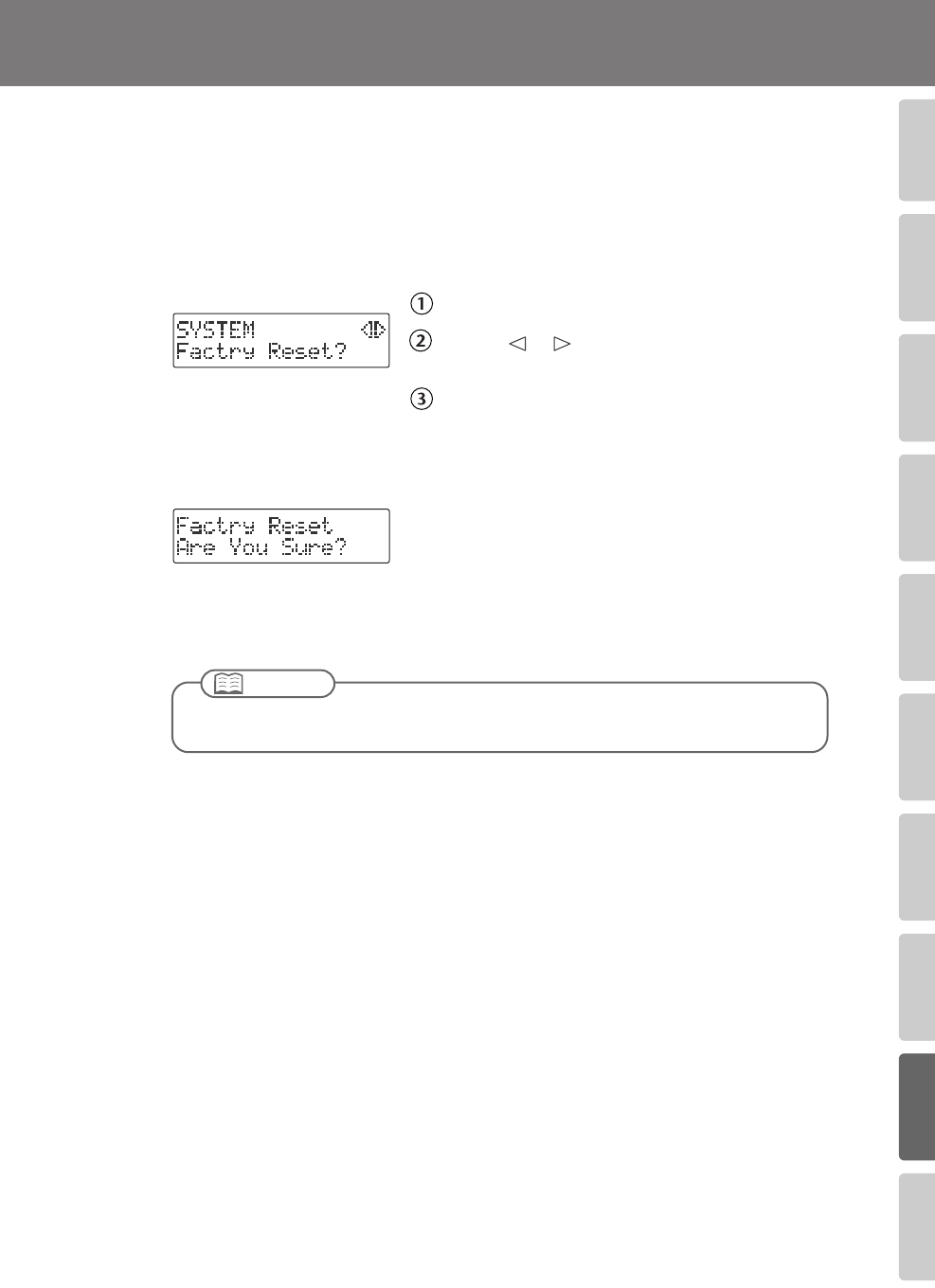
103
Advanced UsesRecording Listening Deleting Creating a CD Editing an SD Appendices
Convenient
Functions
Information
/ Display
Checking /
Preparations
Returning the Menu Settings to their Factory-Set
Condition (Factory Reset)
This operation returns all settings you’ve made in the menus to their factory-set condition
(Factory Reset).
If the CD-2e does not operate as you expect even when you follow the steps in this manual,
you may wish to execute the Initialize operation.
1
Press the [MENU] button to access the menu screen, and choose “Factory
Reset?”
fig.menu-reset-e.eps
Press the [MENU] button to access the menu screen.
Use the [ ] [ ] buttons to choose “Factory
Reset?””
Press the [ENTER] button to confirm your choice.
2
If you’re sure you want to proceed, press the [ENTER] button.
(If you decide to cancel, press the [EXIT] button.)
fig.reset-mssg-e.eps
The display will show “Processing...” and the factory reset will be executed. When the
factory reset is completed, you’re returned to the audio source screen.
For the default value of each setting, refer to “List of Settings” on Page 32.
Important
CD-2e_e.book 103 ページ 2007年9月10日 月曜日 午後8時57分


















