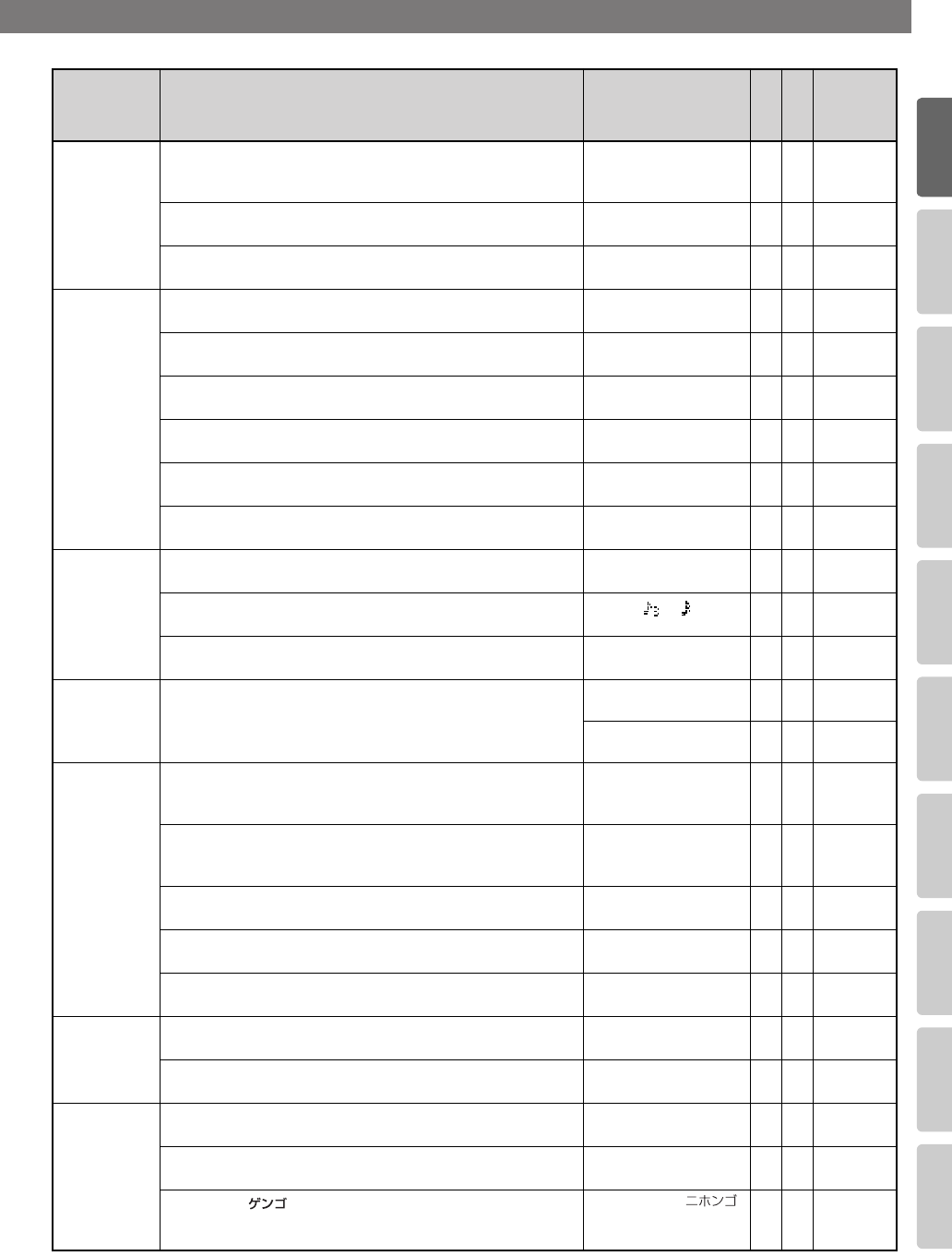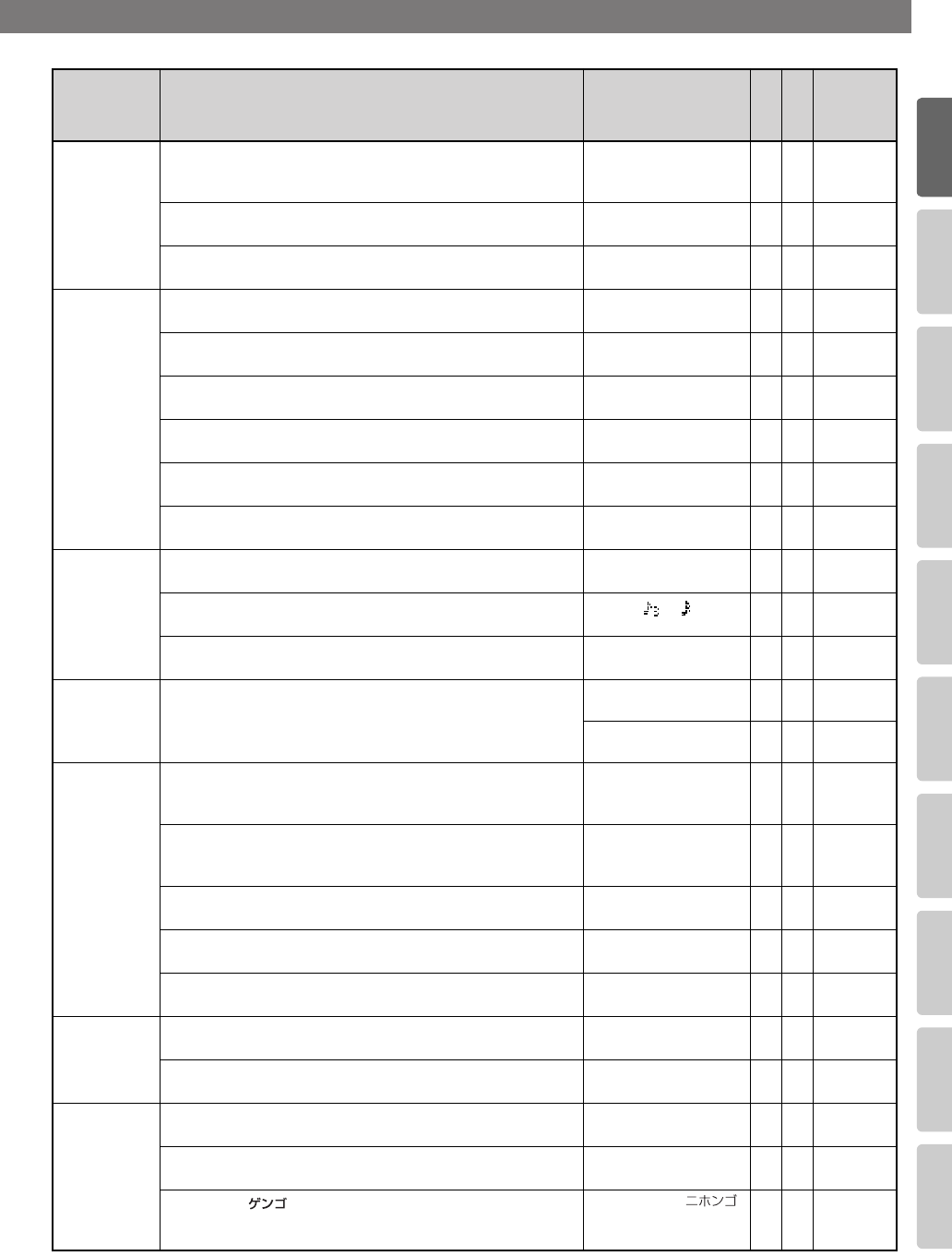
Menu Operations
(continued)
33
Advanced UsesRecording Listening Deleting Creating a CD Editing an SD Appendices
Convenient
Functions
Information
/ Display
Checking /
Preparations
SD CARD
Overdub SD
→
SD?
(Records another performance or vocal onto a song you
recorded on an SD memory card.)
—
✓
Page 49
Format?
(Formats the SD memory card.)
—
✓
Page 104
Card Info
(Displays information about the SD memory card.)
—
✓
Page 93
CD-R/RW
Erase Last?
(Deletes the last song from the CD-RW disc.)
—
Page 76
CD Erase All?
(Deletes all songs from the CD-RW disc.)
—
Page 77
Unfinalize?
(Removes finalization from the CD-RW disc.)
—
Page 78
Make Backup?
(Backs up an original music CD.)
—
Page 84
Write (SD
→
CD)?
(Creates a CD from the selected songs of the SD memory card.)
—
Page 79
Disc Info
(Displays information about the CD-R/RW disc.)
—
Page 94
METRONOME
Sound
(Specifies the metronome sound.)
Off,
Bell
, Click, Voice
✓
✓
Page 98
Tempo
(Specifies the metronome tempo.)
0–
4
–7, ,
✓
✓
Page 98
Beat
(Specifies the timing of the metronome’s accented beats.)
20–
120
–250
✓
✓
Page 99
TUNER
Tuner/Tone?
(Activates the tuner or sounds a tuning reference tone.)
“Pitch“
435–
440
–445
✓
Page 101
“Tone”
A3–
A4
–A5
✓
Page 102
Audio
LINE OUT Select
(Specifies the audio source that will be output from the LINE
OUT jack.)
Mix
, MIC, LINE, SD/CD
✓
Page 109
Limiter
(Automatically adjusts the input level during recording so that
loud sounds will not cause distortion.)
Off,
On
✓
Page 57
EXT MIC Sens
(Adjusts the sensitivity of the external mic.)
Low,
High
✓
Page 41
INT MIC Balance
(Adjusts the left/right volume balance of the internal mics.)
L50–
C
–R50
✓
Page 105
INT MIC Exchange
(Exchanges the left and right channels of the internal mics.)
Off
, On
✓
Page 106
DISPLAY
Contrast
(Adjusts the visibility of the characters in the screen.)
1–
5
–8
✓ ✓
Page 95
Backlight Timer
(Specifies the time until the screen will be dimmed.)
Off
, 2 sec, 5 sec,
10 sec, 20 sec
✓
✓
Page 96
SYSTEM
Remote Control
(Enabled/disables remote control operation.)
Off,
On
✓ ✓
Page 30
Factory Reset?
(Returns the menu settings to their factory-set state.)
—
✓
Page 103
Language ( )
(Selects the screen display language.)
EN English
,
ES Español, DE Deutsch
FR Français, IT Italiano
✓
Page 97
Category
Setting (details) Values
Battery
Playback
Reference
page
JP
CD-2e_e.book 33 ページ 2007年9月10日 月曜日 午後8時57分