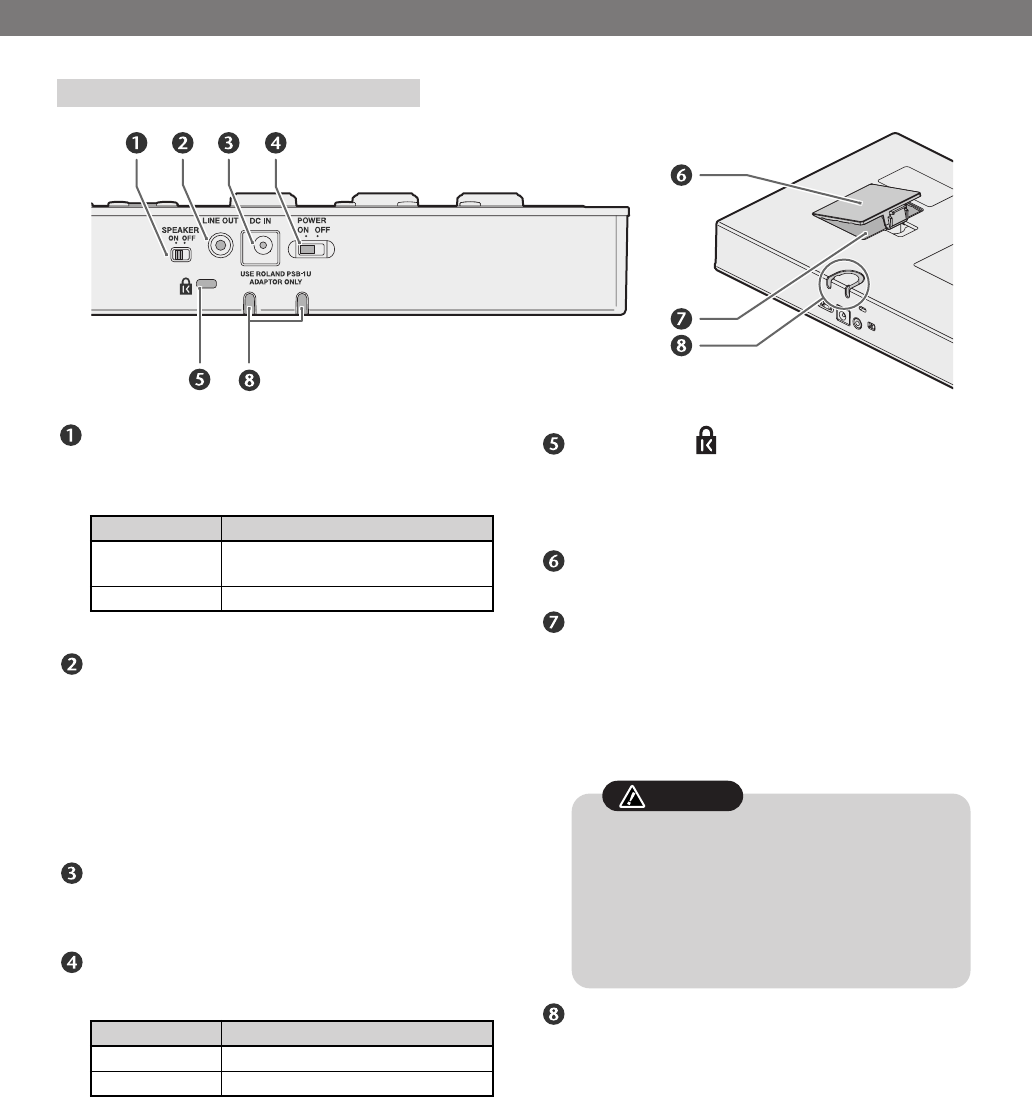
18
Panel Descriptions
(continued)
fig.unit03.eps
[SPEAKER] Switch
Specifies whether or not sound is to be produced
by the internal speakers.
☞
“Muting the Sound of the Speakers” (Page 69)
LINE OUT Jack
Use this jack to output analog audio signals to an
external speaker system or electronic piano.
☞
“Connecting External Speakers” (Page 108)
You can choose the audio signal that will be output
from the LINE OUT jack.
☞
“Selecting the Audio Source that’s Sent from the LINE
OUT Jack” (Page 109)
AC Adaptor Connector
Connect the dedicated AC adaptor (included) here.
☞
“Using the Dedicated AC Adaptor” (Page 21)
[POWER] Switch
This turns the power on/off.
☞
“Using the Dedicated AC Adaptor” (Page 21), “Using
Batteries” (Page 22)
Security Slot ( )
You can attach a commercially available security
lock here. For details, refer to the following website:
http://www.kensington.com/
Battery Cover
☞
“Using Batteries” (Page 22)
Battery Compartment
Install batteries here if you want to operate the
CD-2e on batteries.
If you’re using the dedicated AC adaptor, it’s not
necessary to install batteries.
☞
“Using Batteries” (Page 22)
Cord Hook
Use this cord hook to fasten the cord of the
dedicated AC adaptor (included) so that it doesn’t
become accidentally unplugged.
☞
“Using the Dedicated AC Adaptor” (Page 21)
Rear Panel/ Bottom Panel
Switch position
Explanation
ON
Sound will be heard from the
internal speakers.
OFF The internal speakers will be muted.
Switch position Explanation
ON
Power is on.
OFF Power is switched off.
You must turn off the power before performing the
following operations.
●
Switching from operation with the dedicated
AC adaptor to battery operation
●
Switching from battery operation to operation
with the dedicated AC adaptor
Note
CD-2e_e.book 18 ページ 2007年9月10日 月曜日 午後8時57分


















