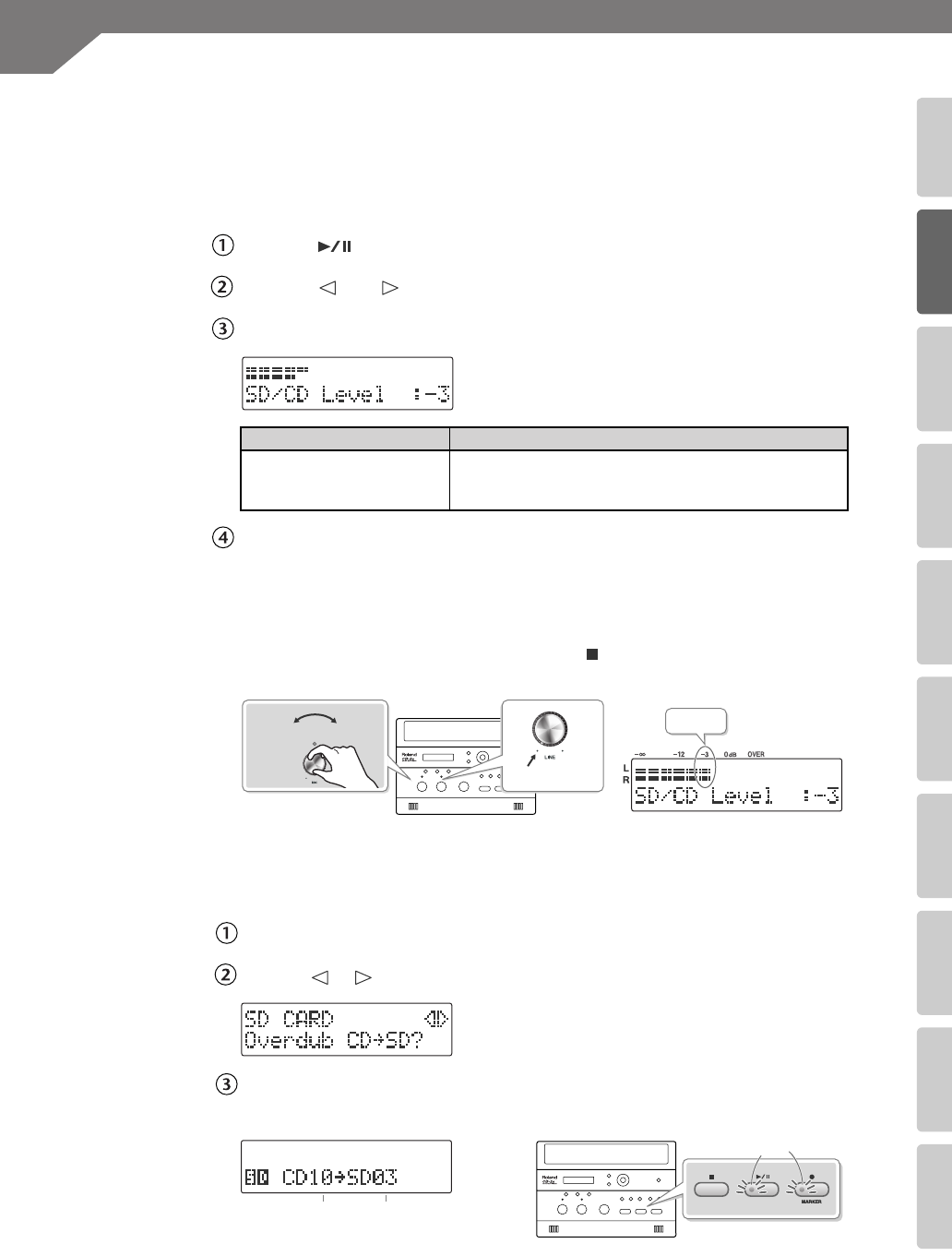
Recording Karaoke
(continued)
47
Advanced UsesRecording Listening Deleting Creating a CD Editing an SD Appendices
Convenient
Functions
Information
/ Display
Checking /
Preparations
5
Adjust the CD’s playback level and the mic’s input level.
Adjust the levels to obtain the desired volume balance between the CD and the mic.
* If sound from the speakers enters the mic, you won’t be able to adjust the level correctly. While
adjusting the level, either turn the [VOLUME] knob all the way down or set the [SPEAKER] switch
located on the side of the CD-2e to the “OFF” position, so no sound will be produced. Use
headphones if you want to monitor the sound that’s being recorded.
Press the [ (Play)] button to play back the CD.
Press the [ ] or [ ] button to access the SD/CD Level setting screen.
Use the [+] [-] buttons to adjust the CD’s playback level (“SD/CD Level”).
fig.player-level.eps
Turn the [MIC] knob to adjust the input level of the external mics.
As a guideline, adjust the level so that the level meter’s “-3 dB” indicator lights briefly when
the CD audio and mic audio are heard together.
Adjust the loudness of the sound you’re recording. Since you’re not using the line input, turn
the [LINE] knob all the way to the left (off).
When you’ve finished adjusting the level, press the [ (Stop)] button to stop the CD
playback.
fig.overdub-CD01.eps
6
Press the [MENU] button to access the menu screen, and choose
“Oberdub CD
→
SD?”
Press the [MENU] button to access the menu screen.
Use the [ ] [ ] buttons to choose “Oberdub CD
→
SD?”
fig.menu-overdub-e.eps
Press the [ENTER] button to confirm your choice.
The CD-2e will be in recording-standby mode.
fig.overdub-CD02-e.eps
Value (units: dB)
Explanation
-6–0 (factory setting)–6
Decreasing this value will lower the playback level.
Increasing it will raise the playback level.
“0” is the CD’s original playback level.
* If you don’t press the [+] [-] buttons for five seconds,
you’ll automatically be returned to the audio source
display.
-3dB
LouderQuieter
At this position
Blinking
CD song number
to record
Recording-destination
song number on the
SD memory card
CD-2e_e.book 47 ページ 2007年9月10日 月曜日 午後8時57分


















