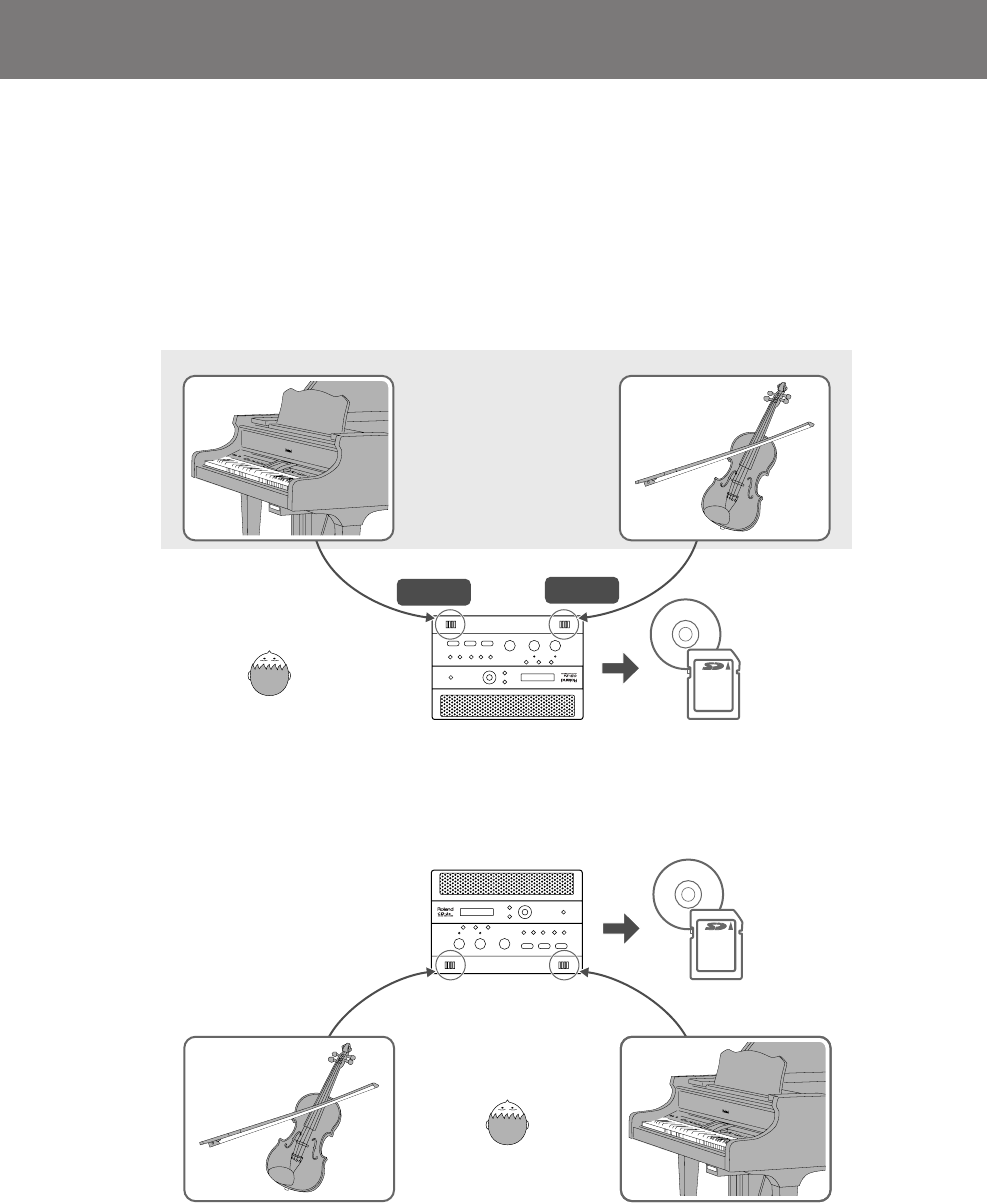
106
Reversing the Stereo Field of the Internal Mics
When using the internal mics (Page 36), the sound from the mic at the left side of the CD-2e
will be recorded on the left channel (L), and the sound from the right mic will be recorded on
the right channel (R).
If, as shown in the illustration below, the internal mics are pointed toward the performer on
stage, the orientation of the internal mics will be reversed in comparison to the ears of the
listeners, causing the recorded sound to be heard with a reversed stereo field.
In such cases, you can exchange the left and right channels of the internal mics. This way, the
performance will be recorded just as you heard it.
fig.micexchange01-e.eps
If you’re recording your own performance, simply leave the setting as it is.
fig.micexchange02-e.eps
Listener
Left
Right
Piano
Left = Piano
Right = Violin
Violin
Stage
Right ch.
Left ch.
Exchange
Performer (listener)
Left channel Right channel
Violin
Piano
Left
Right
Left = Violin
Right = Piano
CD-2e_e.book 106 ページ 2007年9月10日 月曜日 午後8時57分


















