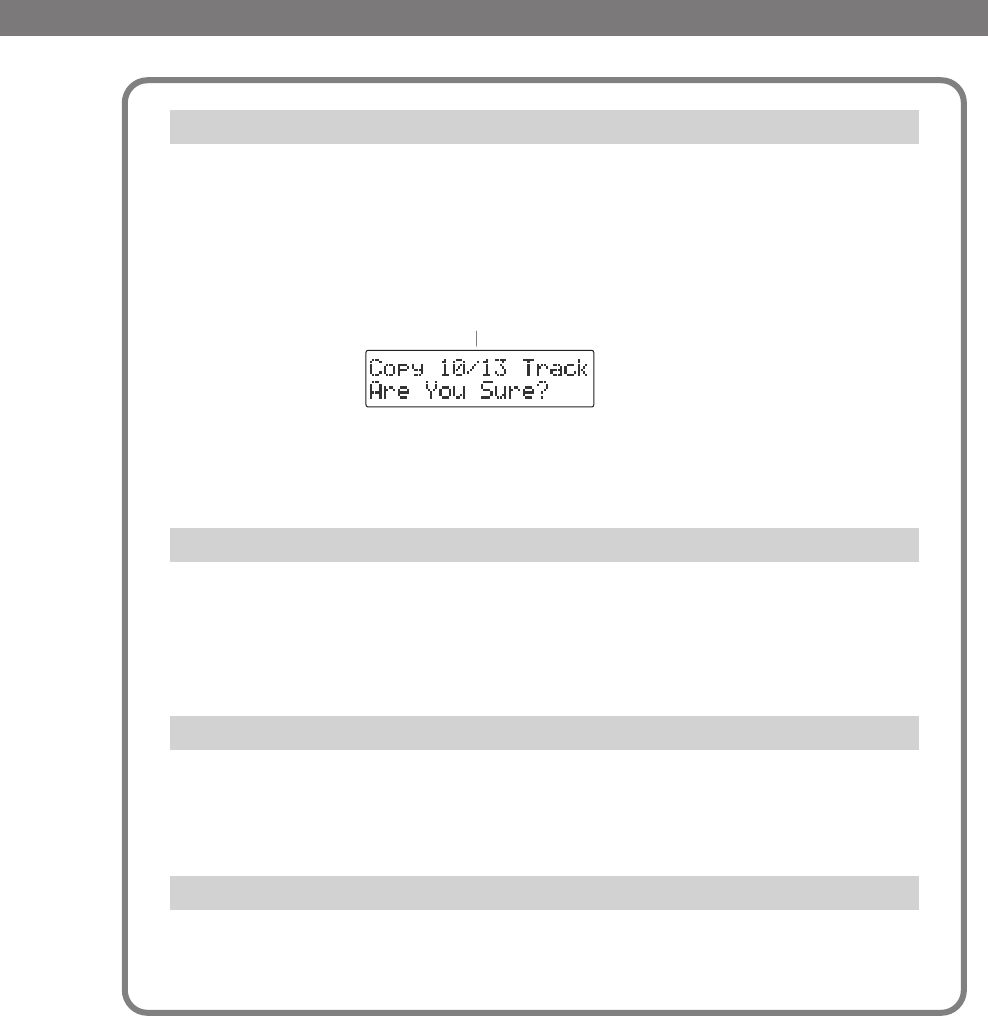
Creating a Duplicate of an Original Music CD (Backup)
(continued)
86
The music CD’s tracks will be written as far as the free space on the SD memory card
allows. This means that if the SD memory card contains less free space than the amount
of data from the music CD, you won’t be able to record all of the tracks.
In this case, the message “Copy ##/xx Tr. Are You Sure?” will appear. This indicates that
of the total number of tracks (xx), only Track 1 through Track ## will be copied
fig.CDbackup-mssg05-e.eps
Verify the number of tracks for recording, and press the [ENTER] button to continue the
procedure. If you decide to cancel, press the [EXIT] button.
If the capacity of the CD-R/RW disc is less than the amount of data stored on the SD
memory card, the message “Short Of Capa” will appear, and the CD-R/RW disc will be
ejected.
Please insert a CD-R/RW disc with more writable space.
Carefully read the section “About copyright” on the back cover of the owner’s manual,
and if you consent to the terms and want to continue the procedure, press the [ENTER]
button. If you decide to cancel the procedure, press the [EXIT] button.
Carefully read the section “License agreement” on the back cover of the owner’s
manual, and if you consent to the terms and want to continue the procedure, press the
[ENTER] button. If you decide to cancel the procedure, press the [EXIT] button.
If the screen shows “Tr ##/xx Tr. Are You Sure?” (Step 3)
If the display shows “Short of Capa” (Step 4)
If the screen shows “Obey Copyright?” (Step 3)
If the screen shows “Obey License?” (Step 3)
Number of tracks to be copied/total number of tracks on CD
CD-2e_e.book 86 ページ 2007年9月10日 月曜日 午後8時57分


















