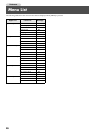83
Reference
■ Problems with the Sound (continued)
Problem Cause and Action
See
Page
The input source (audio
source) is not output
● Could devices be connected to both the MIC 1 jack and GUITAR jack?
➔ If you connect devices to both the MIC 1 jack and the GUITAR jack, the sound
from the MIC 1 jack will not be input. If you want to input sound from the MIC 1
jack, remove the plug from the GUITAR jack.
21
● Could the setting of the [MIC SELECT] button be incorrect?
➔ Use the setting that’s appropriate for the input source.
37
● Could the line input be turned off?
➔ Turn the LINE IN “On.”
78
Insufficient volume from a
device connected to the
MIC 1/MIC 2/GUITAR/LINE
IN jacks
● Could you be using a connection cable that contains an internal resistor?
➔ Use a connection cable that does not contain an internal resistor (such as one from
the Roland PCS-series).
—
The sound recorded via
the internal mics is not
loud enough
● Did you adjust the input level of the internal mics?
➔ Use Int MIC Gain to raise the input level of the internal mics.
37
The recorded sound is
noisy or distorted
● Is the input level adjusted appropriately?
➔ Adjust the input level so that the level meter briefly reaches “-3 dB” when loud
sounds are input.
37,
38
● Could you have raised the input level for sources that are not connected?
➔ Even if no equipment is connected, we recommend that you set the input level to
the minimum (MIN) for all inputs that you are not recording.
—
● Could the [MIC SELECT] button be lit orange?
➔ Even if you are intending to record via external mics, a noisy recording may
indicate that you are actually recording from the internal mics. Set the [MIC
SELECT] button to the correct position for the audio source you intend to record.
37
● When recording the sound from an instrument connected to the LINE IN jacks,
could you be unintentionally recording the sound from another CD-2 source as
well?
➔ When recording only the sound from the LINE IN jacks, make sure that [MIC
SELECT] is off (unlit).
37
● Could you be applying a mastering effect while creating a music CD?
➔ Some mastering effect patches may cause noise or distortion when used with
certain types of material. Try changing to a different mastering effect patch.
49
● Is the output level set correctly?
➔ If you raise the output level too high, noise or distortion may occur in the sound
from the internal speakers. Use the [OUTPUT LEVEL] knob to adjust the volume.
25
An unwanted effect is
applied to the sound
● Could you have selected an effect?
➔ Turn the effect “Off.”
70
● Could a mastering effect be selected?
➔ Turn the mastering effect “Off.”
49
Sound is briefly heard
from the internal speakers
even though they are
muted
● Were you connecting or disconnecting headphones?
➔ If the speakers are muted (the [SPEAKER MUTE] button is lit), noise may be heard
from the internal speakers when you connect or disconnect the headphones; this
is not a malfunction.
—
Troubleshooting