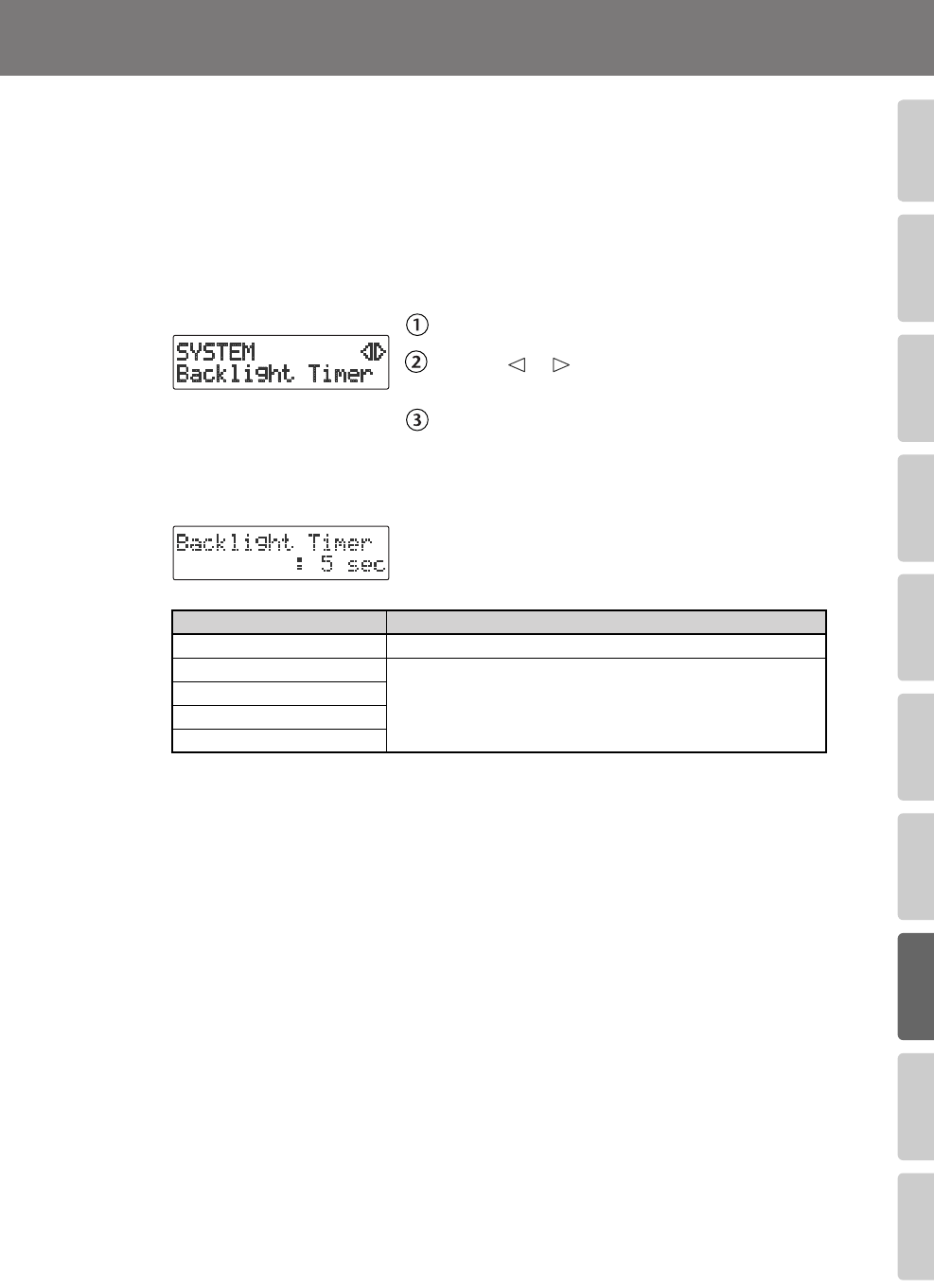
119
Advanced UsesRecording Listening Deleting Creating a CD Editing an SD Appendices
Convenient
Functions
Information
/ Display
Checking /
Preparations
Automatically Dimming the Screen (Backlight Timer)
If you’re operating the CD-2i on batteries (Page 23), you can set this function so that the
screen will automatically be dimmed to conserve batteries after no operation has been
performed for a certain length of time.
* This setting is effective only when the CD-2i is running on batteries. The screen will not dim if you’re
using the dedicated AC adaptor (Page 21).
1
Press the [MENU] button to access the menu screen, and choose
“Backlight Timer.”
fig.menu-backlight01-e.eps
Press the [MENU] button to access the menu screen.
Use the [ ] [ ] buttons to choose “Backlight
Timer.”
Press the [ENTER] button to confirm your choice.
2
Use the [+] [-] buttons to specify the time after which the backlight will
automatically be dimmed.
fig.menu-backlight02-e.eps
3
Press the [EXIT] button twice.
You’re returned to the audio source screen.
Value
Explanation
Off (factory setting)
The backlight will always remain lit.
2 sec
The backlight will automatically go dark when the specified time
has elapsed following an operation.
5 sec
10 sec
20 sec
CD-2i_e.book 119 ページ 2010年3月15日 月曜日 午前10時15分


















