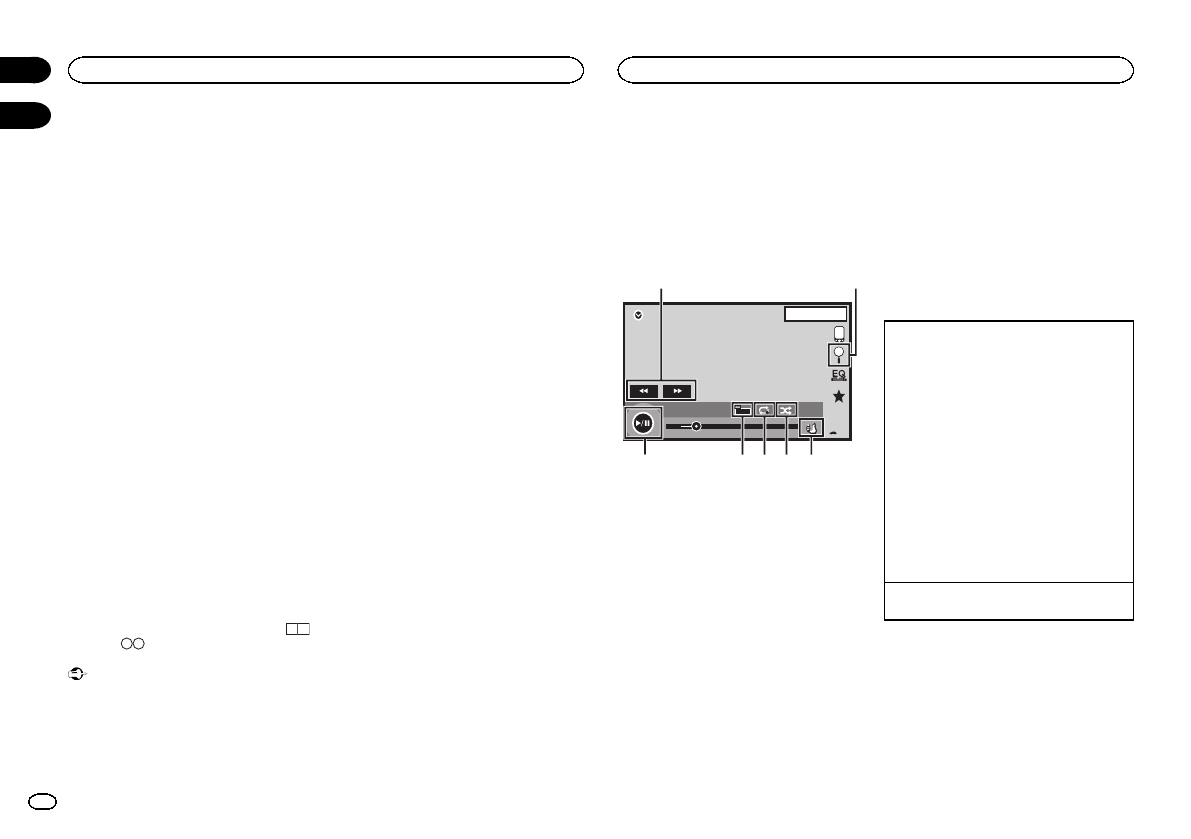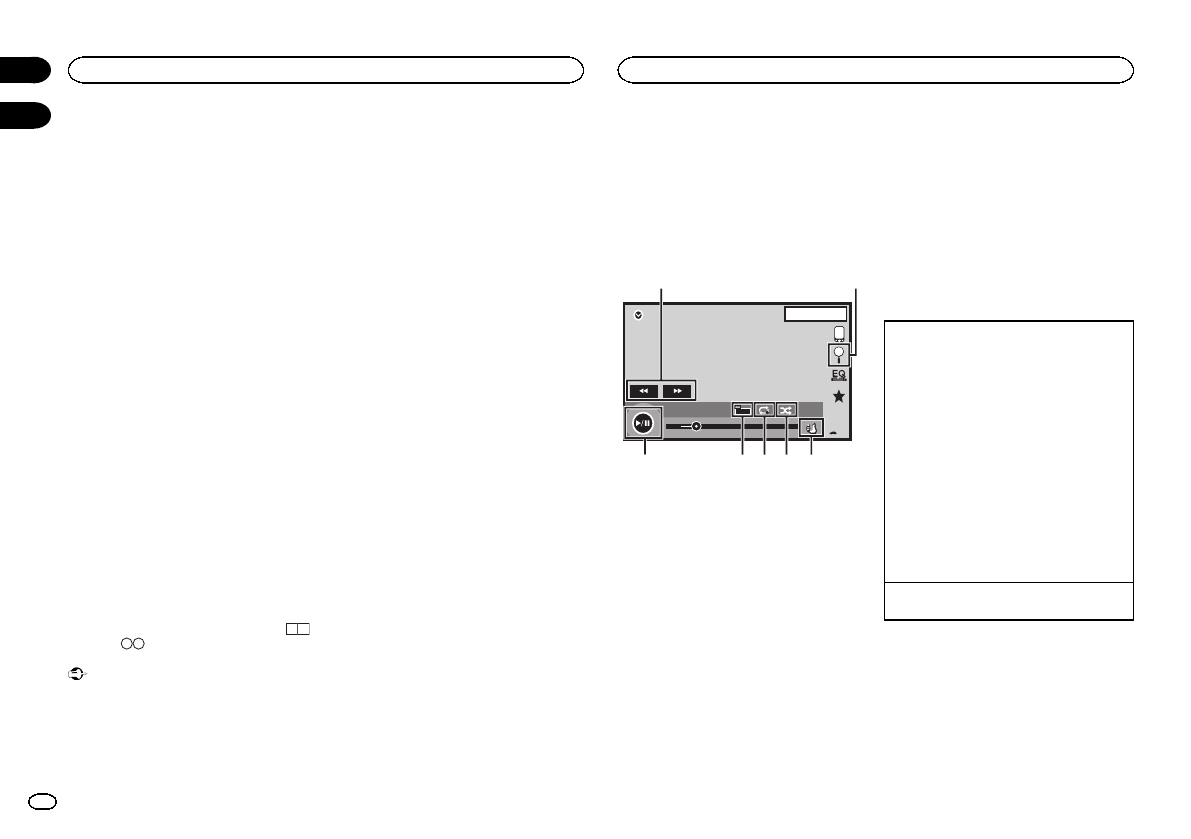
File name listis a list of filenames (or folder
names) from whichyou can select a file(or fold-
er) to play back.
1 Touch the searchkey to display thefile
(or folder) namelist.
2 Touch your favoritefile (or folder) name.
# Whenyou have selecteda folder,a listof the
names ofthe files (orthe folders)in it canbe viewed.
Repeat thisoperation toselect the desiredfile name.
# Iffolder 1 (ROOT)contains nofiles, playback
commences withfolder 2.
Note
If part of therecorded information does not dis-
play, a scroll key appearson the right side oflist.
Touch the scrollkey to scroll.
Playing DivX
â
VOD content
Some DivX videoon demand (VOD) content may
only be playablea fixed number of times. When
you load adisc containing this type ofcontent,
the number of timesit has been played willbe
shown on-screen. Youcan then decide whether
or not to playthe disc.
! ForDivX VOD content withoutthis restriction,
you can loadthe disc into your playerand
play the contentas often as you like, withno
message displayed.
! You can confirm the numberof times that
the content canbe played by checking the
message, This DivXrental has used
out of views..
Important
! Inorder to playDivX VOD contents on this
unit, you first needto register the unitwith
your DivX VODcontents provider. For details
on your registrationcode, refer to Displaying
the DivX
â
VOD registration code onpage 37.
! DivXVOD content isprotected by a DRM
(Digital Rights Management)system. This re-
stricts playback ofcontent to specific, regis-
tered devices.
% Ifa message is displayed afterloading a
disc containing DivXVOD content, touch
Play.
Playback of theDivX VOD content will start.
# Toskip tothe next file,touch NextPlay.
# Ifyou do notwant toplay the DivXVOD content,
touch Stop.
Moving images operations
You can use theunit to view iPod movie files.
! Dependingon your iPod, there may not be
any output unless youuse CD-IU201S/CD-
IU201V (sold separately).Be sure to use CD-
IU201S/CD-IU201V to connectyour iPod.
Touch panel keys
iPod
02'35'' -21'54''
1JAN
PM
12:43
FULL
1
Appr
App
Ap p
2/3
2
1
654 37
2
1 Fast forward key/Reversekey
Fast forwarding or reversing
Touch to changethe fast forward and reverse
speed.
2 Search key
Displaying iPod menus.
3 iPod control modekey
Conducting operation fromyour iPod andlis-
tening to itusing your car’s speakers.
4 Shuffle key
Playing the videoon your iPod in a random
order.
5 Repeat key
Selecting the repeatrange.
6 Screen mode key
Changing the screenmode.
Refer to Changingthe wide-screen mode on
page 10.
7 Pause and playkey
Pausing playback.
Returning to normalplayback during
paused, slow motion,or frame-by-frame play-
back.
Basic operations
Playing backvideos
1 Touch the searchkey topull up theiPod
menus.
2 Select a movieto play.
Refer toPlaying videosfrom your iPod onthe
next page.
! Whenthe source iconis notdisplayed, it
can bedisplayed bytouching the screen.
! Disconnectheadphones from theiPodbe-
fore connectingit tothis unit.
! Dependingon theiPod modeland the
amount ofdata storedin the iPod,it may
take sometime forplayback to begin.
! Usethe touchpanel keys toselect theiPod
after connectingit to thisunit.
! NoDevice is displayedwhen disconnect-
ing theiPod.
Fast forwarding orreversing using thebuttons
1 Press andhold c ord (TRK).
Notes
! To ensure properoperation, connect the
dock connector cablefrom the iPod directly
to this unit.
! Whilethe iPod is connected tothis unit, the
iPodcannot be turned on oroff.
! Touch panel keysnot listed under Moving im-
ages operations mayappear on the display.
Refer to Indicatorlist on page 57.
Disc (CD/DVD)
20
Section
iPod
En
09
10
<CRD4703-B/N>20