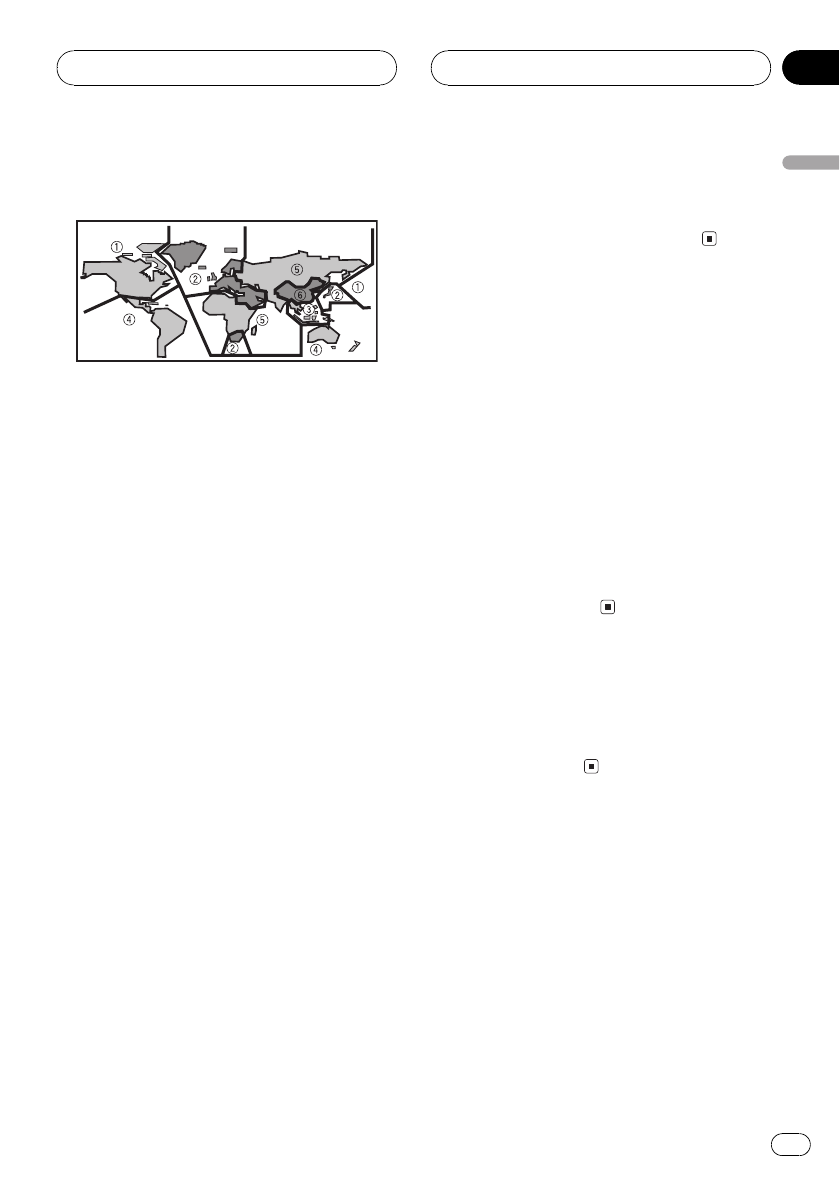
The illustration below shows the regions and
corresponding region numbers.
When combined with a Pioneer
navigation unit
When you use this unit with the Pioneer DVD
navigation unit, make sure that you use the
map disc CNDV-30 or later. This manual ex-
plains the operations with the combined use
of them.
If you do not use the map disc CNDV-30 but
use an older version with the navigation unit,
this unit may have some failures or inconve-
niences as follows:
! ENTERTAINMENT (ENT) button and WIDE
button cannot function as NAVI MENU
button and POS button.
! NAVI (navigation unit), such as DVD video
from the combined Pioneer navigation unit
with DVD video playback, cannot be se-
lected as a source.
! In NAVI MIX, the settings other than ALL
cannot be selected.
! Voice-recognition control system of the
combined Pioneer navigation unit may not
function properly with this unit. The voice
operation for navigation can be used, but
the voice operation related to AV equip-
ment cannot be used.
! Route guidance of the combined Pioneer
navigation unit may not function properly
when some other source images are dis-
played. Guidance by voice can be obtained,
but on guidance by display (e.g. switching
to an enlarged map of an intersection) can-
not be obtained.
! NAVI (navigation unit wallpaper) cannot be
selected as a background display.
About this manual
This unit features a number of sophisticated
functions ensuring superior reception and op-
eration. All the functions have been designed
for the easiest possible use, but many are not
self-explanatory. This operation manual will
help you benefit fully from this units potential
and to maximize your listening enjoyment.
We recommend that you familiarize yourself
with the functions and their operation by read-
ing through the manual before you begin
using this unit. It is especially important that
you read and observe WARNINGs and CAU-
TIONs in this manual.
In case of trouble
Should this product fail to operate properly,
contact your dealer or nearest authorized Pio-
neer Service Station.
Features
Touch panel key operation
It is possible to operate this unit by using
touch panel key.
DVD video playback
It is possible to play back DVD video, DVD-R
(video mode) and DVD-RW (video mode).
Remember that use of this system for com-
mercial or public viewing purposes may con-
stitute an infringement on the authors rights
protected by the Copyright Law.
Before You Start
En
9
Section
02
Before You Start


















