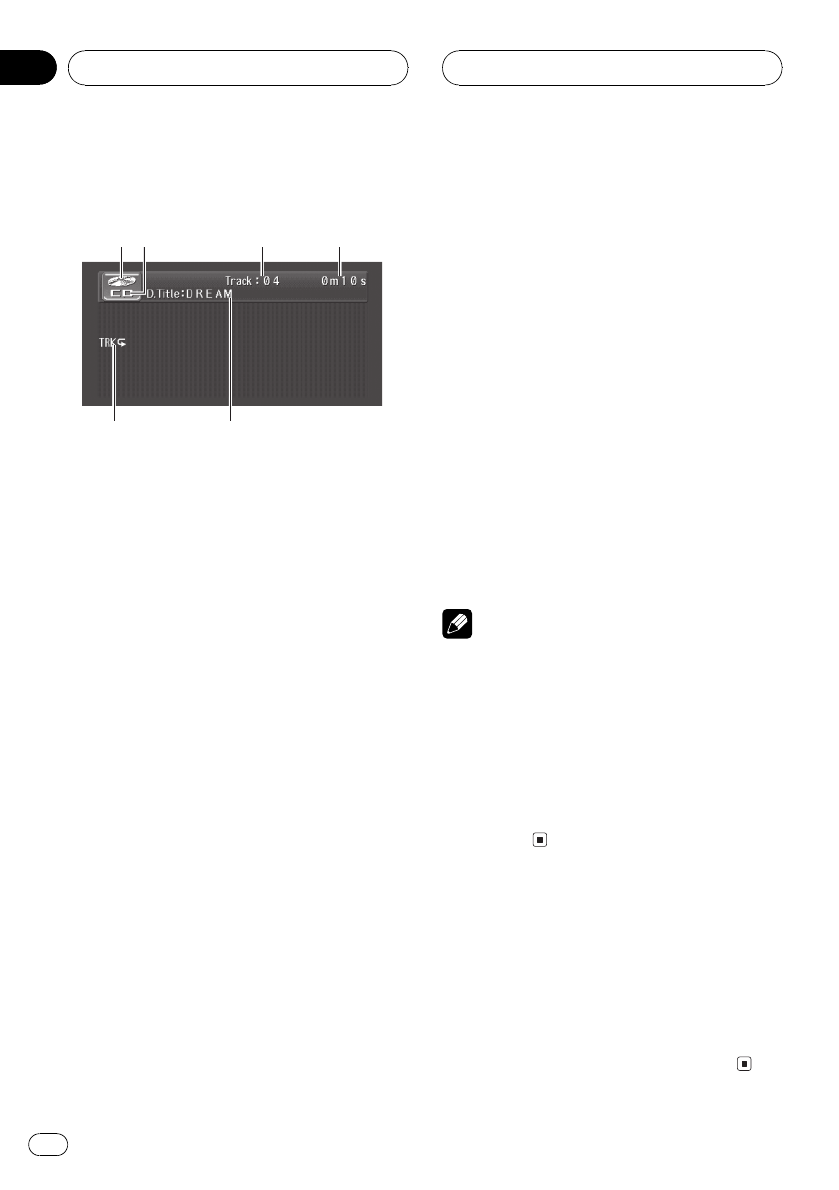
Listening to a CD
1
3
4
2
6
5
These are the basic steps necessary to play a
CD with your DVD player. More advanced CD
operation is explained starting on page 44.
1 Sourceicon
Shows which source has been selected.
2 CD indicator
Shows when a CD is playing.
3 Track number indicator
Shows the track currently playing.
4 Playtime indicator
Shows the elapsed playing time of the cur-
rent track.
5 Disc title indicator
Shows the title of the currently playing disc.
6 Repeat indicator
Shows when repeat range is selected to cur-
rent track.
1 Touch the source icon and then touch
DVD to select the DVD player.
# When the source icon is not displayed,you
can display it by touching the screen.
# If no disc is loaded in the unit,you cannot se-
lect DVD (DVD player). Insert a disc in the unit.
(Refer to page 16.)
2 Touch the screen to display the touch
panel keys.
3 To skip back or forward to another
track, touch o or p.
Touching p skips to the start of the next
track. Touching o once skips to the start of
the current track. Touching it again will skip to
the previous track.
# You can also skip back or forward to another
track by pressing c or d button.
4 To perform fast forward or reverse,
keep touching o or p.
# You can also perform fast reverse/fast forward
by pressing and holding c or dbutton.
Notes
! When playing discs with MP3/WMAfiles and
audio data (CD-DA) such as CD-EXTRA and
MIXED-MODE CDs, both types can be played
only by switching mode betweenMP3/WMA
and CD-DA by touching MEDIA or pressing
BAND/ESC. This function can be operated
only when the disc is playing.
! If you do not use the touch panel keyswithin
30 seconds, they will be hiddenauto-
matically.
Stopping playback
% Touch g.
# When you stop CD playback by touchingg,
that location on the disc is memorized, enabling
playback from that point when youplay the disc
again.
# To play back the disc again, touch f.
Playing CDs
En
42
Section
09


















