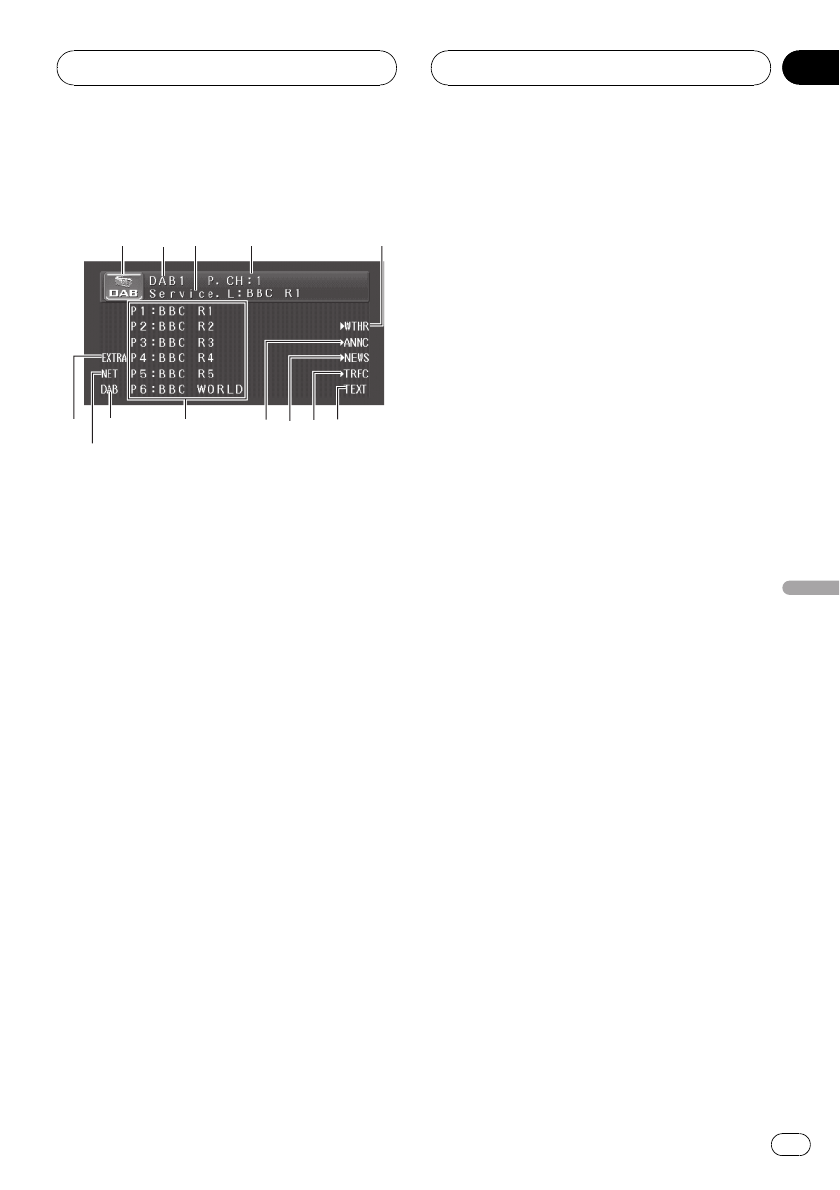
Listening to the DAB
1
3
4
2
5
6
a
7
8
9
c
b
d
You can use this unit to control a DAB tuner
(GEX-P700DAB), which is sold separately.
For details concerning operation, refer to the
DAB tuners operation manual. This section
provides information on DAB operations with
this unit which differs from that described in
the DAB tuners operation manual.
! This unit does not have a language filter
function.
! With this unit, you can operate three addi-
tional functions: available service list, avail-
able PTY search, and storing and recalling
dynamic label.
1 Sourceicon
Shows which source has been selected.
2 Band indicator
Shows which band the DAB tuner is tuned
to.
3 Service label indicator
Shows to which service the DAB tuner is
tuned.
4 Presetnumber indicator
Shows which preset has been selected.
5 WEATHER indicator
Shows when area weather flash is received.
6 TEXTindicator
Shows that the currently received service
has a dynamic label.
7 TRAFFIC indicator
Shows when traffic announcement is re-
ceived.
8 NEWS indicator
Shows when news announcement is re-
ceived.
9 ANNOUNCE indicator
Shows when announcement is received.
a Presetlist display
Shows the preset list.
b EXTRA indicator
Shows that the currently received service
has a secondary service component.
c NET indicator
Shows when service follow function is on.
d DABindicator
Shows when DAB reception is possible.
1 Touch the source icon and then touch
DAB to select the DAB.
# When the source icon is not displayed,you
can display it by touching the screen.
2 Touch the screen to display the touch
panel keys.
3 Touch BAND to select a band.
Touch BAND repeatedly until the desired band
is displayed, DAB1, DAB2 or DAB3.
DAB tuner
En
57
Section
12
DAB tuner


















