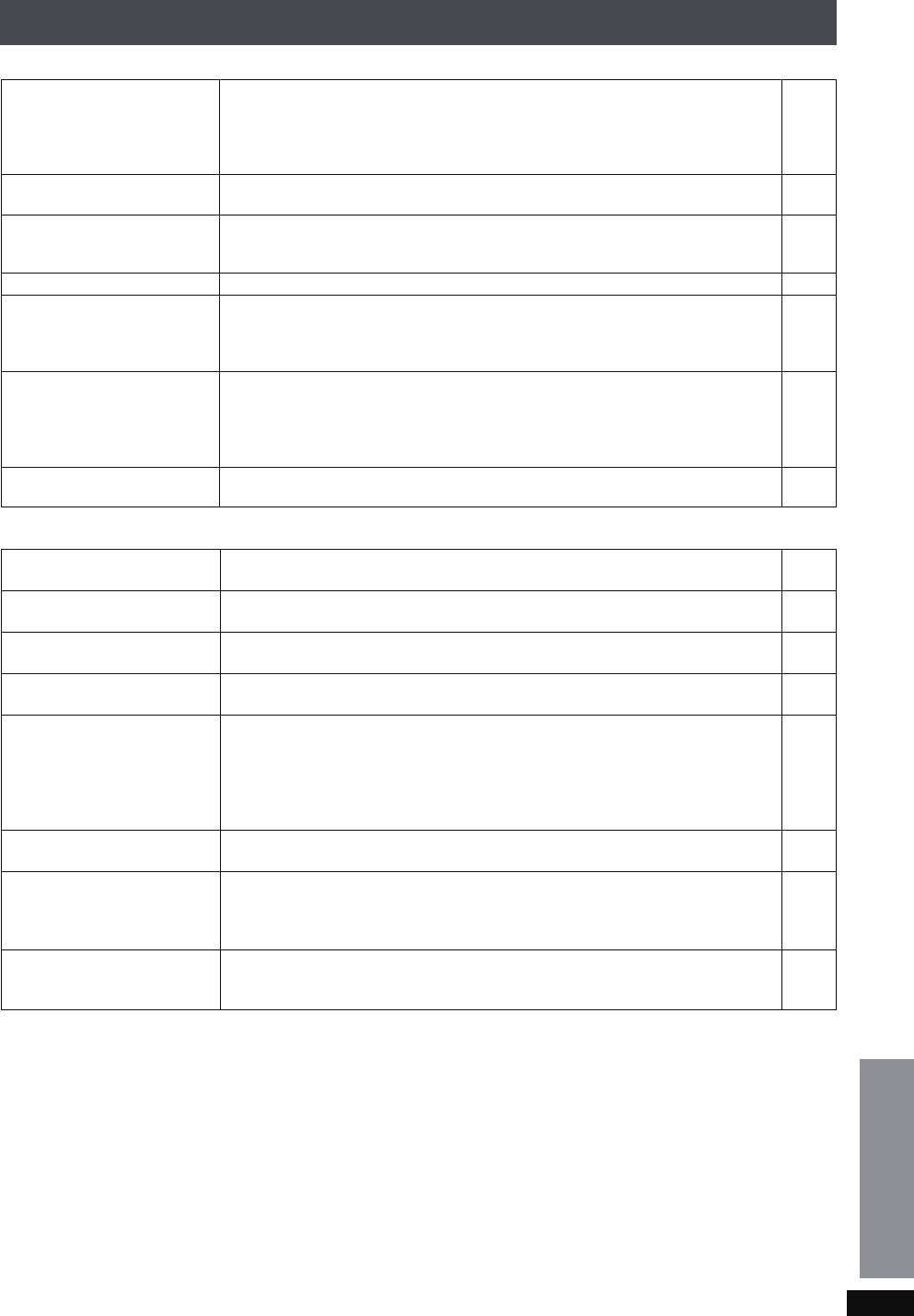
RQT8926
99
Unit displays (in general)
Unit displays (XM Satellite Radio advisory messages)
H∑∑ or F7∑∑
(∑∑ stands for a number.)
≥Trouble may have occurred. The number following “H” and “F7” depends on the
status of the unit. Turn the unit off and then back to ON. Alternatively, turn the unit
off, disconnect the AC power supply cord, and then reconnect it.
≥If the service numbers fail to clear, note the service number and contact a qualified
service person.
—
—
NO DISC ≥You haven’t inserted a disc: Insert one.
≥You haven’t inserted the disc correctly: Insert it correctly.
—
29
NO PLAY ≥You inserted a disc the unit cannot play: Insert one it can.
≥You inserted a blank disc.
≥You inserted a disc that has not been finalized.
24
—
24
U11 ≥The disc may be dirty. 26
U59 ≥The temperature inside the unit has risen, and operation has stopped for safety
purposes. Wait about 30 minutes until the message has disappeared before using
the unit again. Place the unit in an area with good airflow and make sure that the
ventilation openings are not blocked.
—
U70-∑
(∑ stands for a number.)
≥The HDMI connection acts unusually.The actual number following “U70-” will
depend on the state of this unit.
–The connected equipment is not HDMI compatible.
–The HDMI cable is too long.
–The HDMI cable is damaged.
—
H19, F61 or F76 ≥Trouble may have occurred. Turn the unit off and on. When the message still
appears, disconnect the AC power supply cord and consult your dealer.
—
“ANTENNA” is flashing. ≥The XM antenna is not properly connected.
Check the connection and make sure the antenna cable is not damaged.
19
“LOADING” is flashing. ≥The XM antenna is receiving and decoding the broadcast information.
Wait a few seconds for loading to complete.
—
“NO SIGNL” is flashing. ≥The XM signal is too weak.
Reorient the XM antenna for better reception.
64
“OFF AIR” is flashing. ≥The selected XM channel is not currently broadcasting.
Select a different channel.
65,
66
“UPDATING” is flashing. ≥The XM antenna is being updated with the latest encryption code.
Wait a few seconds for the update to complete.
≥You may have selected an XM channel that has been blocked, or is no longer
available with your subscription package.
For inquiry, call XM’s Listener Care at 1-800-XMRADIO (U.S. residents) or
1-877-GET-XMSR (Canada residents).
—
—
XM – – – ≥The selected XM channel is not available.
Select a different channel.
65,
66
– – – – ≥Supplemental text information, such as the song title or artist’s name is not
available for that particular broadcast.
You can change the type of XM channel information that is displayed by pressing
[FL DISPLAY].
66
F70 ≥An XM transmission error has occurred.
Turn the unit off and on. When the message still appears, disconnect the AC power
supply cord and consult your dealer.
—
Reference
Reference
PTX79P.book Page 99 Monday, April 9, 2007 9:24 AM


















