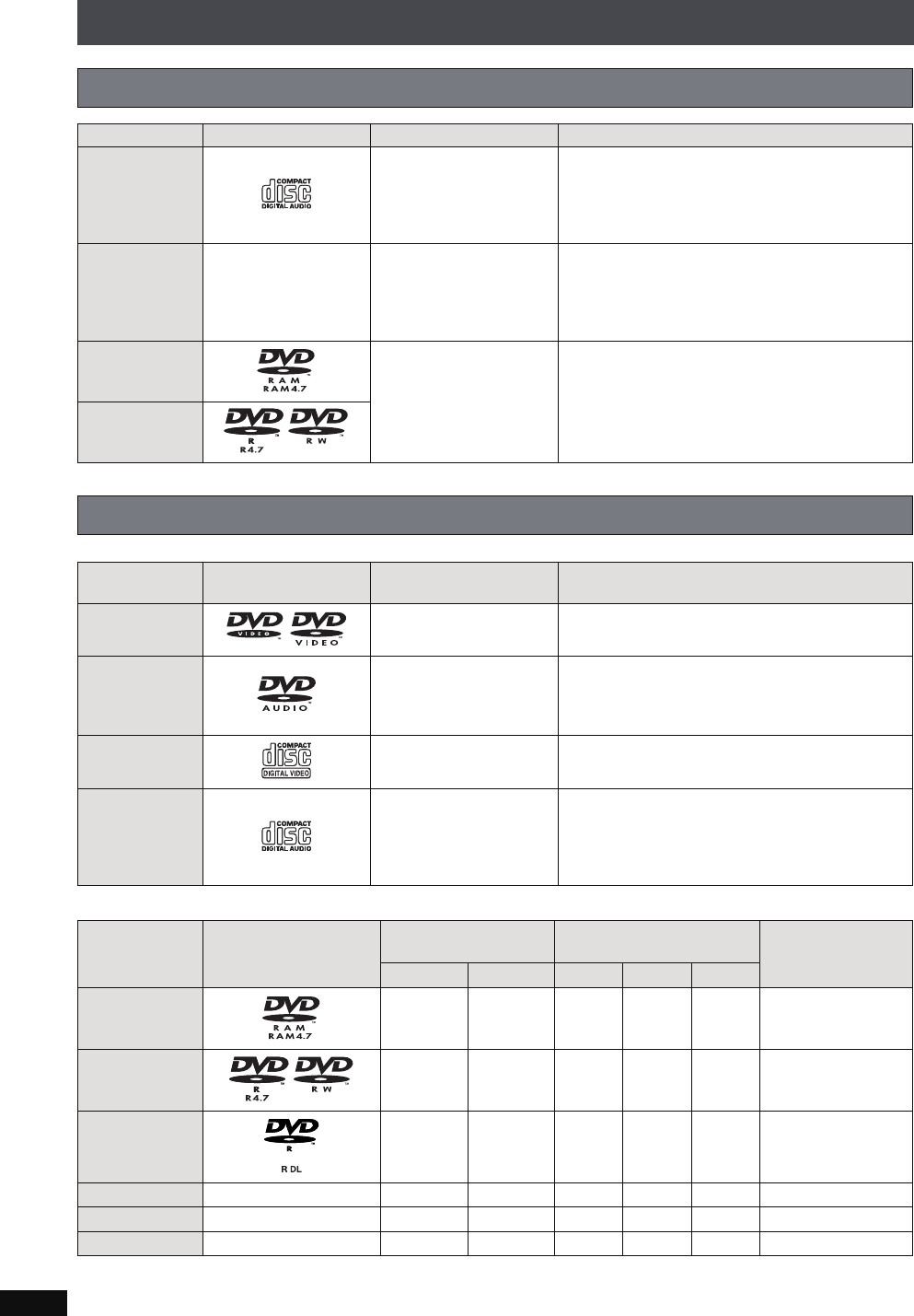
RQT8926
24
Discs used with this unit
≥DVD content cannot be recorded to this unit’s HDD (except for MP3 files in recordable DVD).
∫ Commercial discs
∫ Recorded discs (Yes: Can be used, No: Cannot be used)
Discs that can be recorded to this unit’s HDD ([HDD])
Disc Logo Data type Remarks
CD [CD]
Music discs
≥This unit is not compatible with HDCD.
≥Operation and sound quality of CDs that do not
conform to CD-DA specifications (copy control
CDs, etc.) cannot be guaranteed.
CD-R/RW —
[CD] / [WMA]
§1
/ [MP3]
§1
§1
See also “Tips for
making data discs”
(➜ page 25).
By recording in CD-DA, WMA, or MP3 format, and
closing the session or finalizing
§2
the CD-R/CD-RW
disc when recording is complete, you can record
tracks from the disc to this unit’s HDD.
§2
A process that allows play on other equipment.
DVD-RAM
[MP3]
This unit can record only MP3 files on these
recordable DVDs. DVD-R/RW discs need to be
finalized.
DVD-R/RW
Discs that can be played
Disc Logo
Indicated in these
instructions by
Remarks
DVD-Video [DVD-V]
High quality movie and music discs
DVD-Audio [DVD-A]
High fidelity music discs
§
§
Some DVD-Audio discs contain DVD-Video
content. To play DVD-Video content, select “Play
as DVD-Video” (➜ page 61, Other Menu).
VCD [VCD]
Music discs with video
Including SVCD (Conforming to IEC62107)
CD [CD]
Music discs
≥This unit is not compatible with HDCD.
≥Operation and sound quality of CDs that do not
conform to CD-DA specifications (copy control
CDs, etc.) cannot be guaranteed.
Disc Logo
Recorded on a DVD
recorder, etc.
Recorded on PC, etc.
Necessity of
finalize
§6
[DVD-VR]
§2
[DVD-V]
§4
[WMA] [MP3] [JPEG]
DVD-RAM Yes — No Yes Yes Not necessary
DVD-R/RW Yes Yes No Yes Yes Necessary
DVD-R DL
Ye s
§3
Yes No No No Necessary
iR/iRW —No
(Yes)
§5
No No No Necessary
iR
DL
—No
(Yes)
§5
No No No Necessary
CD-R/RW
§1
— — — Yes Yes Yes
Necessary
§7
PTX79P.book Page 24 Monday, April 9, 2007 9:24 AM


















