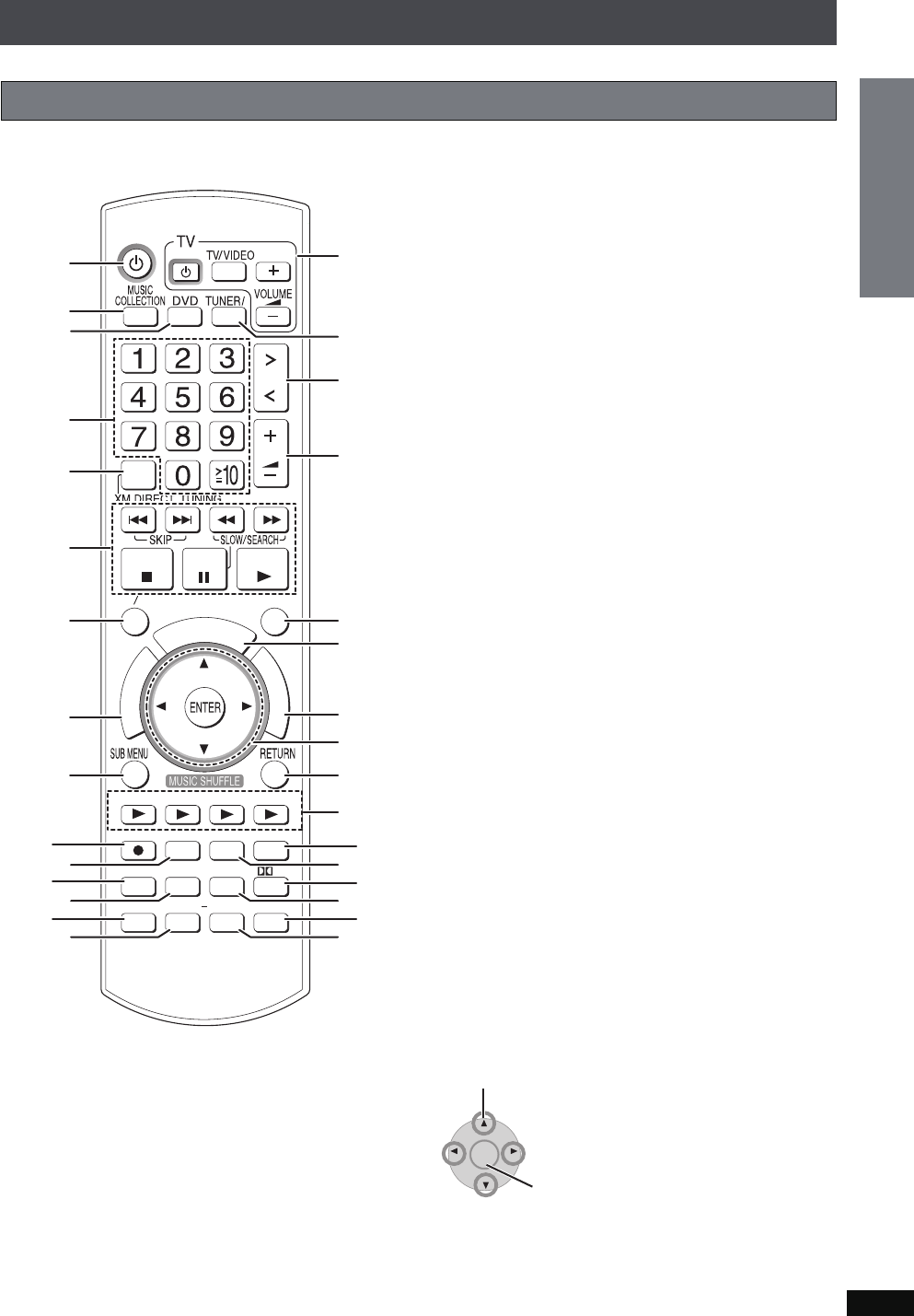
RQT8926
27
Control reference guide
Instructions for operations are generally described using the remote control.
1 Turn the unit on (➜ page 14)
2 Select the HDD drive (➜ page 45)
3 Select the DVD/CD drive
4 Select channels and title numbers, etc./Enter numbers
5 Cancel items
Start XM direct tuning (➜ page 65)
6 Basic operations for playback (➜ page 45,
50, 52
)
7 Show a disc menu or playlist (➜ page 36,
51
)
8 Show a disc top menu or program list (➜ page 50,
51
)
9 Show sub menu
: Start recording to HDD (➜ page 34)
; Select speaker channels (➜ page 82)
< Select play mode (➜ page 54,
57
)
Change radio reception mode (➜ page 62)
= Switch information on the main unit’s display
–When the selector is set to “DVD/CD”, elapsed time, track
number information, etc. can be switched depending on
what is being played.
–When the selector is set to “XM” (➜ page 66)
> Show Setup menu (➜ page 14,
91
)
? Select the sound effect to set (➜ page 82)
@ Television operations
A Select the source FM/AM/XM
B Select the source
Music Collection ) DVD/CD ) FM ) AM ) XM
fv
OPTION ( MUSIC PORT ( AUX ( =TV Audio
C Adjust the volume
D Show FUNCTIONS window
E Start up and play a disc automatically/control both the
home theater system and the television (➜ page 76)
F Show Start menu (➜ page 30)
G Selection/enter, frame-by-frame (➜ page 50)
H Return to previous screen
I Music shuffle (➜ page 49)
J Show the menu for Multiroom function (➜ page 81)
K Register the current track to Favorites (➜ page 70)
L Turn Dolby Virtual Speaker on/off (➜ page 83)
M Set SLEEP timer (➜ page 86)
N Mute the sound (➜ page 86)
O Set the sound effect (➜ page 82)
∫ Using the cursor
Remote control
ޓ
D
I
R
E
C
T
N
A
V
I
G
A
T
O
R
O
N
E
T
O
U
C
H
P
L
A
Y
S
T
A
R
T
ޓ
ޓ
ޓ
T
O
P
M
E
N
U
HDD
BAND
CH SELECT
FUNCTIONS
MENU PLAYLIST
CANCEL
SELECT
VOLUME
FAVORITE
PLAY MODE
HDD REC
ENERGETIC RELAXINGMELLOW
MUTINGSETUP
SELECT
SOUND
SLEEP
FL DISPLAY
VS
2
ND
EMOTIONAL
REG
SELECT
PLAYPAUSESTOP
!
"
#
$
%
≥Select items on menu screens and set items.
Press up, down, left, or right to select an item.
You can also move frame-by-frame (backward/forward).
While paused, press [2] or [1] (left/right).
Press [ENTER] to confirm.
ENTER
ENTER
Read Me First
Getting Started
PTX79P.book Page 27 Monday, April 9, 2007 9:24 AM


















