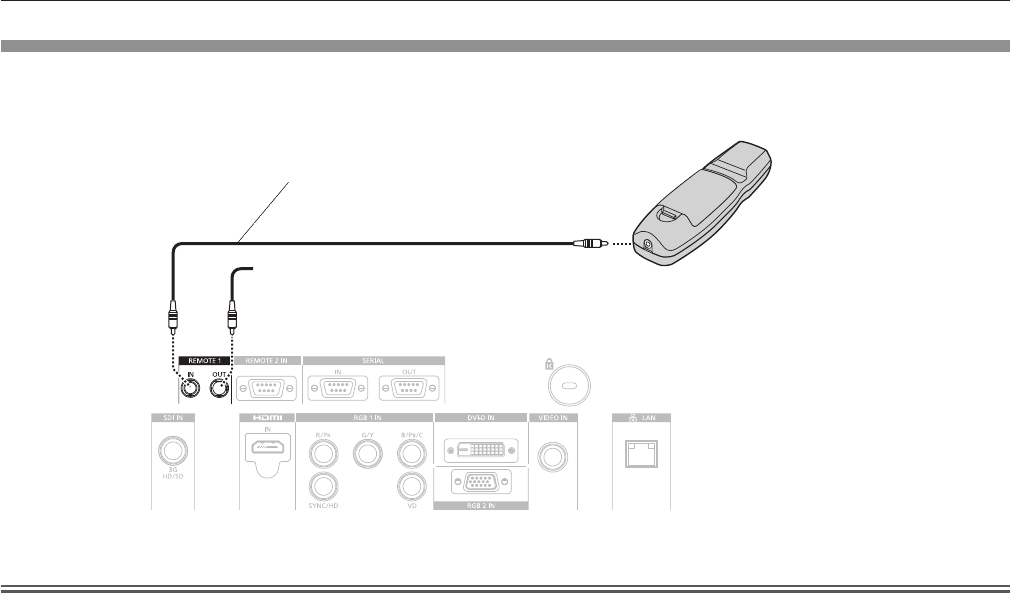
Chapter 1 Preparation — Using the remote control
ENGLISH - 33
Connecting the remote control to the projector with a cable
When you use the system with multiple projectors, use commercial M3 stereo mini jack cables and connect the other devices to the <REMOTE
1 IN>/<REMOTE 1 OUT> terminals of the projector body.
The remote control is effective even in places where an obstacle stands in the light path or where devices are susceptible to outside light.
Connecting terminals
Connecting to a second projector
M3 stereo mini jack cable (commercially
available)
Remote control
Connecting to the remote control wired
terminal
Attention
f Use a cable that is 15 m (49'2") or shorter, with 2 core shield. The remote control may not operate when the length of the cable exceeds
15 m (49'2") or when the shielding of the cable is inadequate.


















