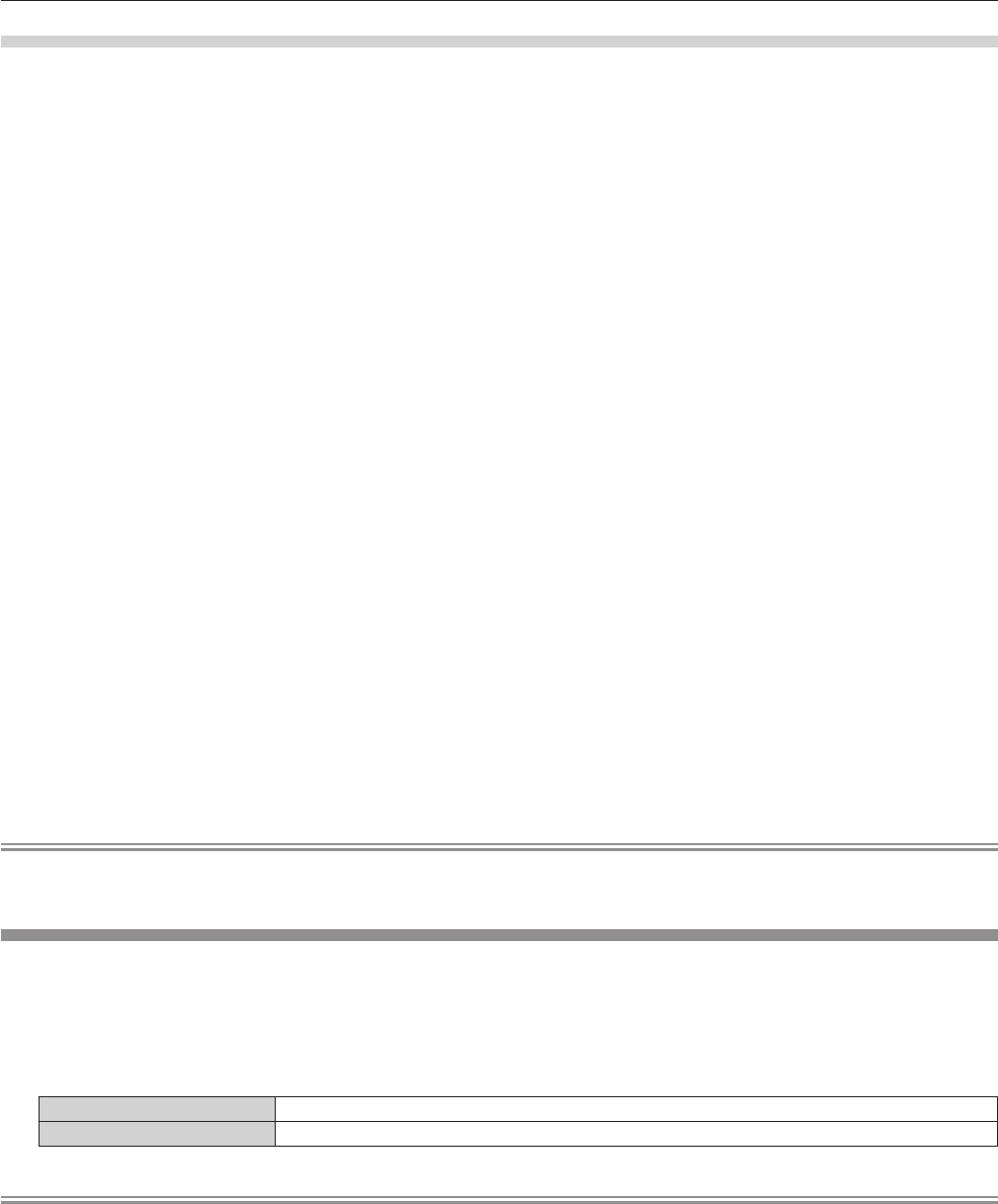
Chapter 4 Settings — [PROJECTOR SETUP] menu
102 - ENGLISH
Brightness control adjustment procedure example
The steps exemplify an adjustment to link the brightness of eight projectors connected in a network.
1) Connect all projectors to the hub using LAN cables. (x page 123)
2) Switch on all projectors and start projection.
3) Make the setting of [LAMP SELECT] of all projectors the same so that the number of lamps to be lit
are the same.
4) Set [MODE] of [BRIGHTNESS CONTROL SETUP] to [OFF], and select [APPLY], and then press the
<ENTER> button.
5) Set [SUBNET MASK] and [IP ADDRESS] in each projector.
f To be able to communicate over the network, set the same value in [SUBNET MASK] for all projectors and set a different value in [IP
ADDRESS] for each projector.
6) Wait for at least eight minutes after starting projection until the lamp brightness becomes steady.
7) Set all items in the [PICTURE] menu of all projectors to the same values.
8) Adjust [COLOR MATCHING] to match colors.
9) Display the internal test pattern “All white” in all projectors.
10) Set [BRIGHTNESS CONTROL GAIN] to 100 % in all projectors.
11) Set [BRIGHTNESS CONTROL GAIN] to 90 % in the projector with the least brightness.
12) Adjust [BRIGHTNESS CONTROL GAIN] in each projector.
f Adjust [BRIGHTNESS CONTROL GAIN] of all the other projectors so that the brightness is matched to the projector of which
[BRIGHTNESS CONTROL GAIN] is set to 90 %.
13) Set [MODE] of [BRIGHTNESS CONTROL SETUP] to [AUTO], and [LINK] to [GROUP A] in all projectors.
14) Select [APPLY] of [BRIGHTNESS CONTROL SETUP] and press the <ENTER> button in all projectors.
f Brightness control starts.
Note
f Brightness is automatically corrected each time the lamp blinks when the power is switched on or off.
f Adjust brightness control again when lamp degradation causes increased variation in brightness or when a lamp is replaced.
[STANDBY MODE]
Set the power consumption during the standby.
1) Press as to select [STANDBY MODE].
2) Press qw to switch the item.
f The items will switch each time you press the button.
[NORMAL] Use this setting to use the network function during standby.
[ECO] Use this setting to reduce power consumption during standby.
Note
f When [ECO] is set, the network function, the <SERIAL OUT> terminal, and some RS-232C commands become inoperable during standby.
Also, lighting of the connecting terminals and the control panel is not turned on.
When an error or warning occurs on the projector, the self-diagnosis display appears on the control panel regardless of the [STANDBY
MODE] settings. (x page 152)
f When [ECO] is set, it may take approximately 10 seconds longer before the projector starts projecting after the power is turned on,
compared with when [NORMAL] is set.


















