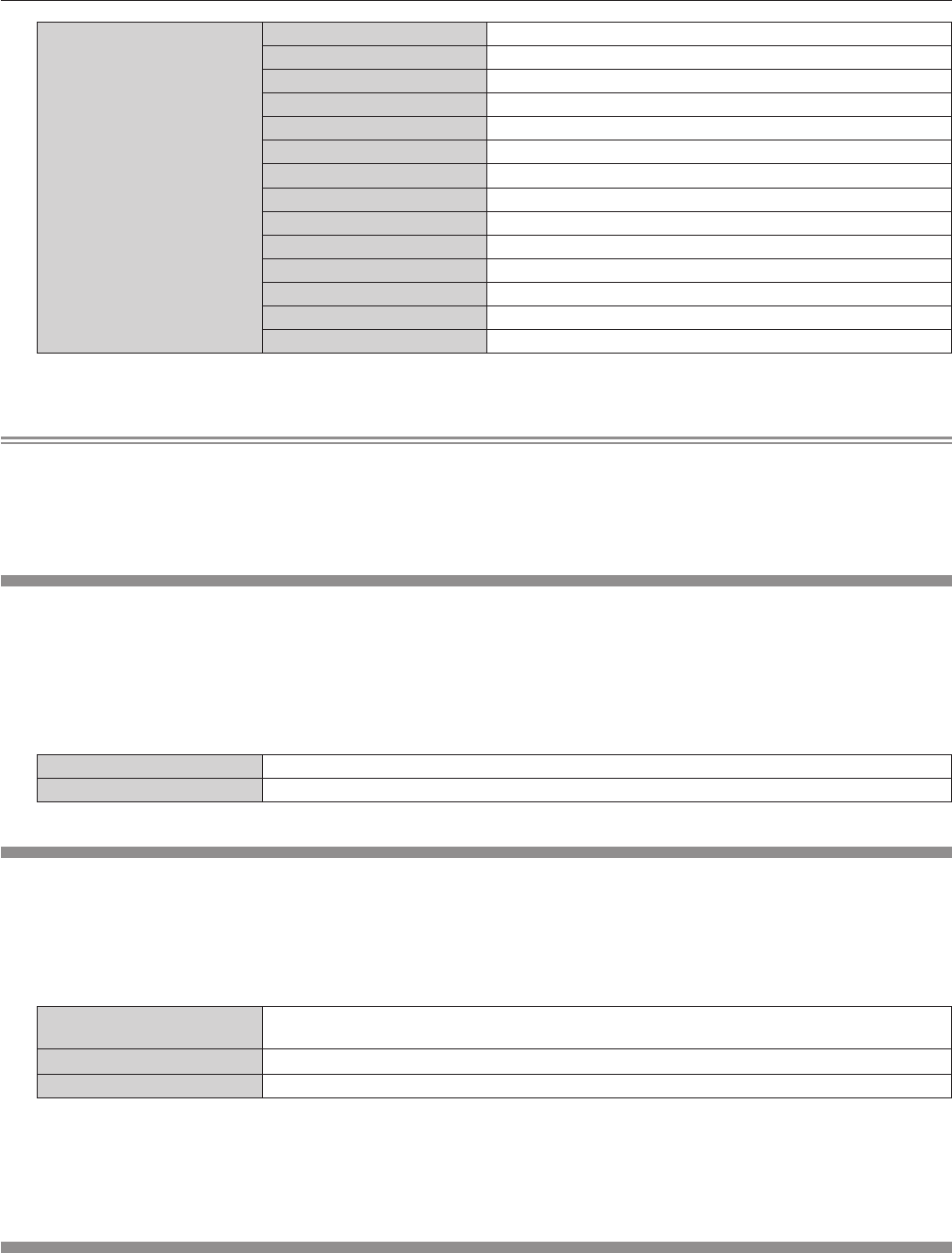
Chapter 4 Settings — [PROJECTOR SETUP] menu
ENGLISH - 107
[SIGNAL INFORMATION]
[MEMORY NO.] Displays the memory number of the input signal.
[INPUT] Displays the input terminal currently selected.
[SIGNAL NAME] Displays the input signal name.
[SIGNAL FREQUENCY] Displays the frequency of the input signal.
[SYNC.STATE] Displays the synch polarity of the input signal.
[V.SYNC WIDTH] Displays the vertical sync signal pulse width of the input signal.
[SCAN TYPE] Displays the scan type of the input signal.
[TOTAL DOTS] Displays the total dot count of the input signal.
[DISPLAY DOTS] Displays the number of input signal display dots.
[TOTAL LINES] Displays the total line count of the input signal.
[DISPLAY LINES] Displays the number of input signal display lines.
[SAMPLING] Displays the sampling information of the input signal.
[SIGNAL LEVEL] Displays the signal level of the input signal.
[BIT DEPTH] Displays the gradation of the input signal.
*1 The temperature status is indicated with text color (green/yellow/red) and bar scale. Use the projector within the range that the indication is
green.
Note
f The content of status can be sent via E-mail by pressing the <ENTER> button while displaying the status.
f Some items in [SIGNAL INFORMATION] may be displayed and others not displayed, depending on the signal being input.
f If you attach the lamp unit used in a projector of a model different from this projector (PT-DZ16K series) to this projector, or when the lamp
unit used in this projector to a projector of a different model, the “lighting time” and “runtime” for the lamp displayed in [STATUS] may differ
from the actual time.
[NO SIGNAL SHUT-OFF]
A function that automatically switches the power source of the projector to standby if there is no input signal for a certain period of time. The
time before switching to standby can be set.
1) Press as to select [NO SIGNAL SHUT-OFF].
2) Press qw to switch the item.
f The items will switch each time you press the button.
[DISABLE] Disables the No signal shut-off function.
[10MIN.] ‑ [90MIN.] Sets the time in increments of 10 minutes.
[REMOTE2 MODE]
You can set the <REMOTE 2 IN> terminal.
1) Press as to select [REMOTE2 MODE].
2) Press qw to switch the item.
f The items will switch each time you press the button.
[DEFAULT]
The pin assignment of the <REMOTE 2 IN> terminal is used by the factory default setting of the
projector.
[USER]
Used to change the setting of the <REMOTE 2 IN> terminal. (x page 165)
[L6500 SERIES] The setting of <REMOTE 2 IN> terminal is used for the L6500 series compatibility.
f When [USER] is selected, proceed to Step 3).
3) Press the <ENTER> button.
4) Press as to select one from [PIN2] to [PIN8], and press qw to switch the setting.
[FUNCTION BUTTON]
Set the functions of the <FUNC> button on the remote control.
1) Press as to select [FUNCTION BUTTON].
2) Press the <ENTER> button.
f The [FUNCTION BUTTON] screen is displayed.
3) Press as to select a function.


















