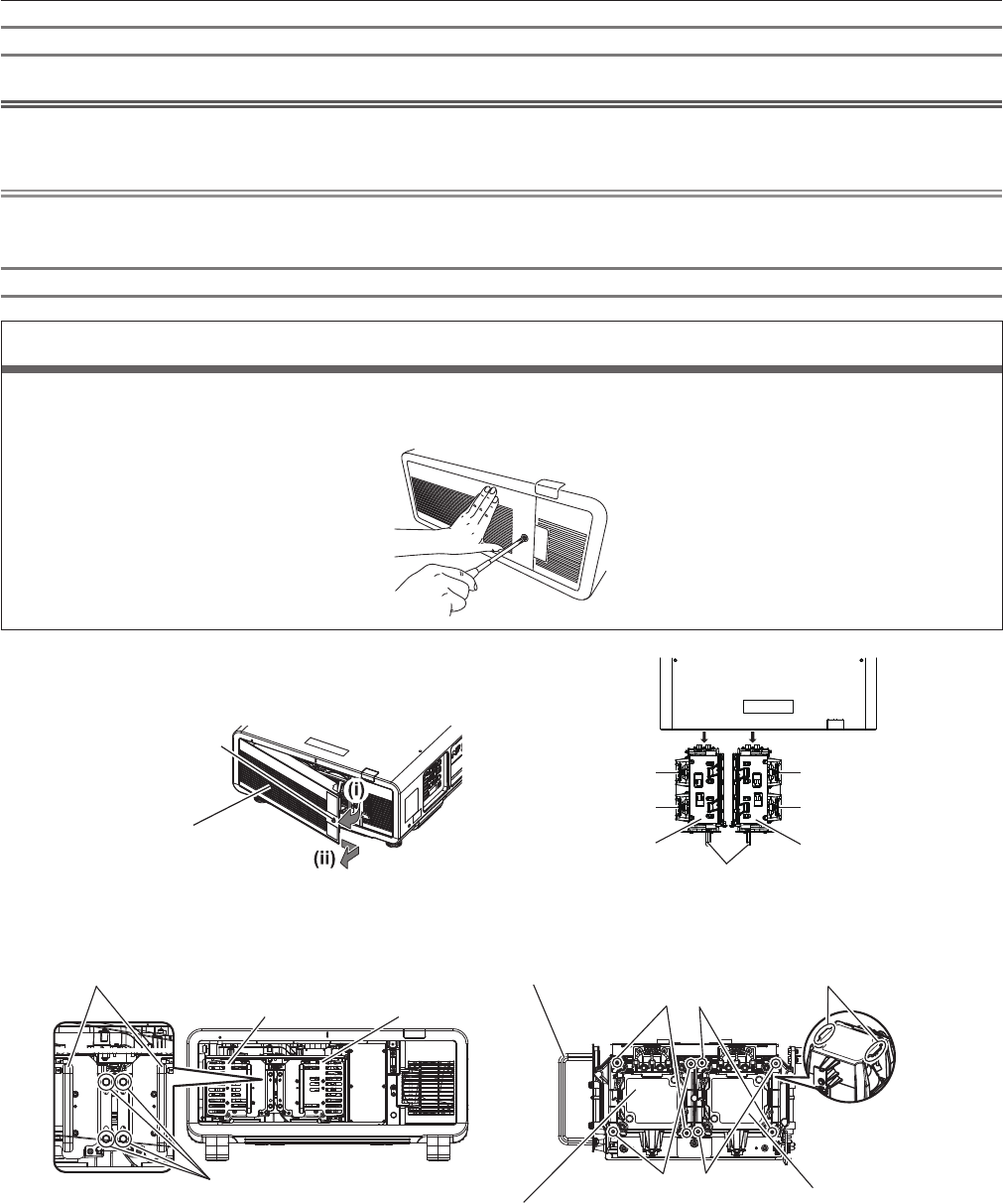
Chapter 5 Maintenance — Maintenance/replacement
ENGLISH - 147
How to replace the lamp unit
Attention
f When the projector is mounted on the ceiling, do not conduct work while your face is near the lamp unit.
f Do not remove or loosen the screws other than specied ones when replacing the lamp unit.
Note
f When you replace the lamp unit with new one, the projector resets the runtime of the lamp unit automatically.
f You will feel a jam when removing or attaching the lamp case, but that is because of the stopper for drop prevention and not a problem.
Removing the lamp unit
WARNING
When replacing the lamp unit with the projector installed upward in the vertical direction, make sure to hold the lamp unit cover
while loosening the lamp unit cover xing screw.
The lamp unit cover may open and drop off on its weight, causing a serious accident or injury.
Lamp unit cover
Lamp unit cover fixing
screw
Lamp unit fixing screw
Lamp unit
Lamp case handle
Lamp unit handle
Guide pin and guide hole
Lamp unit
Lamp unit 1
Lamp unit 2
Lamp case R
Lamp case handle
Lamp case L
Lamp unit 3
Lamp unit 4
Fig. 1
Fig. 4Fig. 2
Fig. 3
Lamp case R
Lamp case L
Lamp case fixing screw
Lamp case handle
1) Set the <MAIN POWER> switch to <OFF> and disconnect the power plug from the power outlet.
f Wait at least one hour and check if the lamp unit has cooled down.
2) Remove the lamp unit cover. (Fig. 1)
i) Use a Phillips screwdriver to turn the lamp unit cover fixing screw (x1) counterclockwise until it turns freely, and open the lamp unit cover
slowly in the direction of the arrow.
f Opening the lamp unit cover quickly may result in damage to the cover.
f If you loosen the lamp unit cover xing screw with the projector installed upward in the vertical direction, the lamp unit cover may open
and drop off on its weight.


















