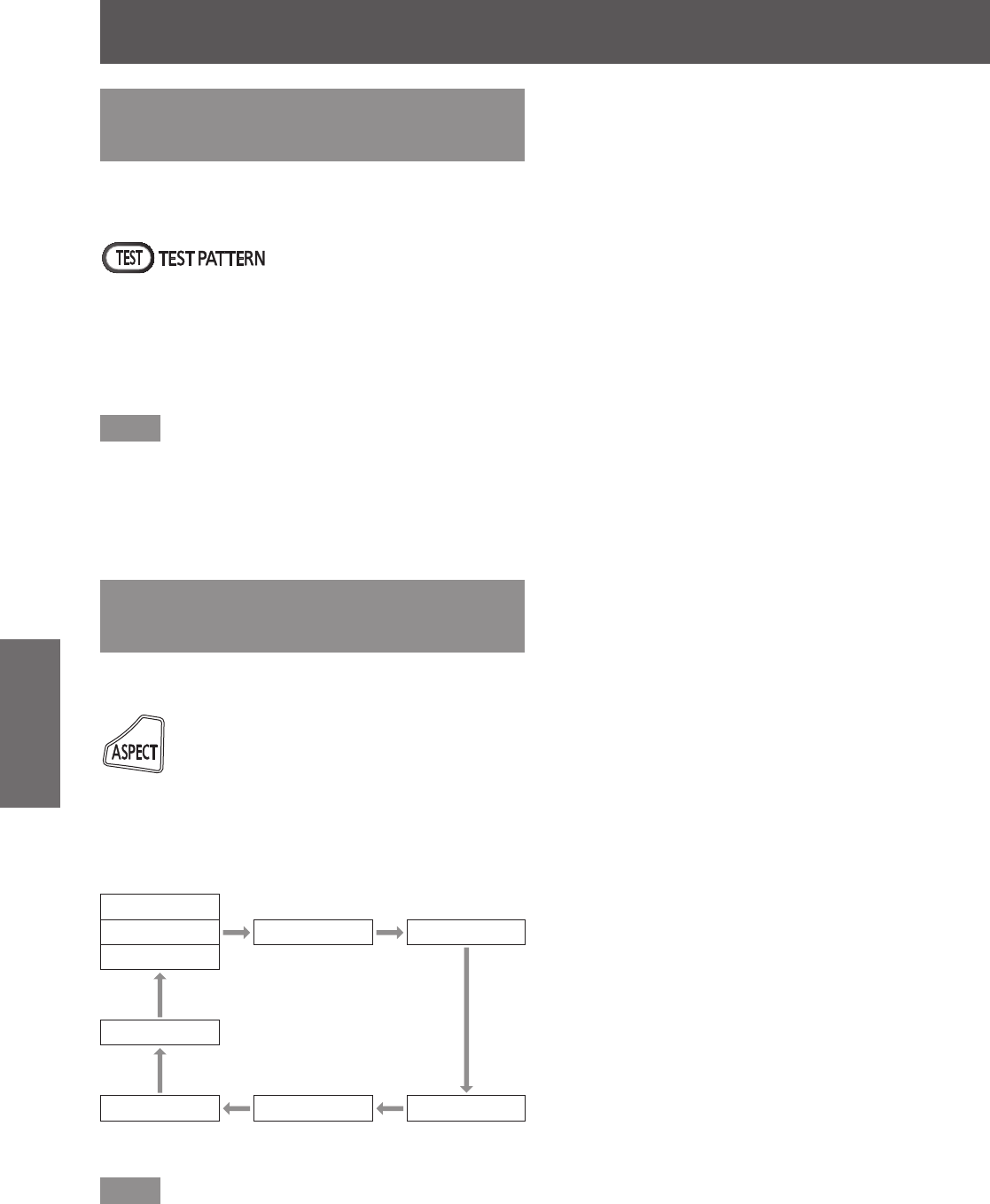
Remote control operation
60 - ENGLISH
Basic Operation
Displaying the internal test
pattern
The projector has eight types of internal test patterns
to check the condition of the set. To display test
patterns, perform the following steps.
button
1) Press the <TEST> button on the
remote control.
2) Press the
button to select the test
pattern.
Note
z
Setting is also available from the [TEST PATTERN]
menu (
page 117).
z
Settings of position, size, and other factors will
not be reected in test patterns. Make sure to
display the input signal before performing various
adjustments.
Changing the picture aspect
ratio
You can toggle through aspect ratios to select the one
that is appropriate for the input signal.
button
Press the <ASPECT> button on the
remote control.
z
The setting will change as follows each time you
press the button.
[VID AUTO]
*1
[DEFAULT] [THROUGH] [16:9]
[AUTO]
*2
[HV FIT]
[V FIT] [H FIT] [4:3]
*1: Only for video signal and Y/C signal (NTSC) input
*2: Only for RGB (480i or 480p) signal input
Note
z
Some aspect ratios may not be available depending
on the input signal.
Refer to “[ASPECT]” (
page 72) for details.


















