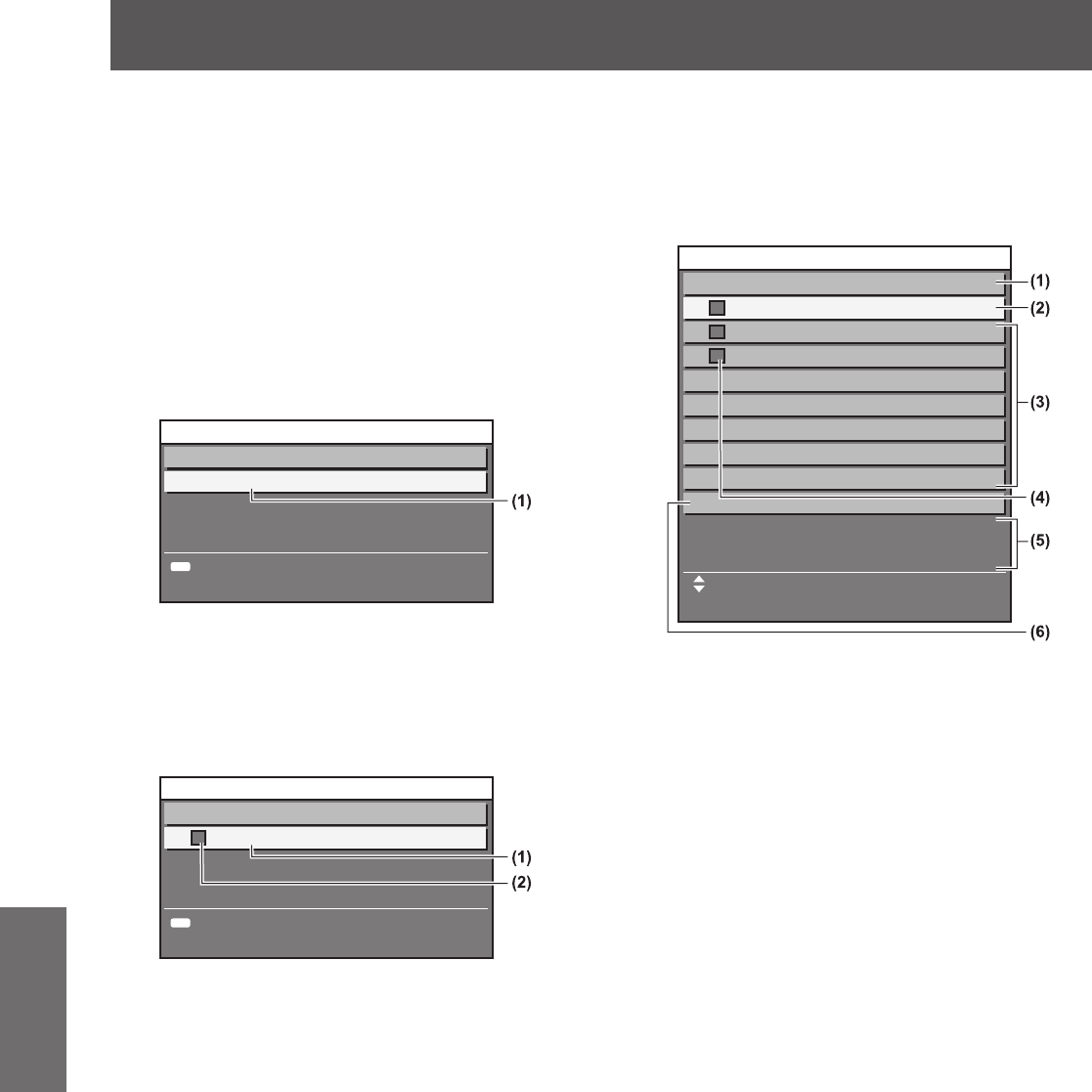
[PROJECTOR SETUP] menu
104 - ENGLISH
Settings
■
To set [BRIGHTNESS CONTROL
STATUS]
Displays the luminance control status.
4) Select [BRIGHTNESS CONTROL
STATUS] in Step 3).
5) Press the <ENTER> button.
z
The [BRIGHTNESS CONTROL STATUS]
screen is displayed.
z
When [MODE] in [BRIGHTNESS
CONTROL SETUP] is [OFF]
Displays the luminance control disabled status.
0(18
5(7851
%5,*+71(66&21752/67$786
02'(
352-(&725
2))
(1) Displays the name of the projector in question.
z
When [MODE] in [BRIGHTNESS
CONTROL SETUP] is [AUTO] and the
[LINK] is [OFF]
Displays the luminance control status of Projector 1.
0(18
5(7851
/,1.
352-(&725
2))
%5,*+71(66&21752/67$786
(1) Displays the name of the projector in question.
(2) Uses color to display status.
Green: There is margin for brightness correction.
Yellow: There is less margin for brightness correction.
Red: An error occurred in luminance control.
z
When [MODE] in [BRIGHTNESS
CONTROL SETUP] is [AUTO] and the
[LINK] is [GROUP A] to [GROUP D]
Displays the luminance control status of connected
projectors (up to eight), including projectors
operated by the on-screen menu.
/,1.
83'$7(
352-(&725
*5283$
352-(&725
352-(&725
%5,*+71(66&21752/67$786
0(186(/(&7
(1) Displays the groups to connect.
(2) Displays the name and IP address of the projector in
question.
(3) Displays the name and IP address of projectors in the same
group that were detected on the network.
(4) Uses color to display status.
Green: There is margin for brightness correction.
Yellow: There is less margin for brightness correction.
Red: An error occurred in luminance control.
(5) Displays an error message.
(6) Updates to the latest information.
If the message [Failed to apply BRIGHTNESS CONTROL
to some projectors.] is displayed, connection of the projector
displayed in red font has failed.
Press
to select the projector displayed in red font and
press the <ENTER> button to display error details.


















