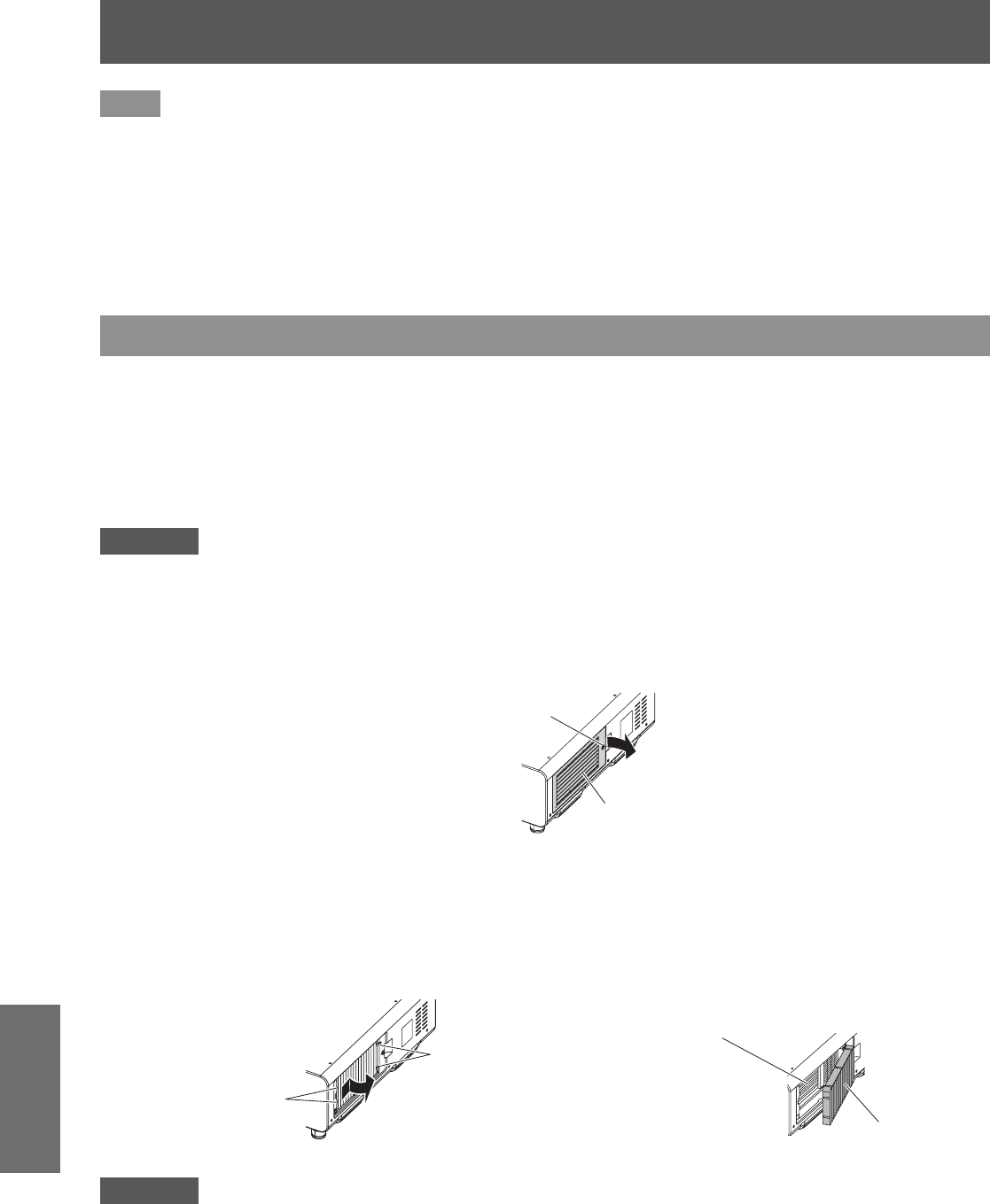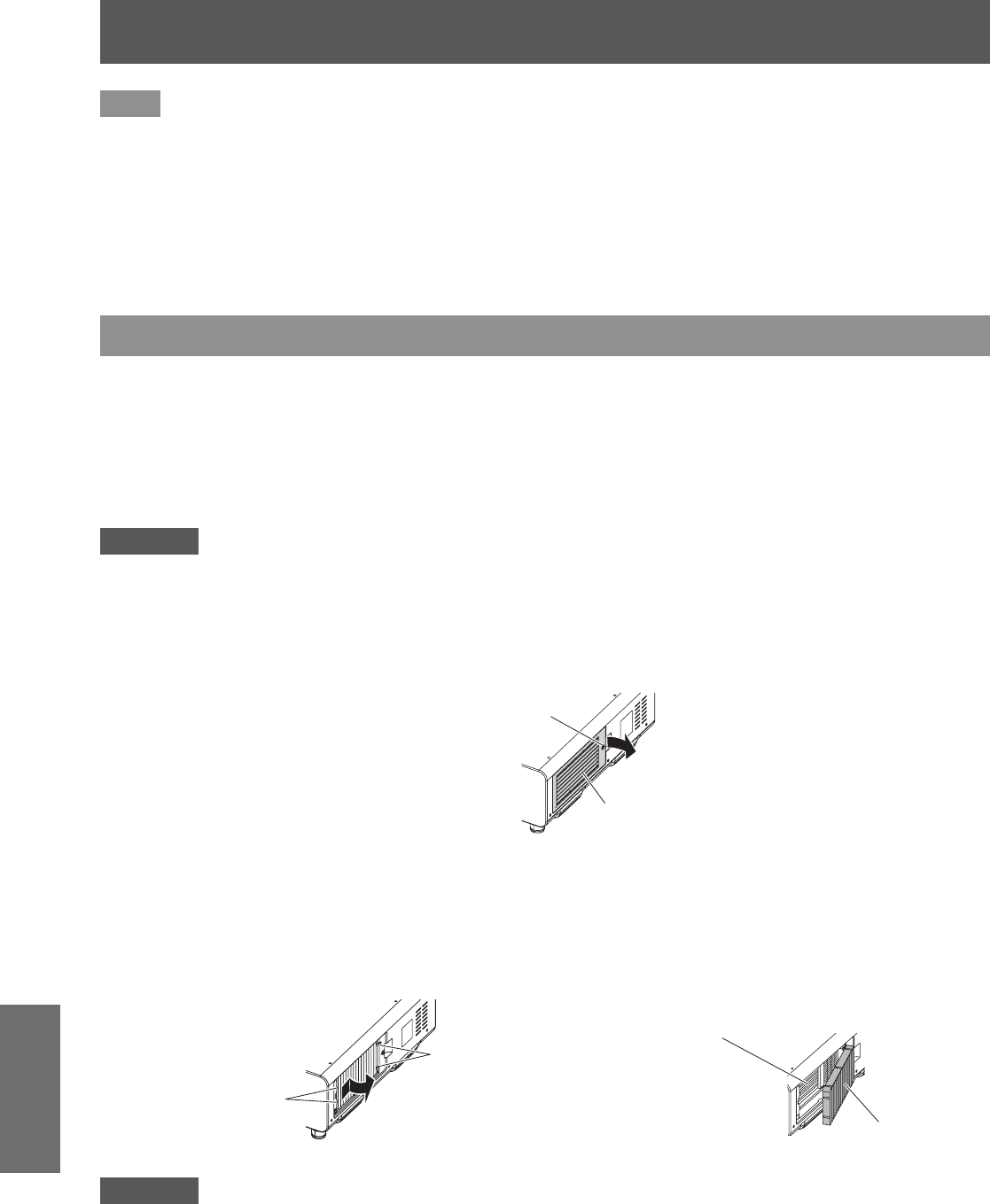
Maintenance/replacement
146 - ENGLISH
Maintenance
Note
z
Take care not to touch the radiator n when removing dirt or dust.
z
Make sure that the air lter unit is properly attached before using the projector. If it is not properly attached, the
projector will suck in dirt and dust causing a malfunction.
If you use the projector without attaching the air lter unit, the message appears on the projection screen for
approximately 30 seconds.
z
Replace the air lter unit with a replacement lter unit (Model No.: ET-EMF510) if it is damaged or if the dirt
does not come off even after washing.
z
Air lter replacement is recommended after cleaning the unit two times.
z
The dust-proof properties may be reduced after each cleaning.
Replacing the unit
■
Air lter unit
If dirt does not come off even if the unit is maintained, it is time for the unit to be replaced.
The replacement lter unit (Model No.: ET-EMF510) is an optional accessory. To purchase the product,
consult your dealer.
■
Replacement of the air lter unit
Attention
z
Make sure to turn off the power before replacing the air lter unit.
z
When replacing the unit, make sure that the projector is stable. Perform the replacement in a safe place where
the projector will not be damaged even if you drop the air lter unit.
1) Remove the air lter cover.
z
Use a Phillips screwdriver to turn the air lter cover screw counterclockwise until it turns freely, and then
remove the air lter cover.
Air filter cover fixing screw
Air filter cover
2) Pull out the air lter unit.
z
Remove the air lter unit frame at the front side (with the lens) from the tab of the projector body while
slightly pressing the center and pull out in the direction of the arrow, and then remove the frame at the
opposite side from the tab.
z
After pulling out the air lter unit, remove large foreign objects and dust from the air lter unit compartment
and the air intake port of the projector body if there are any.
Tabs on the
projector body
Tabs on the
projector body
Air filter unit compartment and
the projector’s air intake port
Air filter unit
Attention
z
Take care not to touch the radiator n when removing dirt or dust.